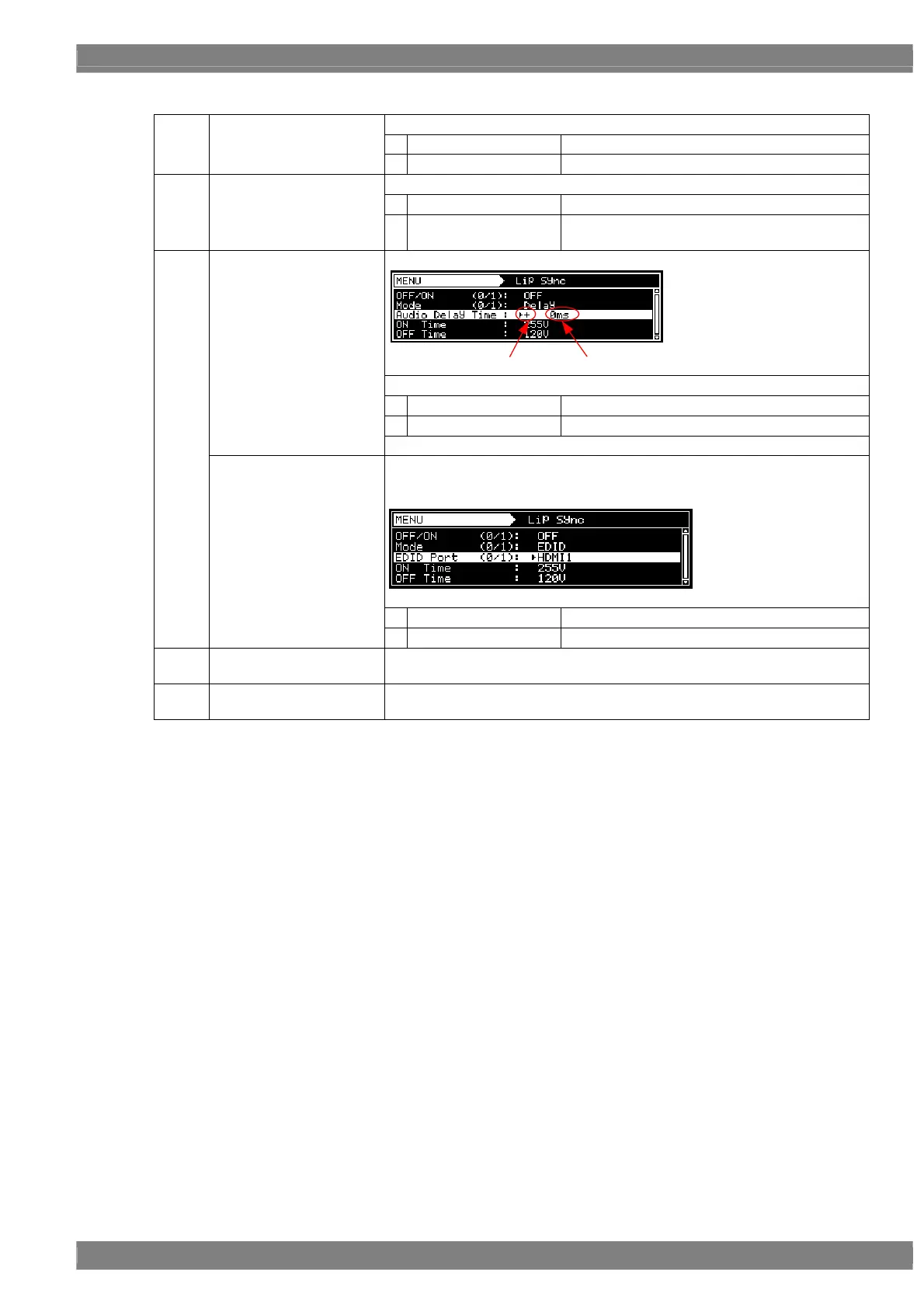Chapter 7 ACTION SETTINGS
399
<Table of LipSync setting items>
Whether to set the lip sync function on or off is set here.
0
OFF
Disabled
(1)
OFF/ON(0/1)
1
ON
Enabled
The method used to set the delay amount (time) is set here.
0 Delay The delay amount of the user’s choice is set.
(2)
Mode(0/1)
1 EDID
The delay amount accords with the EDID of the
connection destination. (Automatically set)
The delay amount is set here as a time.
Sign Time
Sign: Indicates behind or ahead.
0
+
The audio is behind the video.
1
The audio is ahead of the video.
When Delay has been
selected as the Mode
setting
Audio Delay Time
Time: The time is set here.
The port used to read the EDID is set here.
Operation is initiated using the amount of delay defined in the EDID
concerned.
0 HDMI1 The EDID is read from HDMI1.
(3)
When EDID has been
selected as the Mode
setting
EDID Port
1 HDMI2 The EDID is read from HDMI2.
(4)
On Time
The audio output time and raster (white) display time are set using the
vertical sync signal (in 1-frame increments). Setting range: 1 V to 255 V
(5)
OFF Time
The audio no output time and display OFF (black) time are set using the
vertical sync signal (in 1-frame increments). Setting range: 1 V to 255 V
