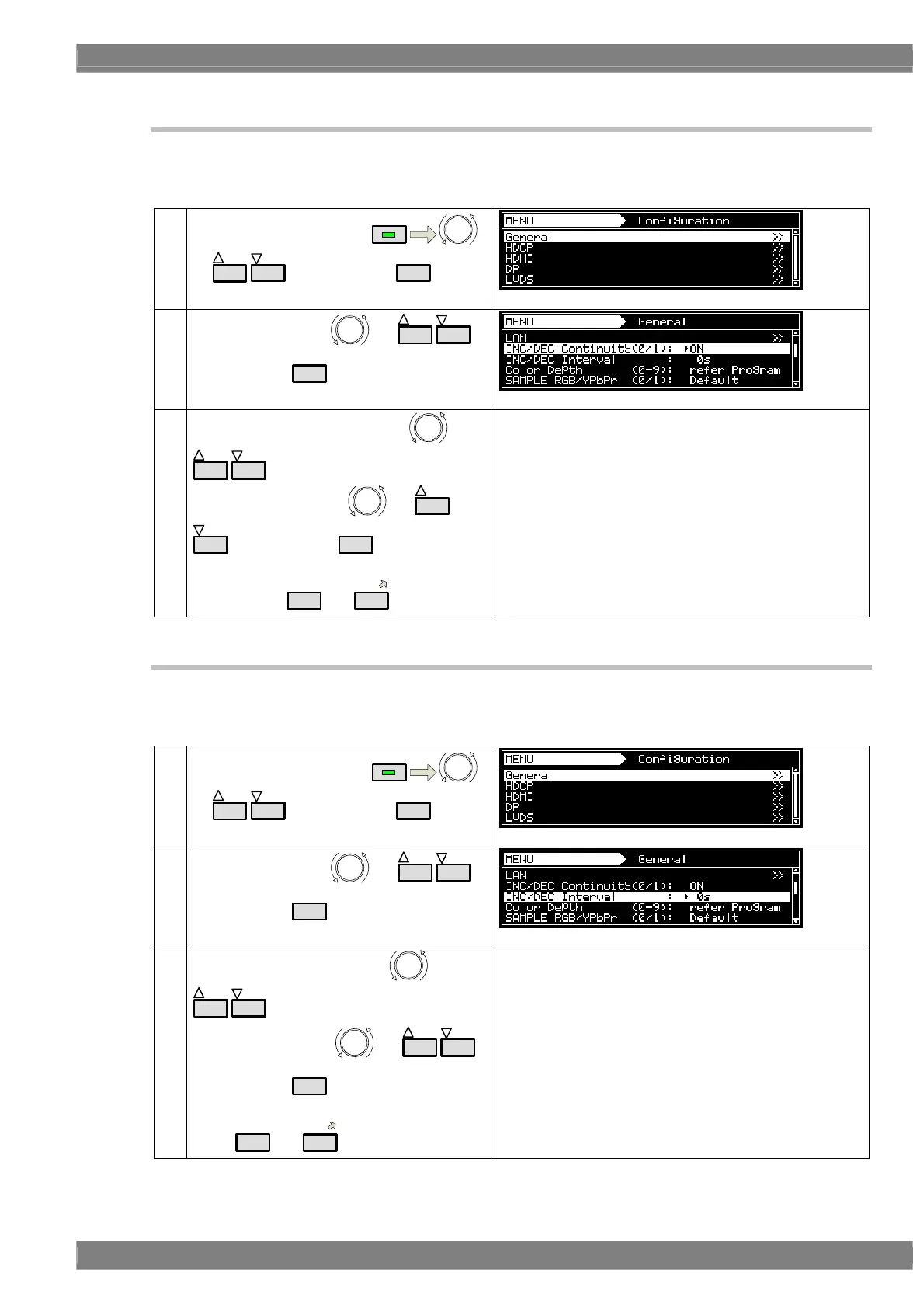Chapter 9 VG-870/871 SYSTEM SETTINGS
413
9.1.5 INC/DEC continuity setting
The INC/DEC key continuity function enables the holding down of the INC and DEC keys to be enabled or disabled.
It works only when programs are selected and executed.
(1)
Select Configuration using
MENU
or
INC
DEC
, and then press
SET
.
(2)
Select General using
or
INC
DEC
,
and then press
SET
.
(3)
Select INC/DEC Continuity using
or
INC
DEC
Select ON or OFF using
or
INC
DEC
, and then press
SET
.
Alternatively, select ON or OFF using the
number keys (
0/STATUS
to
9/F
).
ON:
Programs continue to be switched while the INC or DEC
key is held down.
OFF:
The number of programs switched corresponds to the
number of times the INC or DEC key is pressed. Whether
the keys are tapped or held down makes no difference.
* For the switching intervals, refer to “9.1.6 INC/DEC
interval setting.”
9.1.6 INC/DEC interval setting
This function enables the minimum interval for switching programs to be set using the INC and DEC key.
It works only when programs are selected and executed.
(1)
Select Configuration using
MENU
or
INC
DEC
, and then press
SET
.
(2)
Select General using
or
INC
DEC
,
and then press
SET
.
(3)
Select INC/DEC Interval using
or
INC
DEC
.
Select the value using
or
INC
DEC
,
and then press
SET
.
Alternatively, select the value using the number
keys (
0/STATUS
to
9/F
).
Set using a value from 0 s to 10 s.
The lower the value, the faster the switching speed.
