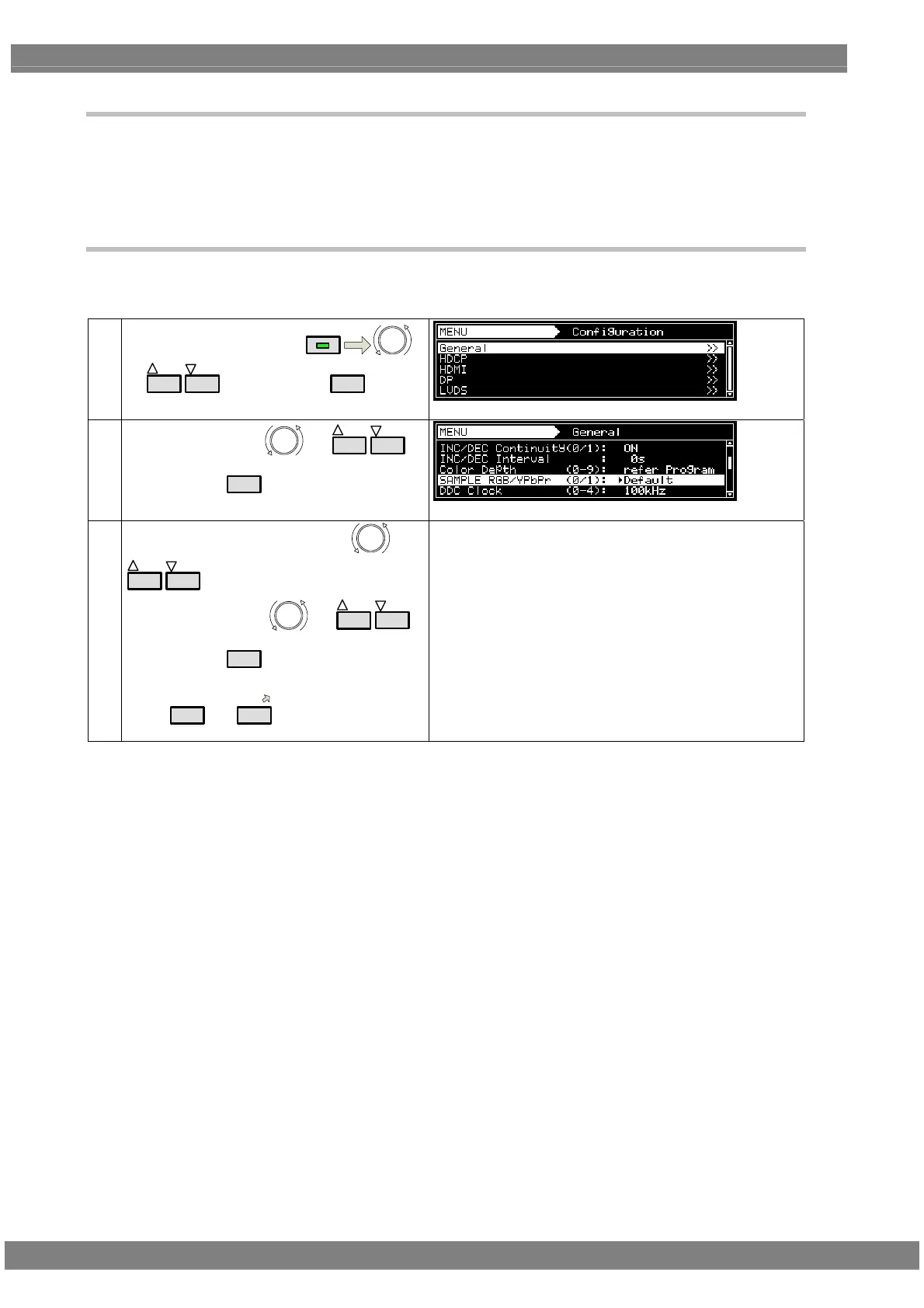414
9.1.7 Color depth setting
This setting makes it possible to specify whether the number of color gray scale bits for the output
images is to accord with the program data or whether it is to be fixed.
For details, refer to “4.1.5 Setting the bit length (gray scale) for pattern drawing.”
9.1.8 SAMPLE RGB/YPbPr setting
This setting makes it possible to specify whether the color space of the output images is to accord with the sample
program data or whether it is to be fixed to RGB.
(1)
Select Configuration using
MENU
or
INC
DEC
, and then press
SET
.
(2)
Select General using
or
INC
DEC
,
and then press
SET
.
(3)
Select SAMPLE RGB/YPbPr using
or
INC
DEC
.
Select the value using or
INC
DEC
,
and then press
SET
.
Alternatively, select the value using the number
keys (
0/STATUS
to
9/F
).
Default:
Default: RGB/YPbPr is changed in accordance with the
color space registered in the sample program data.
RGB:
The color space is fixed to RGB.
Due to the stipulations of the DVI and other standards, the
color difference signals are output at the “Default” setting in
the event that the EIA timing or other such data of the
sample program has been selected for outputs with no
color difference signals. However, by selecting “RGB” to fix
the color space to RGB, the RGB output can be selected
without having to edit the program.
