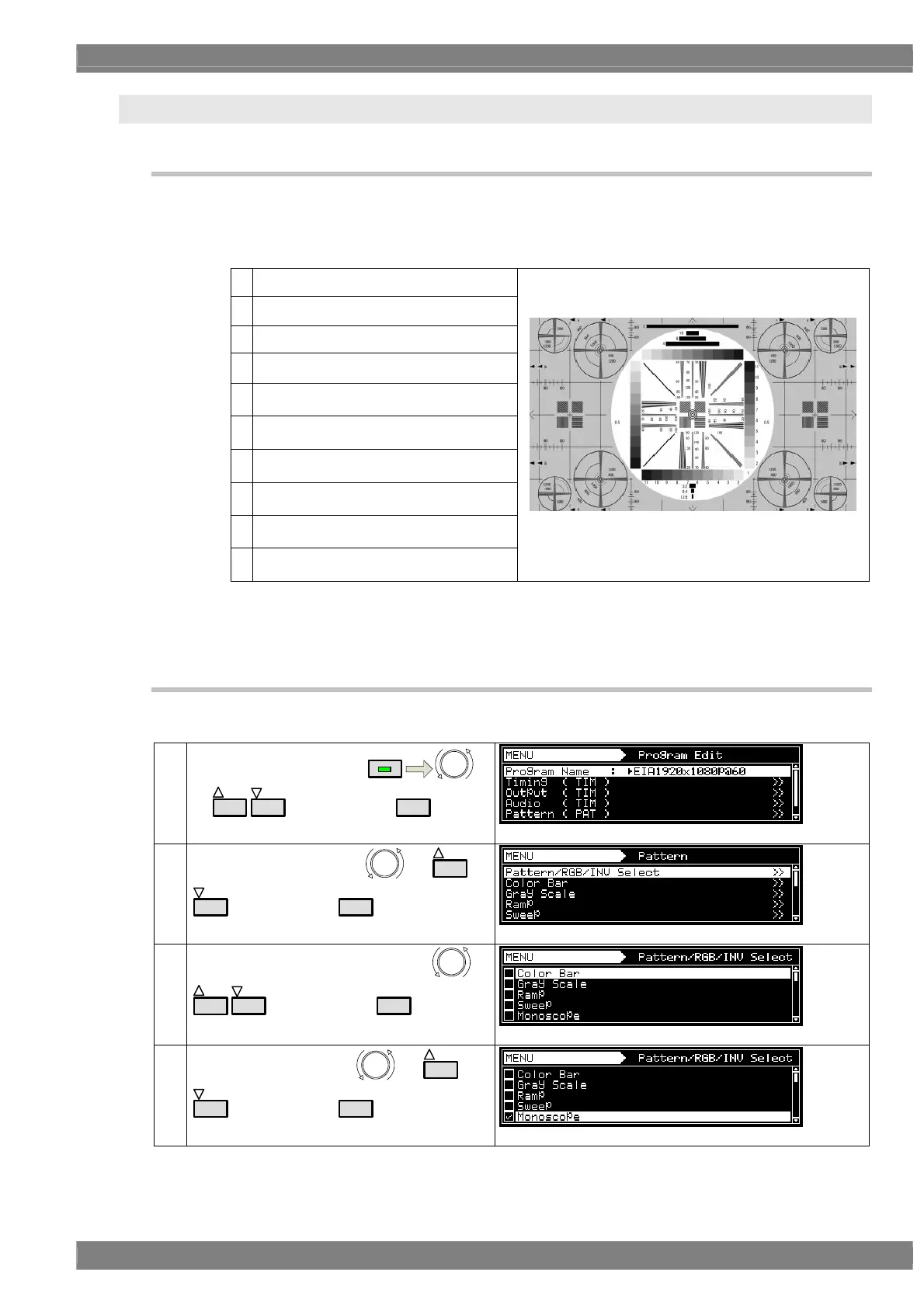Chapter 6 PATTERN SETTINGS
309
6.5 Monoscope patterns
6.5.1 Types of monoscope patterns
When monoscope has been selected using the pattern key, for instance, monoscope patterns can be
selected from among the types listed below.
For further details on pattern selection, refer to “2.1.3 Selecting the pattern data.”
0 SMPTE RP-133
1 SMPTE PR-133 Color
2 MONOSCOPE
3 PHILIPS
4 CHINA
5 SDI Check Field *2
6 APDC1 *1
7 APDC2 *1
8 APDC3 *1
9 APDC4 *1
MONOSCOPE
*1 APDC1 to APDC4 are used to evaluate movie resolution. These patterns are an option. For
further details, contact ASTRODESIGN sales representative or your dealer.
*2 This is the check pattern which is used only for SDI outputs. It is output only from SDI outputs.
6.5.2 Monoscope pattern selection
The types of monoscope patterns can be set using the procedure below.
(1)
Select Program Edit using
MENU
or
INC
DEC
, and then press
SET
.
(2)
Select Pattern (PAT) using
or
INC
DEC
, and then press
SET
.
(3)
Select Pattern/RGB/INV select using
or
INC
DEC
, and then press
SET
.
(4)
Select Monoscope using
or
INC
DEC
, and then press
SET
.
