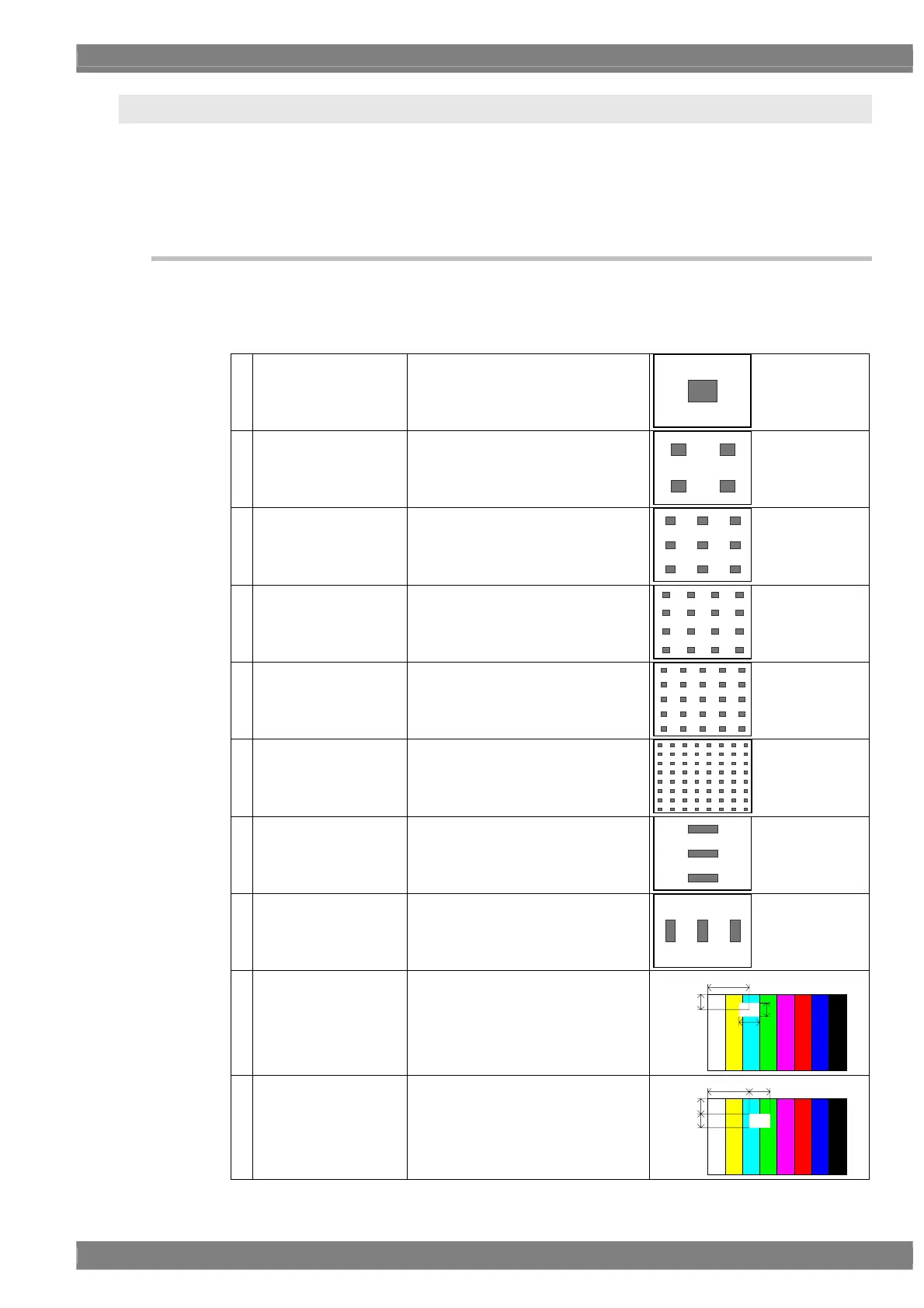Chapter 6 PATTERN SETTINGS
347
6.11 Window patterns
Mono-color rectangles can be displayed as the window patterns.
The window patterns can also be used to check moving images using the action function described later
(refer to the action settings).
6.11.1 Types of window patterns
When window has been selected using the pattern key, for instance, window patterns can be selected
from among the types listed below.
For further details on pattern selection, refer to “2.1.3 Selecting the pattern data.”
0 1 Window
1 window displayed
1 4 Window
4 windows displayed
2 9 Window
9 windows displayed
3 16 Window
16 windows displayed
4 25 Window
25 windows displayed
5 64 Window
64 windows displayed
6
3 Window In V
Row
3 windows in a vertical row
displayed
7
3 Window In H
Row
3 windows in a horizontal
row displayed
8 User Pos Center
Window displayed at the
position of the user’s choice
* The coordinates of the window
center are specified as the origin
point of the display.
Position-1:H
Position-1:V
Size:V
Size:H
9
User Pos
Corner
Window displayed at the
position of the user’s choice
* The coordinates of the top left of
the window are specified as the
origin point of the display.
Position-1:H
Position-1:V
Size:H
Size:V
