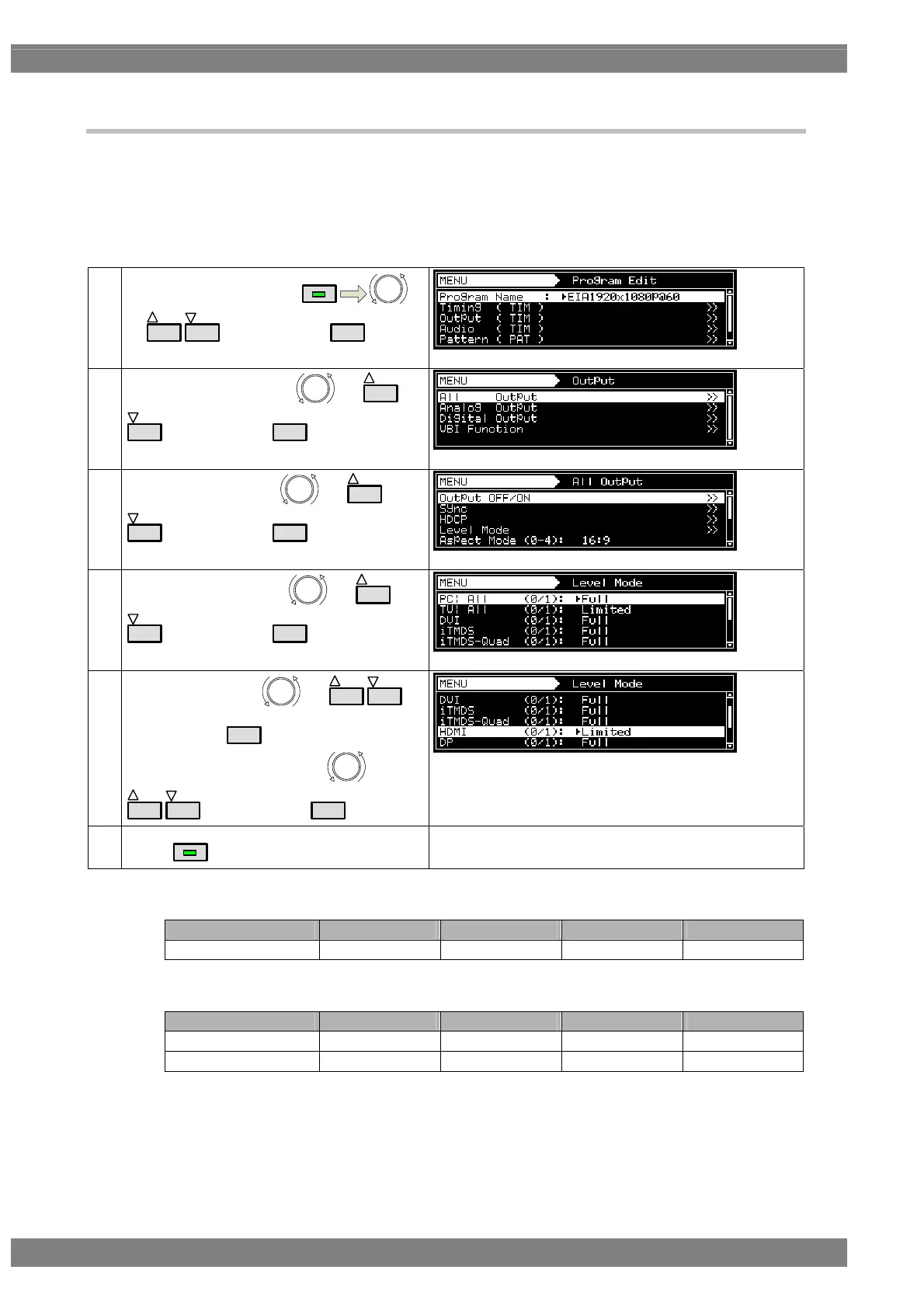44
4.1.3 Setting the level mode
Images can be output in the “limited” range of the HDMI standard. The output image range can be set for each unit.
The same level setting can also be established using an interface which is not HDMI (such as DVI, LVDS, parallel or
analog).
* With the analog interface, the gray scale of the video parts will change, but neither the pedestal level nor peak
level will change from when the “full” range applies.
(1)
Select Program Edit using
MENU
or
INC
DEC
, and then press
SET
.
(2)
Select Output (TIM) using
or
INC
DEC
, and then press
SET
.
(3)
Select All Output using
or
INC
DEC
, and then press
SET
.
(4)
Select Level Mode using
or
INC
DEC
, and then press
SET
.
(5)
Select the unit using
or
INC
DEC
,
and then press
SET
.
Select “limited” or “full” using
or
INC
DEC
, and then press
SET
.
(6)
Select
MENU
.
Display returns to the initial screen.
Video range when “full” is selected
8 BIT 10BIT 12BIT 16BIT
R/G/B/Y/Cb/Cr 0-255 0-1023 0-4095 0-65535
Video range when “Limited” is selected
8BIT 10BIT 12BIT 16BIT
R/G/B/Y 16-235 64-940 256-3760 4096-60160
Cb/Cr 16-240 64-960 256-3840 4096-61440
