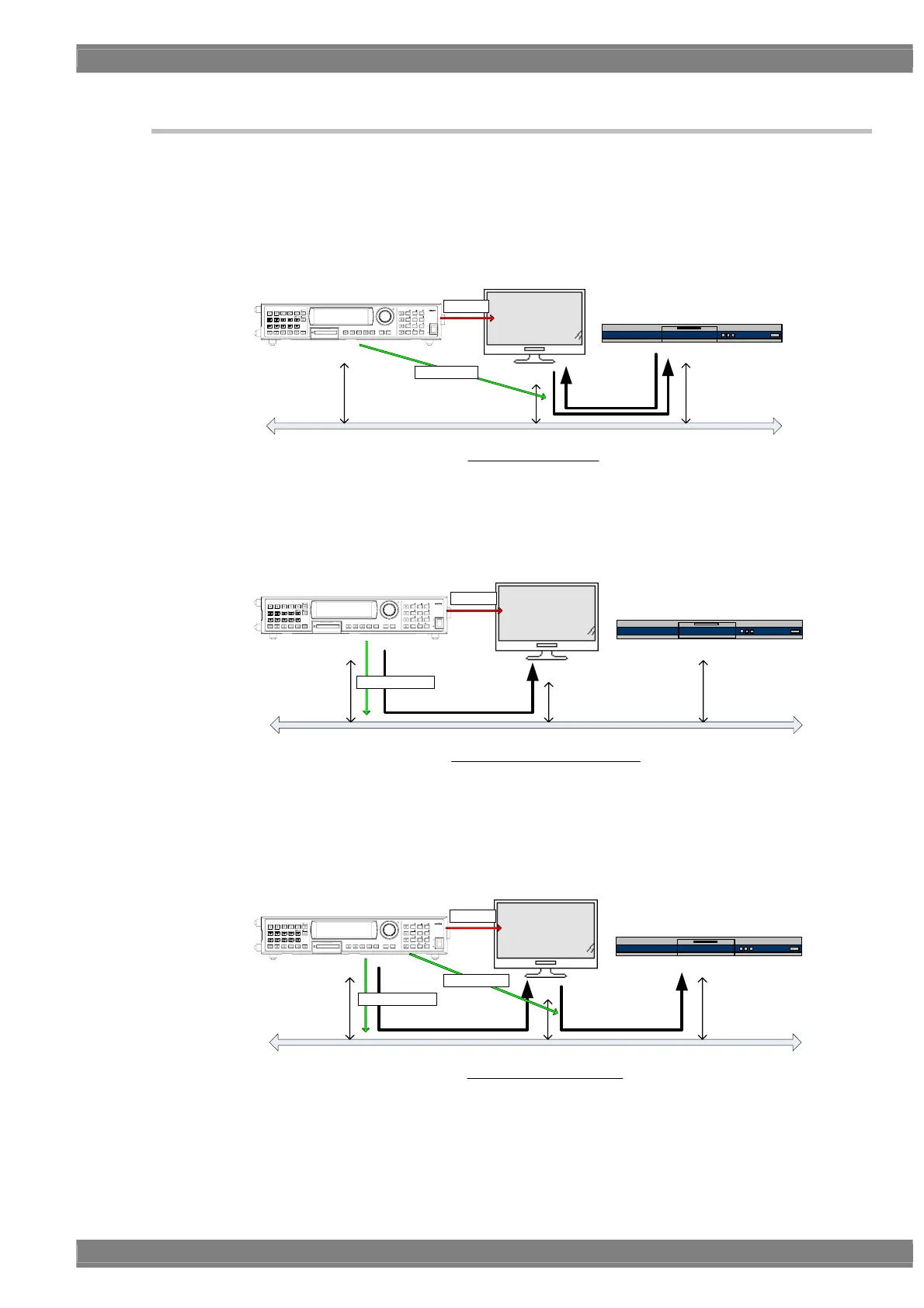Chapter 4 INTERFACE SETTINGS
83
4.2.4 CEC function
HDMI can send and receive the CEC commands, and display them on the screen. The CEC function
has three operation modes.
a) Monitor mode (Monitor)
In this mode, the sending and receiving of the commands generated between the equipment
connected to CEC are displayed on the screen.
VG
TV
CEC
Monitor Mode
DVD
Logical Address
= X
Logical Address
= Y
Logical Address
= Z
CEC
Pattern
Monitering
Display
DIG IT AL VIDEO GENERATOR VG - 870B
R/P B/PG/Y
1
4/A
SAVE
SHORT CUT
0/STATUSSHIFT
7/DMENU
POWER
32
6/C5/B
DECIN C
8/E 9/F
CF CARDDET AIL
CURSOR
ASPECT
WINDOW
RASTER
R/P
LEVEL
ABC
NAME/LIST
CHECKER
ACTION
IM A G E/OPT
SYNCB/PINVG/Y
GRAYCOLOR S WEEP
SAMPLECATEGORY ESCPATTIM GROUP SETB
R
RAMP MONOSCOPE
AUX
POWER
HDCP
MUTE
b) Transmission mode (Transmission)
In this mode, the commands are sent from the generator to the designated logical address.
VG
TV
CEC Tx
Transmission Mode
DVD
Logical Address
= X
Logical Address
= Y
Logical Address
= Z
CEC
Pattern
Display
Transmission
DIG IT AL VIDEO G ENERATO R VG - 870B
R/P B/PG/Y
1
4/A
SAVE
SHORT CUT
0/STATUSSHIFT
7/DME NU
POWER
32
6/C5/B
DECIN C
8/E 9/F
CF CARDDETAIL
CURS OR
ASPE CT
WINDOW
RASTER
R/P
LEVEL
ABC
NAME/LIST
CHECKER
ACTION
IM A G E/OPT
SYNCB/PINVG/Y
GRAYCOLOR SWEEP
SAMPLECATEGORY ESCPATTIM GROUP SETB
R
RAMP MONOSCO PE
AUX
POWER
HDCP
MUTE
c) Response mode (Response)
In this mode, the commands are sent as responses when the designated commands have been
transmitted.
VG
TV
2) CEC Tx
Response Mode
DVD
Logical Address
= X
Logical Address
= Y
Logical Address
= Z
CEC
Pattern
Display
1) CEC Rx
Monitering
Transmission
DIG IT AL VIDE O G ENE RAT O R VG - 87 0B
R/P B/PG/Y
1
4/A
SAVE
SHORT CUT
0/STATUSSHIFT
7/DME NU
POWER
32
6/C5/B
DECIN C
8/E 9/F
CF CARDDETAIL
CURS OR
ASPE CT
WINDOW
RASTER
R/P
LEVEL
ABC
NAME/LIST
CHECKER
ACTION
IM A G E/OPT
SYNCB/PINVG/Y
GRAYCOLOR SWEEP
SAMPLECATEGORY ESCPATTIM GROUP SETBR
RAMP MONOSCO PE
AUX
POWER
HDCP
MUTE
