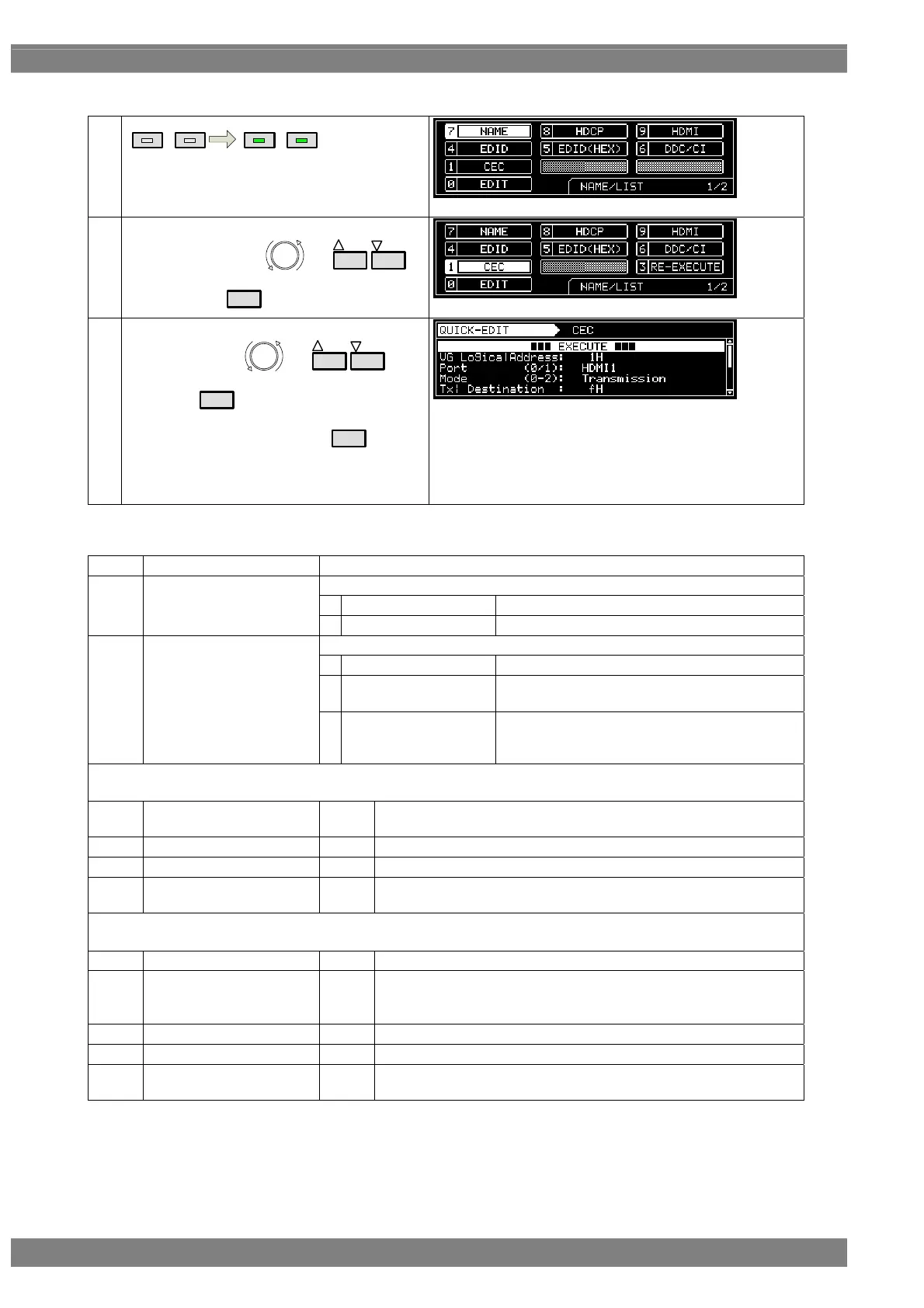84
<CEC display procedure>
(1)
NAME/LIST
DETAIL
NAME/LIST
DETAIL
(2)
<Selecting the CEC>
Select the CEC using
or
INC
DEC
,
and then press
SET
.
(3)
<Detailed setting: Selecting EDIT>
Select EDIT using
or
INC
DEC
, and
then press
SET
.
Alternatively, select EDIT using
0/STATUS
.
After the setting items have been edited, select
EXECUTE, and press the SET key to enable the
settings.
<Table of CEC setting items>
(1)
VG Logical Address
This sets the logical address of the VG generator. (0 to F)
This sets the port used for CEC execution.
0
HDMI1
CEC is executed using HDMI1.
(2)
Port (0-1)
1
HDMI2
CEC is executed using HDMI2.
This sets the operation mode.
0
Monitor
The CEC commands are monitored.
1
Transmission
The CEC commands set using items (4) to (7)
are transmitted.
(3)
Mode (0-2)
2
Response
When commands have been received under
conditions (8) to (12), the CEC commands set
using items (4) to (7) are transmitted.
Set here the CEC commands to be sent from the VG-870B/871B.
The following items are set when Transmission or Response has been selected as the Mode setting.
(4)
Tx | Destination
- This sets the address of the destination (transmission destination of
CEC commands).
(5)
Tx | Opcode
- This sets the OPCode.
(6)
Tx | Data Length
0 to 14
This sets the length of the Tx | data.
(7) Tx | Data [H]
1-6/7-12/13-14
- This sets the CEC command data.
Set here the CEC commands to be received from the VG-870B/871B.
The following items are set when Response has been selected as the Mode setting.
(8)
Rx | Initiator
0 to E This sets the address of the initiator.
(9)
Rx | Destination
0 to F
This sets the address of the destination.
This can also be set using a logical address other than the one set
using item (1).
(10)
Rx | Opcode
- This sets the OPCode.
(11)
Rx | Data Length
0 to 14
This sets the length of the Rx | data.
(12) Rx | Data [H]
1-6/7-12/13-14
- This sets the CEC command data.
