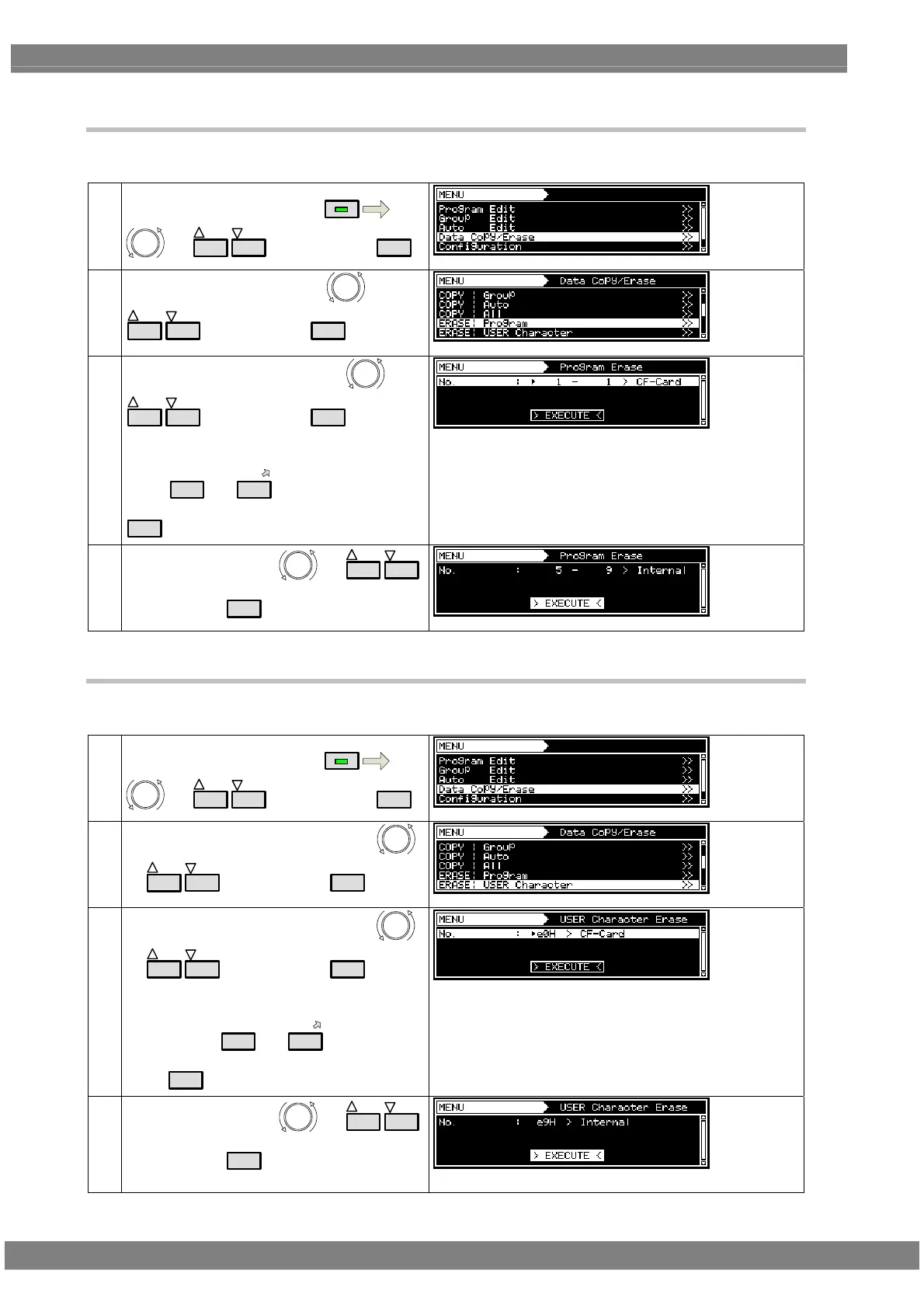442
10.1.9 Erasing programs
Program data can be erased. At the same time, multiple numbers of programs can be erased.
(1)
Select Data Copy/Erase using
MENU
or
INC
DEC
, and then press
SET
.
(2)
Select ERASE: Program using
or
INC
DEC
, and then press
SET
.
(3)
Select the program numbers using or
INC
DEC
, and then press
SET
.
Alternatively:
Select the program numbers using the number
keys (
0/STATUS
to
9/F
), and then press
SET
.
Select the range of the numbers of the programs to be
erased and the media.
(4)
Select EXECUTE using
or
INC
DEC
,
and then press
SET
to erase the programs.
10.1.10 Erasing user characters
User character pattern data can be erased.
(1)
Select Data Copy/Erase using
MENU
or
INC
DEC
, and then press
SET
.
(2)
Select ERASE: USER Character using
or
INC
DEC
, and then press
SET
.
(3)
Select the user character number using
or
INC
DEC
, and then press
SET
.
Alternatively:
Select the user character number using the
number keys (
0/STATUS
to
9/F
), and then
press
SET
.
Select the character code (such as e0H) to be erased and
the media.
(4)
Select EXECUTE using
or
INC
DEC
,
and then press
SET
to erase the user
characters.
