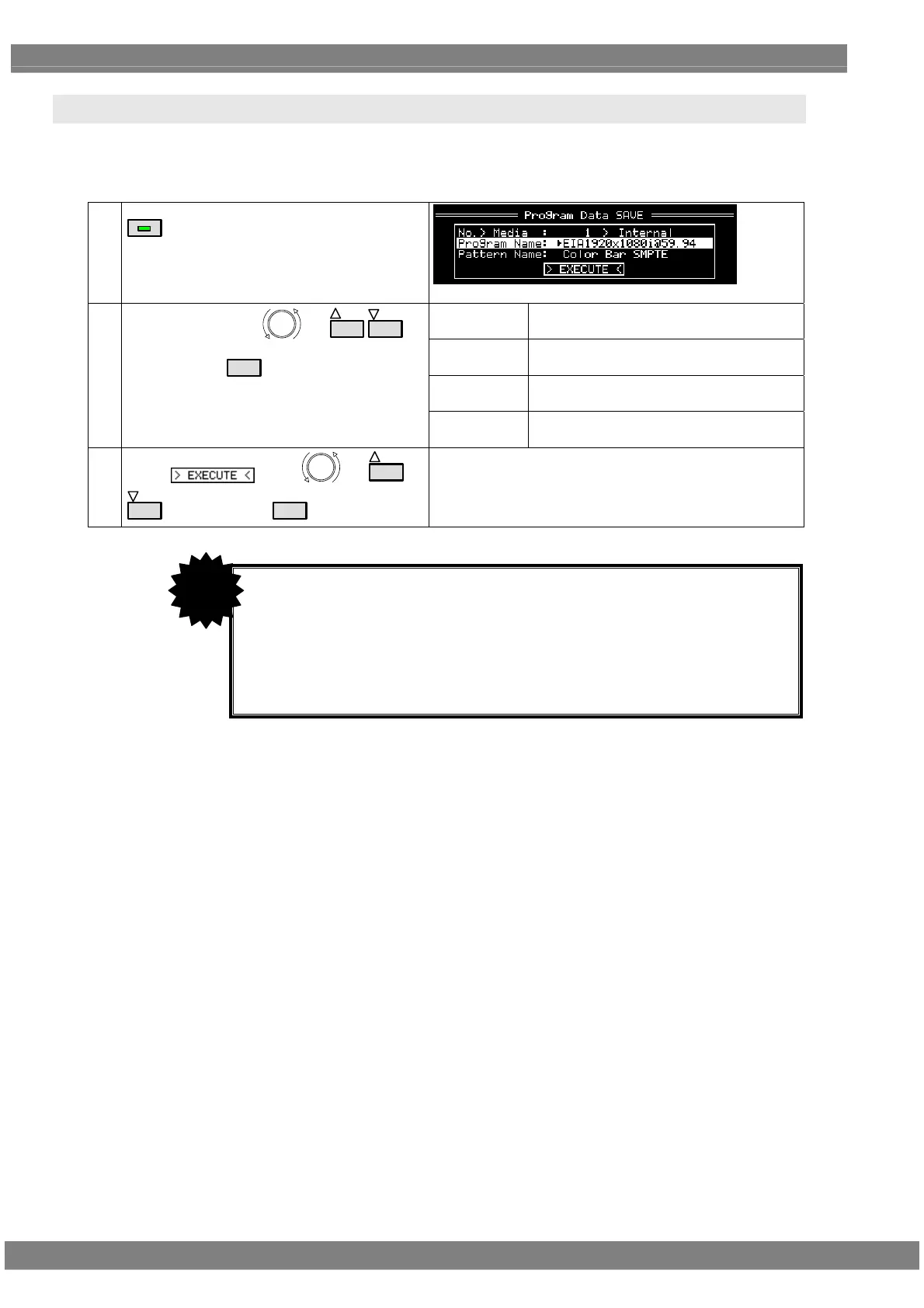22
2.2 Saving the program data
Upon completion of program editing, save the data.
If the power is turned off without saving the data, the status before the changes were made will be restored.
(1)
SAVE
No.
The program number is set here.
(0001 to 1000)
Media
The internal memory or CF card is selected
here.
Program
Name
Any name (containing up to 20 characters)
can be allocated as the program name.
(2)
Select the item using
or
INC
DEC
,
and then press
SET
.
Pattern Name
Any name (containing up to 20 characters)
can be allocated as the pattern name.
(3)
Select
using or
INC
DEC
, and then press
SET
.
The program data is saved.
* For further details, refer to “9.1.11 Image - priority settings.”
If a CF card has been inserted, the data registered on the card
will be enabled and the data registered in the internal memory
will be disabled.
For the image data, it is possible to enable both the data
registered on the CF card and the data in the internal memory.
*
CAUTION
