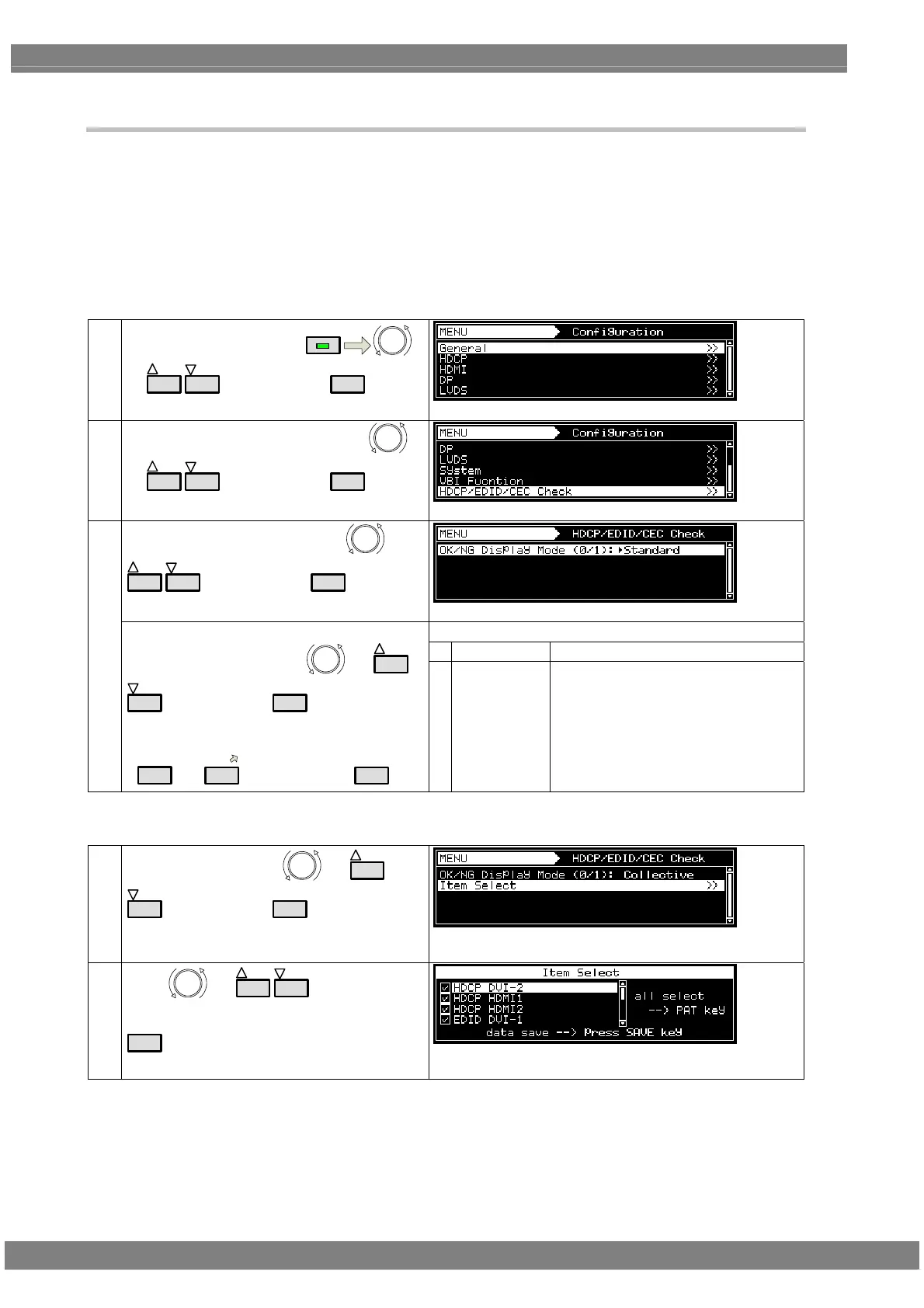406
8.2.3 HDCP/EDID/CEC collective display
* The requisite license must be registered. To purchase the license, consult with an ASTRODESIGN
sales representative or your distributor.
When OFF has been selected as the List display setting, the results of the HDCP/EDID/CEC check can
be displayed together with HDCP ON.
OK/NG Display Mode settings
(1)
Select Configuration using
MENU
or
INC
DEC
, and then press
SET
.
(2)
Select HDCP/EDID/CEC Check using
or
INC
DEC
, and then press
SET
.
Select OK/NG Display Mode using or
INC
DEC
, and then press
SET
.
Select the OK/NG Display Mode setting.
0 Standard This is the standard display.
(3)
<Inputting the parameters>
Select the parameters using or
INC
DEC
, and then press
SET
.
Alternatively:
Select the parameters using the number keys
(
0/STATUS
to
9/F
), and then press
SET
.
1 Collective This is the collective display.
The results of the checks of the items
selected by Item Select are displayed
collectively.
Item Select settings
(1)
Select Item Select using
or
INC
DEC
, and then press
SET
.
When Collective is selected as the OK/NG Display Mode
setting, the Item Select item appears on the next line.
(2)
Using
or
INC
DEC
, select the items
to be collectively displayed, and then press
SET
.
* The item differs depending on the optional board
installed.
