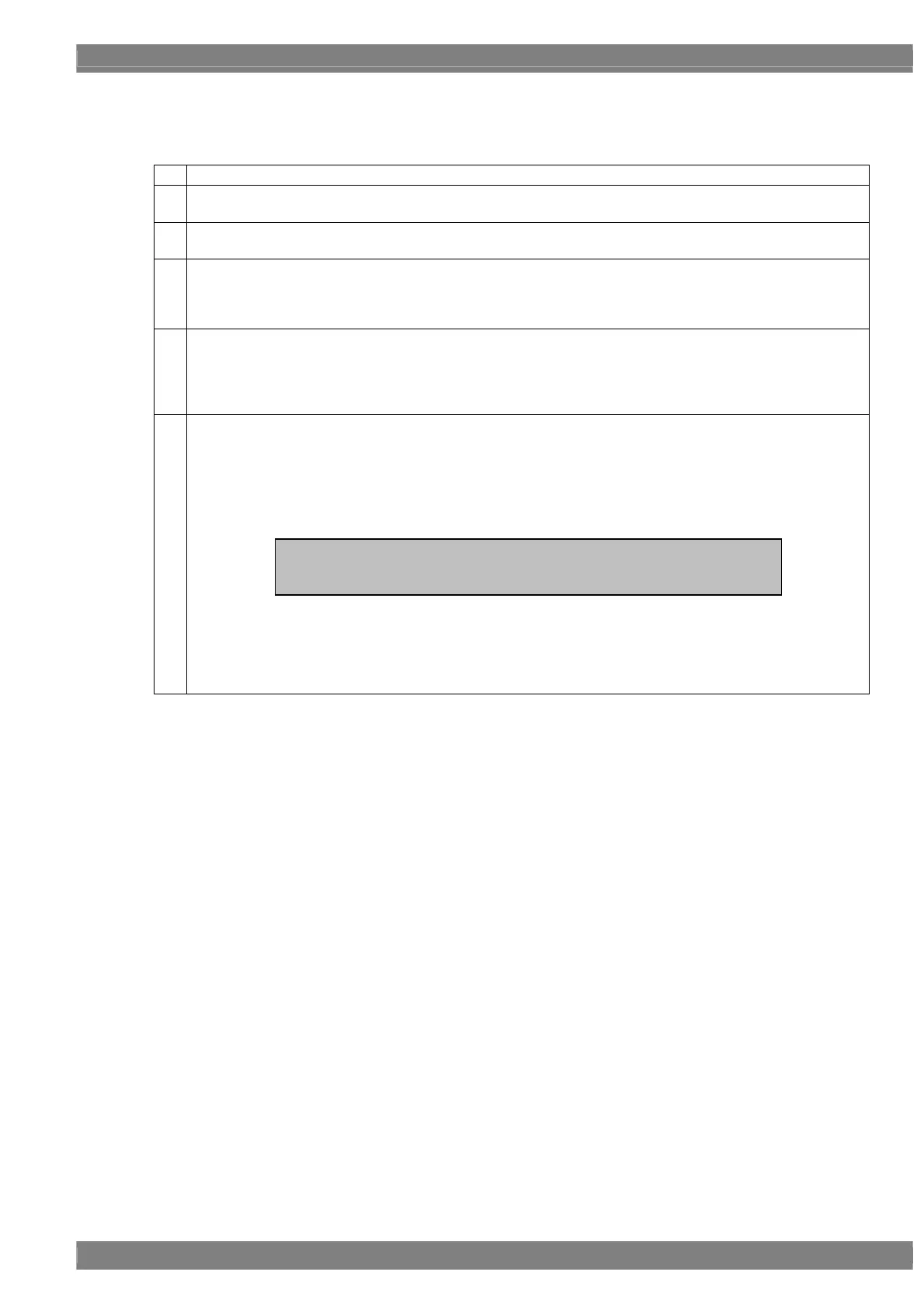Chapter 8 HDCP SETTINGS AND EXECUTION
405
Details of the information shown on the screen are given below.
<HDCP authentication screen (simplified version) display data>
(1)
This indicates the port selected in c) Display Select of “8.2.1 Execution procedure.”
(2) The HDCP version is displayed here.
(When the HDCP authentication has failed, an error message is displayed.)
(3)
The HDCP authentication results are displayed here. (If authentication is successful, “PASS” appears; it is has
failed, “NG” appears.)
(4) The check results for the EDID header and checksum are indicated here.
(These results are displayed only when “AUTO” has been selected as the HDMI or DVI setting in “4.2.2
HDMI setting procedure” or when “EDID Check” has been selected as the Version setting in “8.1 HDCP
settings.”)
(5)
The HDCP authentication status (OK or NG) as well as the check result (OK or NG) for the EDID header and
checksum are indicated here.
(These results are displayed only when “AUTO” has been selected as the HDMI or DVI setting in “4.2.2
HDMI setting procedure” or when “EDID Check” has been selected as the Version setting in “8.1 HDCP
settings.”)
(6) The Synchronization Verification Values for checking the adequacy of the link are displayed here.
“Tx” is the value calculated for the transmitter; “Rx” is the value calculated for the receiver.
The display is updated each time HDCP authentication and encryption are completed.
* When the HDCP display is DisplayPort, this item is not displayed.
In the HDCP/EDID/CEC collective display mode, the following check results are displayed in addition to the
above displays.
Display example (DVI + TV + HDMI)
For details of the HDCP/EDID/CEC collective display mode settings, refer to section “8.2.3 HDCP/EDID/CEC
collective display.”
* The requisite license must be registered. To purchase the license, consult with an ASTRODESIGN sales
representative or your distributor.
HDCP: DVI-2: OK HDMI1: OK HDMI2: NG
CEC: HDMI1: OK HDMI2: OK
EDID: DVI-1: OK DVI-2: OK TvVGA1: OK HDMI1: OK HDMI2: OK
