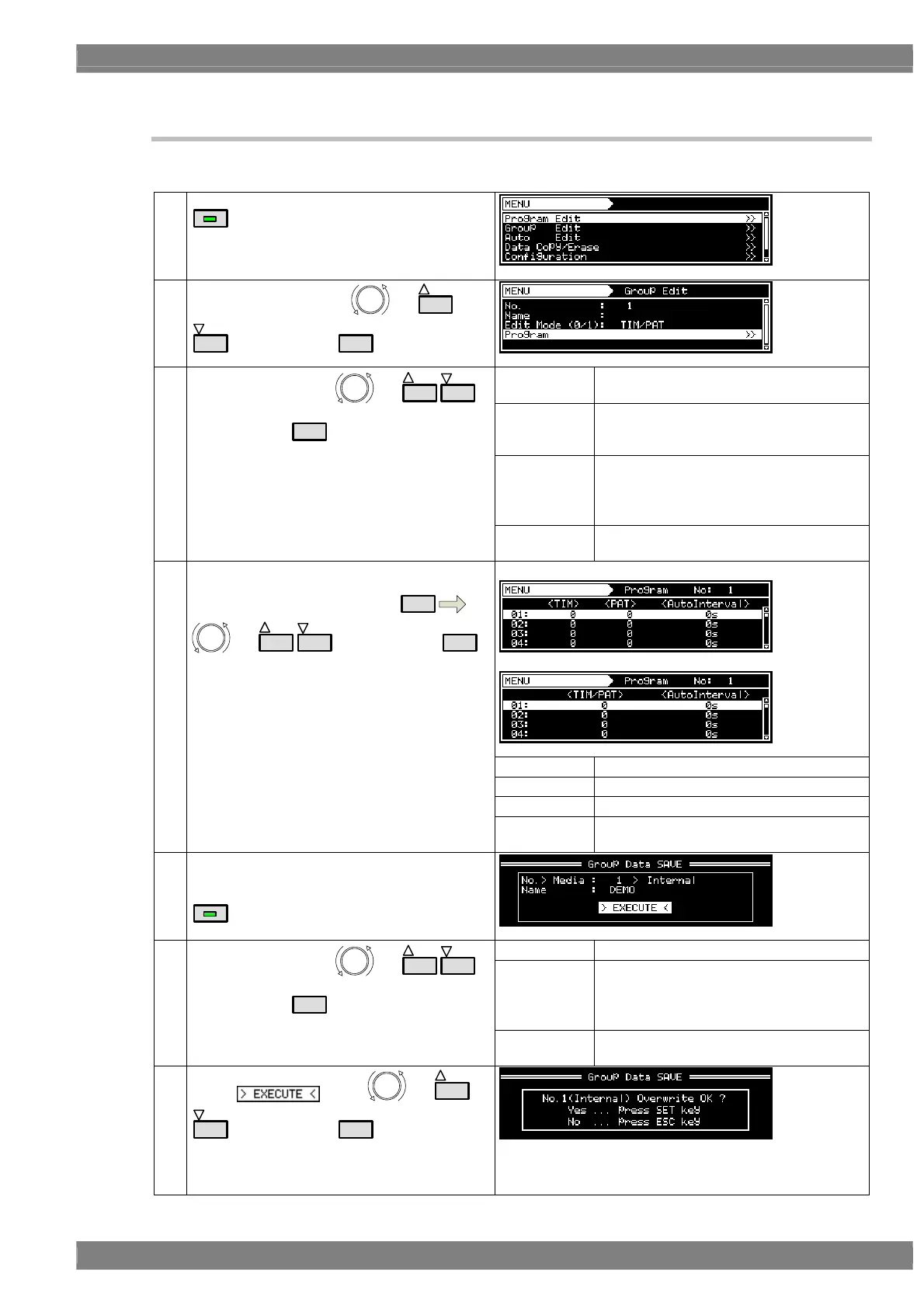Chapter 2 OPERATION PROCEDURES
25
2.4.2 Setting and saving groups
The combinations of programs and patterns which are used with a high frequency can be saved.
(1)
MENU
(2)
Select Group Edit using
or
INC
DEC
, and then press
SET
.
No.
The number of the desired group is set
here. (01 to 99)
Name
Any name (consisting of up to 20
characters) can be allocated as the group
name.
Edit Mode
TIM/PAT: The timing data and pattern data
are set separately.
Program: The number of the program is
designated here.
(3)
Select the items using
or
INC
DEC
,
and then press
SET
.
Program
Depending on the Edit Mode setting, the
display screen in (4) below will differ.
When TIM/PAT is selected as the Edit Mode setting
When Program is selected as the Edit Mode setting
TIM/PAT
The program numbers are set in this column.
TIM The timing data numbers are listed here.
PAT The pattern data numbers are listed here.
(4)
Select the numbers (01 to 98) of the TIM or PAT
programs and AutoInterval using
SET
or
INC
DEC
, and then press
SET
.
The programs set in the group are executed in
sequence from 01 up to 98.
• If 0 is set for both TIM and PAT
• If 0 is set for Program
In both of the above cases, 0 is recognized as
the end of the group.
Auto Interval
The execution times during Auto Display
are set here (0 to 999 seconds).
(5) This completes the setting operations.
The group data is now saved.
SAVE
No.
The number of the group is set here. (01 to 99)
Media
Internal: The group data is saved in the
internal memory.
CF Card: The group data is saved on an
external CF card.
(6)
Select the items using
or
INC
DEC
,
and then press
SET
.
Name
Any name (consisting of up to 20
characters) can be allocated.
(7)
Select
using or
INC
DEC
, and then press
SET
.
If previous data exists, a display appears prompting the
user to confirm whether it is acceptable for the existing
data to be overwritten.
This completes the saving of the group data.
