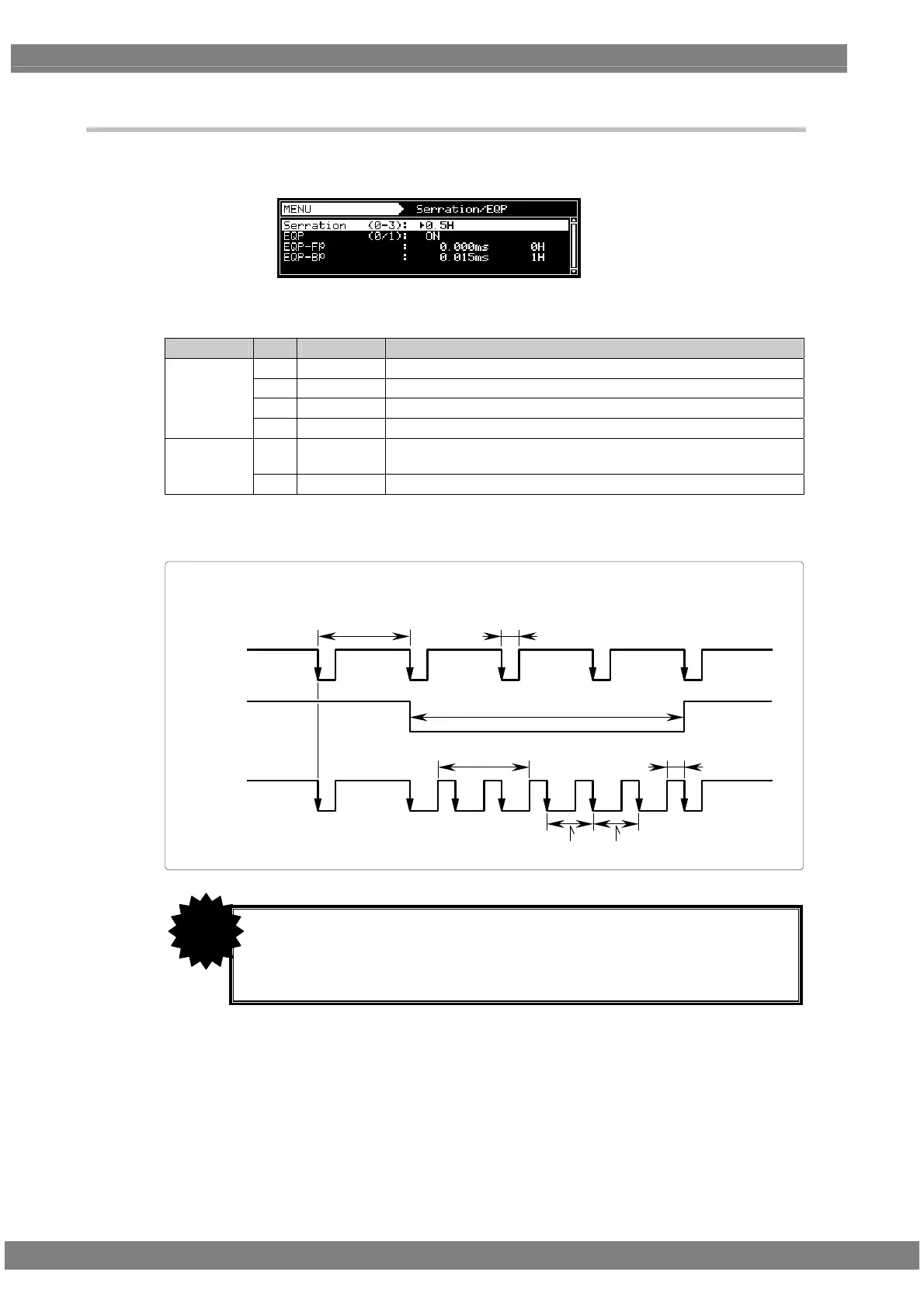36
3.2.6 Concerning Serration and EQP
Serration and EQP can be selected on the V-Timing [MENU] screen, and various parameters can be
set. The correspondences between the settings and operations are described using the table below.
Serration and EQP setting procedure
Setting item Key LCD display Description
0 OFF Serrated pulses are not inserted.
1 0.5H Serrated pulses are inserted in increments of 0.5H.
2 1H Serrated pulses are inserted in increments of 1H.
Serration
3 EXOR HS and VS EXORs are inserted as serrated pulses.
0 OFF
Equalizing pulses are not inserted into the EQPfp and EQPbp
periods.
EQP
1 ON Equalizing pulses are inserted into the EQPfp and EQPbp periods.
Shown below as an example is the phase relationship when a setting of 0.5H has been selected for
Serration.
When a setting of 0.5H has been selected for Serration
Hperiod
Hsync
Vsync
Hsync
Hperiod
1/2 Hperiod
CS
VS
HS
• The serration and EQP item settings are not reflected in the composite, Y/C
and SCART signals.
• In the case of HDTV timing data, they are set to OFF when EXOR is selected
as the serration setting item.
CAUTION
