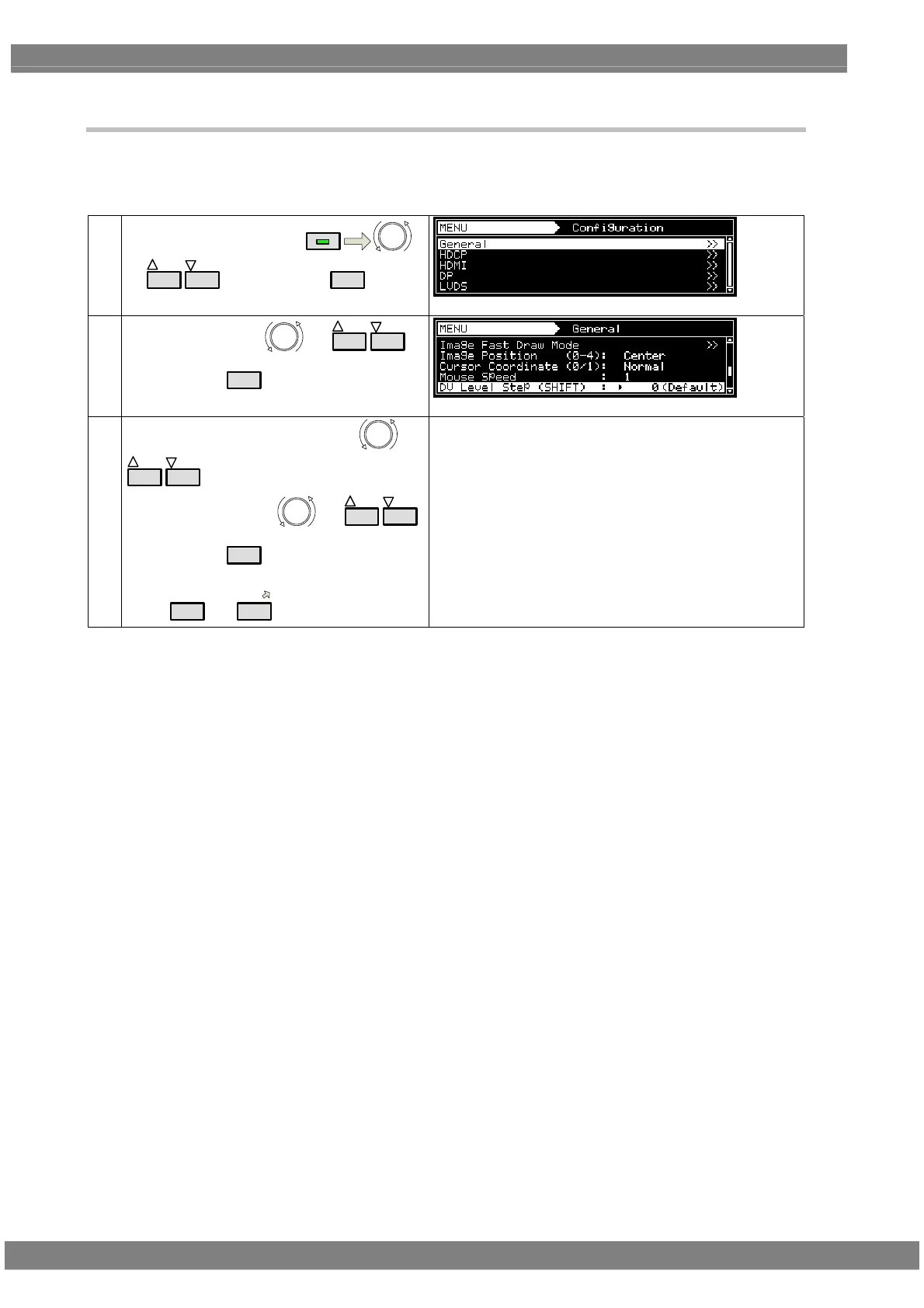426
9.1.15 Digital Video Level Step setting
By performing operations to change the digital level of the video signals (refer to section “4.1.8 Setting the digital
level”), the number of steps to be taken when the setting speed is increased by pressing the SHIFT key
simultaneously is set.
(1)
Select Configuration using
MENU
or
INC
DEC
, and then press
SET
.
(2)
Select General using
or
INC
DEC
,
and then press
SET
.
(3)
Select DV Level Step (SHIFT) using
or
INC
DEC
.
Select the setting using or
INC
DEC
,
and then press
SET
.
Alternatively, select the setting using the number
keys (
0/STATUS
to
9/F
).
Setting range: 0 (factory default), 1 - 32767
When “0” has been set, the default number of steps which
differs depending on the bit length (gray scale) is used.
When a value from 1 to 32767 has been set, the number of
steps set regardless of the bit length (gray scale) is used.
