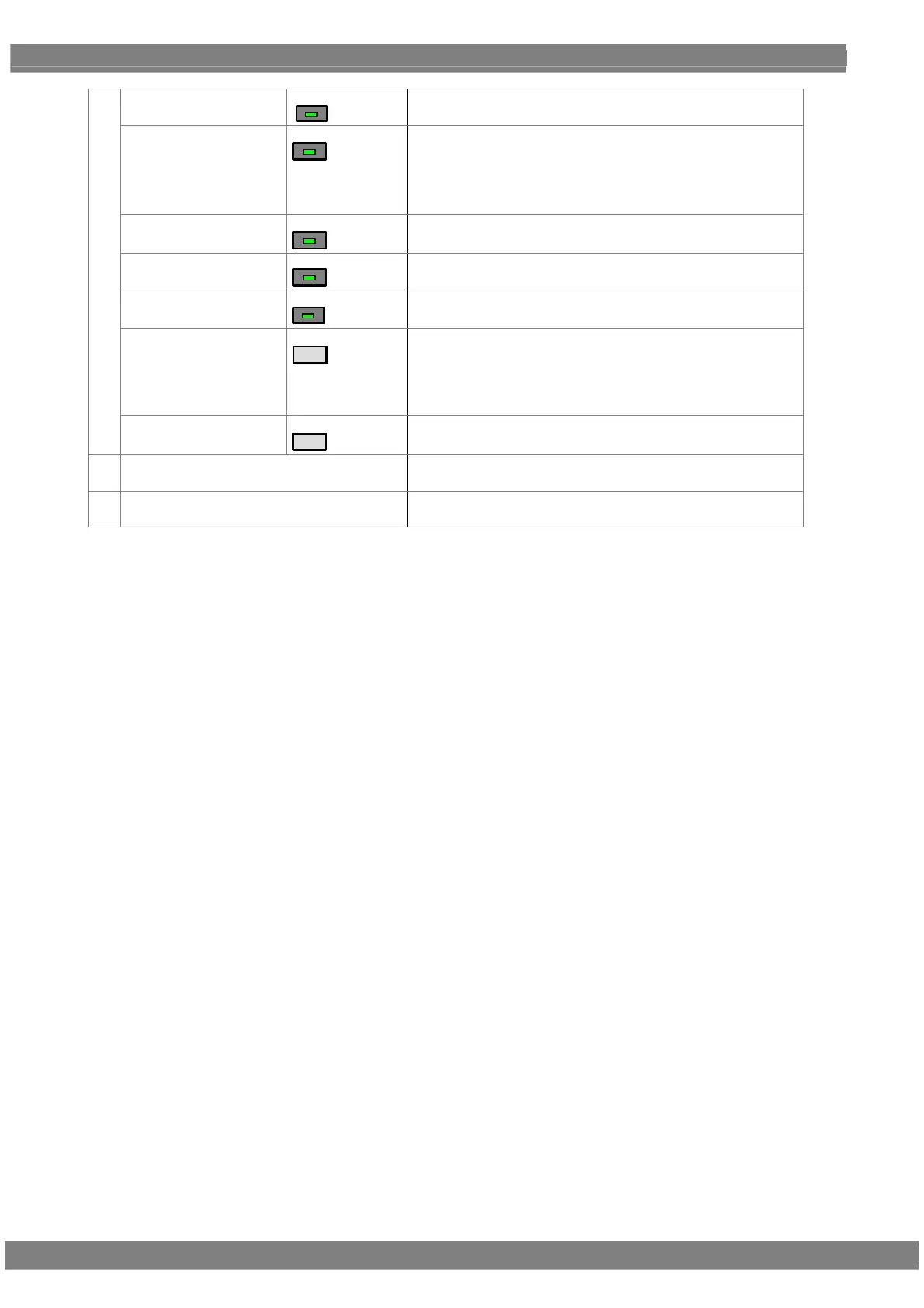6
Category key
CATE GORY
Used to select the internal sample data by category.
Sample key
SAMPLE
Used when the internal sample data is used.
* When the sample key indicator is off
The data stored on CF cards or stored in the internal
memory can be used.
Timing key
TIM
Used to display changeable lists when only the output timing
data is to be changed.
Pattern key
PAT
Used to display changeable lists when only the output pattern
data is to be changed.
Group key
GROUP
Used to display user-registered groups, etc. and create groups.
Escape key
ESC
This key can be used in the following situations
• When canceling parameter selections or numerical value
settings
• When returning the displayed menu screen to the previous
hierarchical level
(E)
Set key
SET
Used to enter the setting items and parameters which have
been set.
(F) CF card slot
Used for inserting a CF card or accessing the memory on a CF
card.
(G) Power switch
Used to turn the power of the VG-870B/VG-871B/873/874 on
and off.
