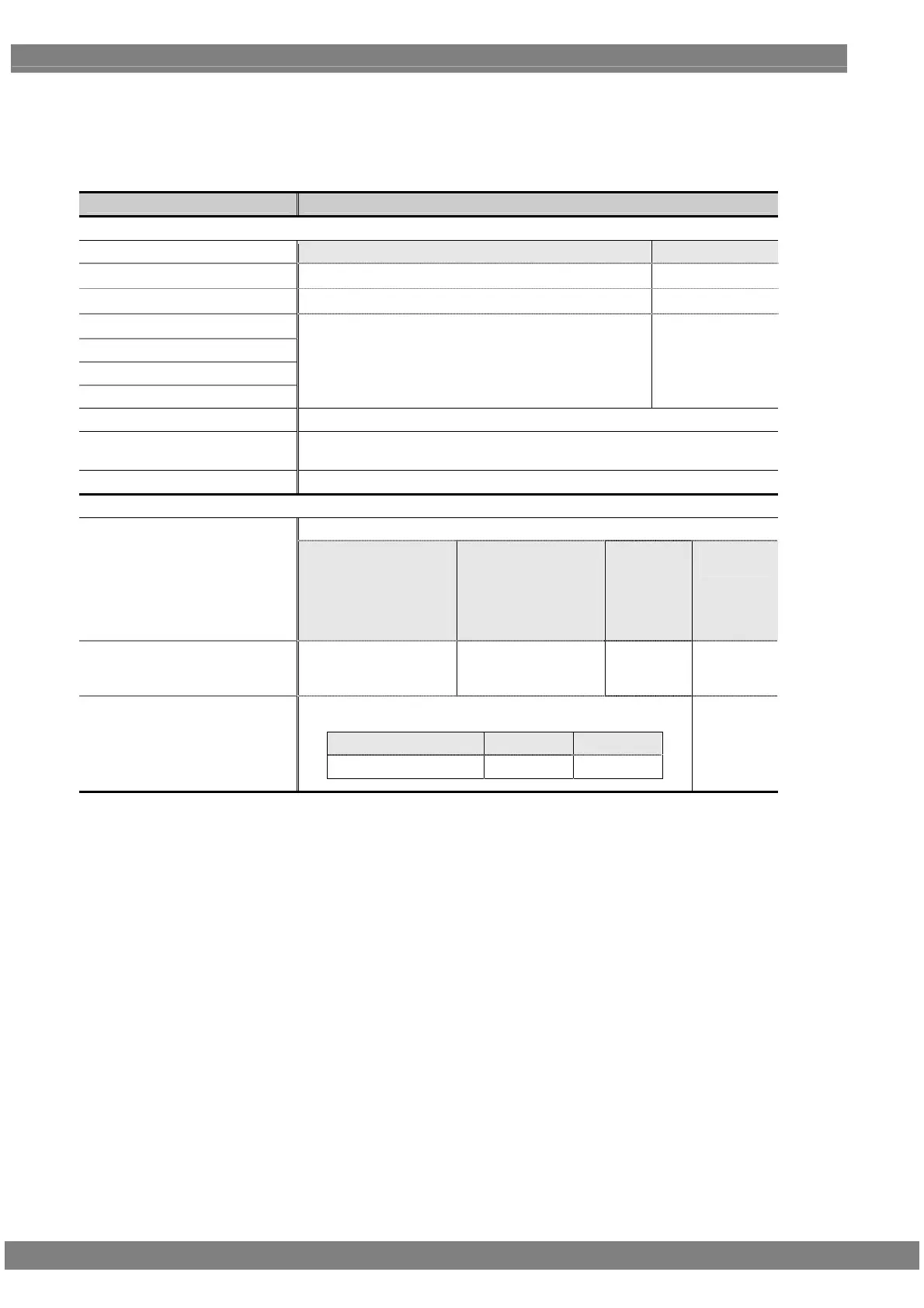204
《 Auto Select Item List 》
・
When Auto Select is ON and program data is saved, the value set by Auto Select is reflected.
・ The “-“ item indicates to use the original setting.
Item Setting value / Refer source
AVI InfoFrame
AFD pattern (Refer to “6.7 Aspect) is displayed Except the left
Active Format Information Valid -
Active Format Aspect
Follow the setting of AFD> Type
-
Top Bar The value calculated from the setting of AFD,Timing -
Bottom Bar
Left Bar
Right Bar
RGB or YCbCr
Follow the setting of DP> Video Format
Picture Aspect
Follow the setting of DP> AVI InfoFrame> Video Code (compliant with
EIA/CEA-861)
Repetition Fixed to ’1’ in DP
Audio InfoFrame
Follow the setting of Digital Audio> Source
Ext.ANALOG to
L-PCM
Int.L-PCM
Ext.I2S L-PCM
(Option)
Ext.ANALOG to DSD Int.DSD) Except the
left
Sampling Frequency
-
44.1kHz Follow the
information
of DSD File
-
Channel Count Follow the channel number of ‘ON’ setting in Digital Audio>
Output Channel .
0 1 2 to 8
Refer StreamHeader 2ch 2 to 8ch
-
