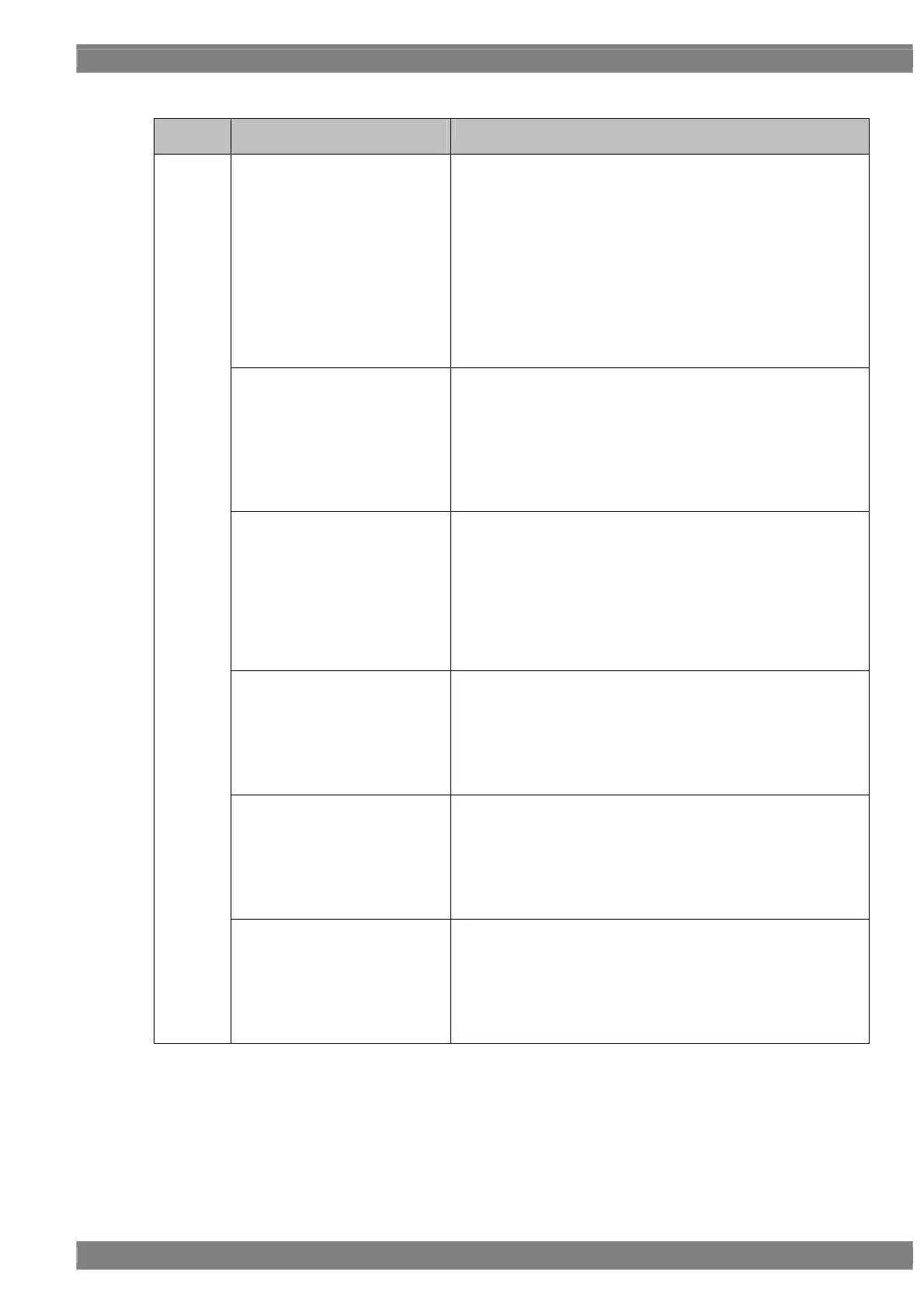Chapter 5 FUNCTIONS AVAILABLE WITH TV STANDARD SIGNALS
275
The content of Closed caption internal data (1/3)
Service
Caption style, Line, Color, Option
setting, etc
Character
Roll-up2
ROW2
Background: black, transparence
Text: white
Primary Synchronous
Caption Service -- CC1 (CC1)
Secondary Synchronous
Caption Service -- CC2 (CC2)
Special Non-Synchronous
Use Captions -- CC3 (CC3)
Special Non-Synchronous
Use Captions -- CC4 (CC4)
Roll-up3
ROW10
Background: blue, transparence
Text: yellow
Roll-up Style
characters are always
displayed immediately.
Each time a Carriage Return is
received,
the text is scrolled up
one row.
Roll-up4
ROW15, indent
Background: cyan, transparence
Text: Red
Standard characters
0123456789
ABCDEFGHIJ
áàâçéèêíîÑñóôúû
!,.;:7”#% &@/()
[]+-÷<=>?
Music note, solid block, Transparent space, solid block, Music
note, solid block, Transparent space
Pop-on
ROW1
ROW2
ROW3
Background: red, half
transparence
Text: cyan
Pop-on Style
Caption data are loaded
into a non-displayed memory.
Pop-on
ROW4
ROW5
ROW6
Background: green, half
transparence
Text: blue, flash
End of Caption command (EOC)
“flips” displayed and
non displayed memory.
CC1 - CC4
Pop-on
ROW7 indent
ROW8 indent
ROW9 indent
Background: magenta, non
transparence
Text: green, italic
ABCDEFGHIJ
0123456789
Å å Ø ø┌┐└┘
