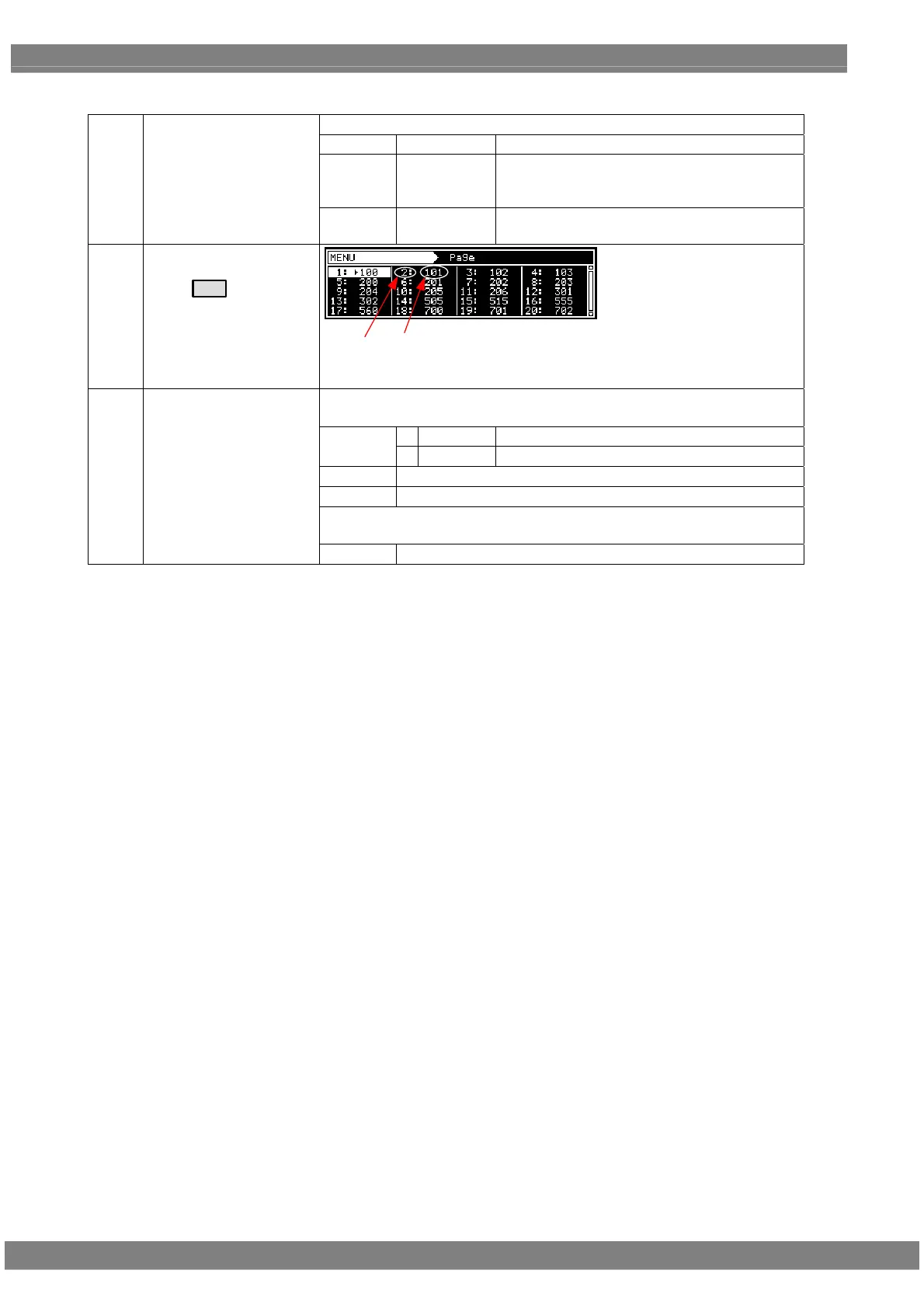286
<Table of teletext setting items>
The Teletext operation mode is selected here.
0
Off
Teletext OFF.
1
Default
The default pages are output.
For further details, refer to the teletext default on
next pages
(1)
Mode (0-2)
2
Page Select
The pages selected by page in (2) below is
output here.
(2)
Page
Press
SET
to display
the setting menu.
Page Data
This generator enables up to 20 pages of teletext screens to be registered.
Numbers for the internal data are set on each page.
The lines in which the Teletext data is to be output are set here.
The figure indicates the line numbers in the first field and second field.
0 Disable
The data is not output in line 8 and line 321.
8,321
1 Enable
The data is output in line 8 and line 321.
9,322 Same setting as above.
10,323 Same setting as above.
•
•
(3)
Line
22,335 Same setting as above.
