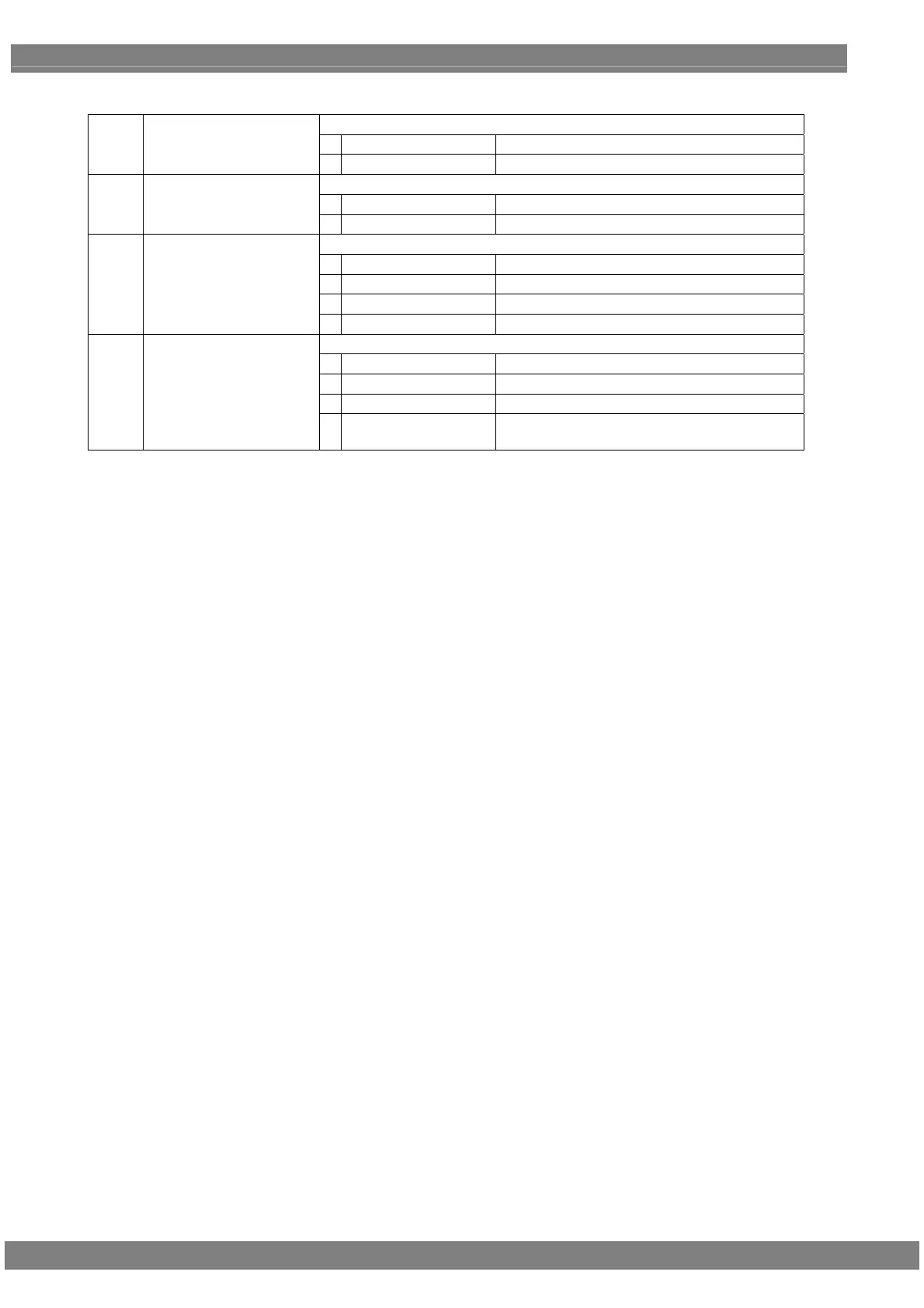294
<Table of the CGMS-A and ID-1 setting items>
Whether to output the data to line 20 of the first field is set here.
0
OFF
The data is not output.
(1)
OFF/ON Field1 (0/1)
1
ON
The data is output.
Whether to output the data to line 283 of the second field is set here.
0
OFF
The data is not output.
(2)
OFF/ON Field2 (0/1)
1
ON
The data is output.
The aspect ratio setting is selected here.
0
4:3 Normal
The aspect ratio is set to 4:3.
1
16:9 Normal
The aspect ratio is set to 16:9.
2
4:3 Letter Box
The aspect ratio is set to 4:3 letter box.
(3)
Aspect
3
Not Defined
The aspect ratio is left undefined.
Copy protection is set here.
0
Copying Permitted
Copying is permitted.
1
Not Used Condition
The CGMS-A is left undefined.
2
Copy Once
Copy-once is set.
(4)
CGMS-A
3 No Copying
Permitted
Copying is not permitted.
* The same data is superimposed onto line 20 and line 283.
