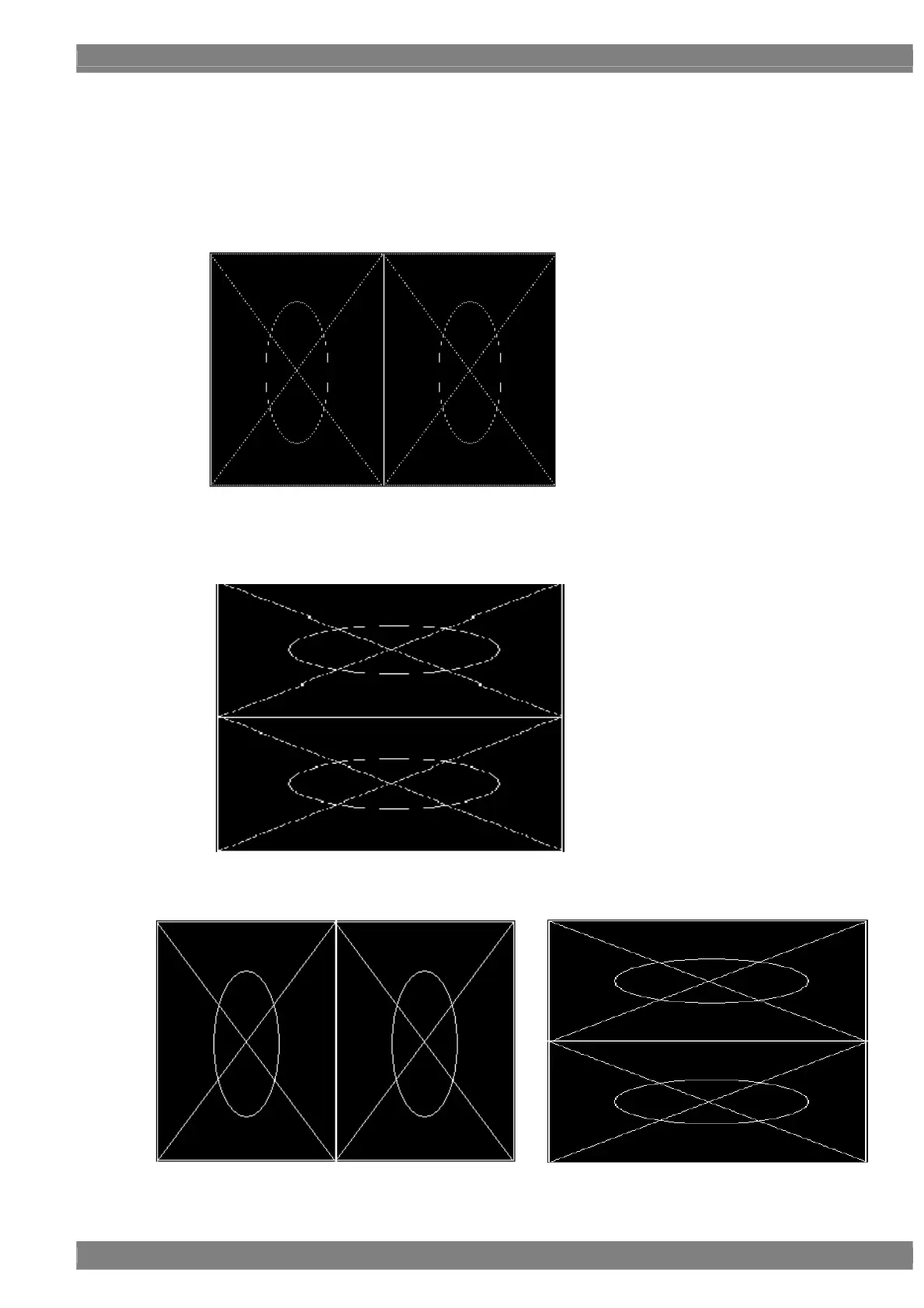Chapter 6 PATTERN SETTINGS
335
* About Sub Sampling display
In case of Side-by-Side and Top & Bottom, by setting Sub-sampling = OFF, ODD and EVEN line is not taken
out and line seems more clear.
Example : Side-by-Side
If Sub Sampling is ON, the pattern is displayed according to the setting in the « 3D Extention Data » in the
Vender Specific Infoframe.
(e.g. : Type = □×+○)
Example : Top & Bottom
If Sub Samplingn is ON, only Odd lines are drawn in each left and right picture.
(e.g. : Type = □×+○)
If Sub Sampling is OFF, all lines are drawn by the size of « Sub Sampling = ON »,
(e.g. Type = □×+○)
