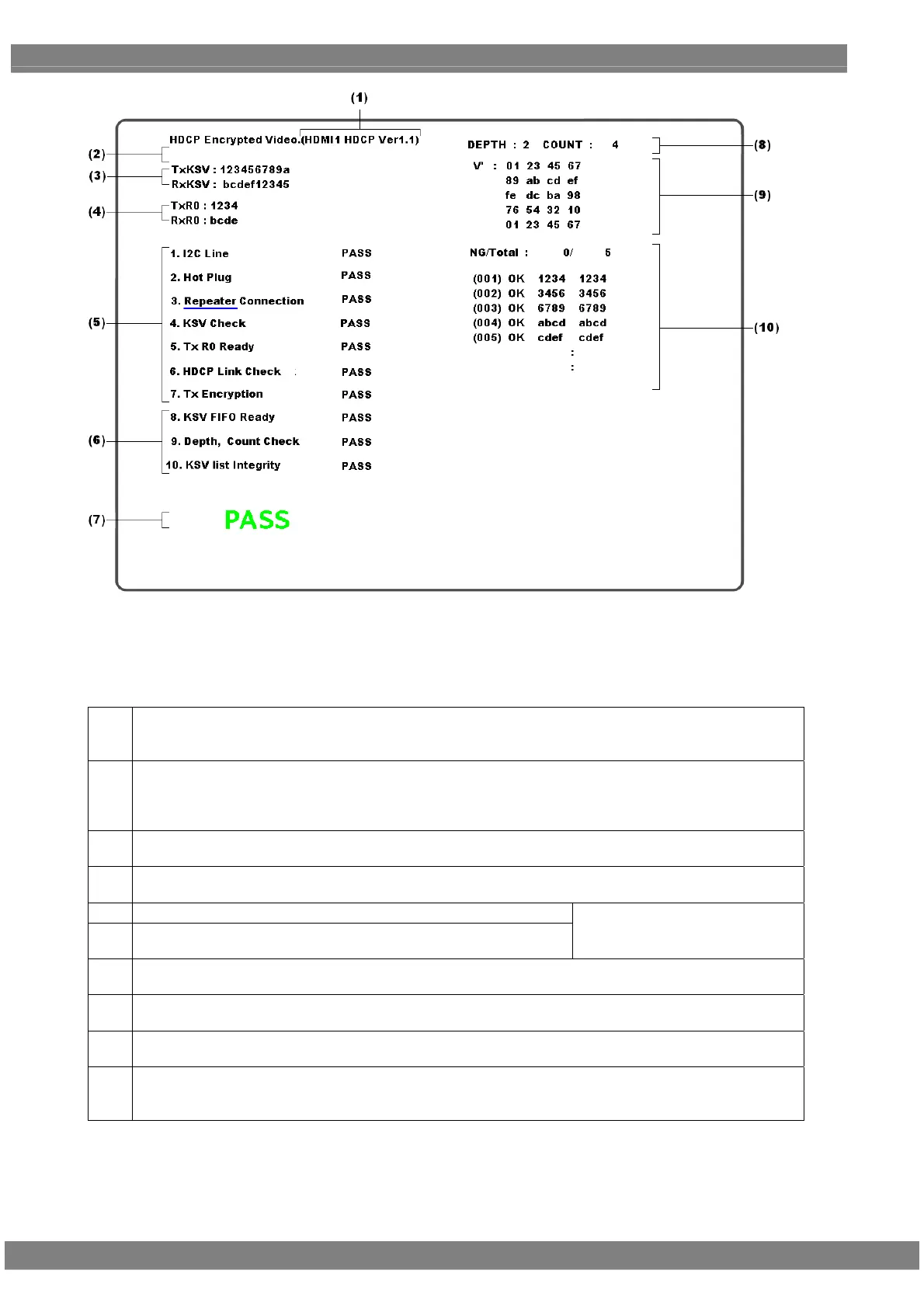366
Details of the information shown on the screen are given below.
<HDCP authentication screen display data>
(1)
This indicates the port selected in c) Display Select of “8.2.1 Execution procedure”
(When the HDCP authentication is successful, the HDCP version is displayed beside the port; when it has
failed, an error message is displayed beside the port.)
(2) The EDID reading results are indicated here.
(The results are displayed only when AUTO has been selected as the HDMI or DVI setting in “4.2.2 HDMI
setting procedure” or when “EDID Check” has been selected as the Version setting in “8.1 HDCP
settings.”)
(3)
The Key Selection Vectors are displayed here among the HDCP keys. “TxKSV” is the key selection vector of
the transmitter; “RxKSV” is the key selection vector of the receiver.
(4)
The Synchronization Verification Values calculated by the initial authentication are displayed here. “TxR0” is
the value calculated for the transmitter; “RxR0” is the value calculated for the receiver.
(5) The authentication status of the initial authentication is displayed here.
(6)*
The authentication status of the second authentication for a repeater
is displayed here.
An item with “PASS” denotes an
item that has been successfully
authenticated.
(7)
If all the authentications have been carried out successfully, “PASS (green)” appears; otherwise, “NG (red)”
appears.
(8)*
The DEPTH (number of stages) and COUNT (total number of connections) of the devices connected
beyond the receiver which in turn is connected to the VG-870B/871B/873/874 are shown here.
(9)*
The value (V’) shown here is for verifying the adequacy of the KSV list of the devices connected beyond of
the receiver which in turn is connected to the VG-870B/871B/873/874.
(10) Shown here are the Synchronization Verification Values (Ri, Ri’) for checking the adequacy of the link.
Ri is the value calculated for the transmitter; Ri’ is the value calculated for the receiver. “OK” is displayed
when the transmitter and receiver values match. (If OK resulted from a retry, “OK2” is displayed instead.)
* This information is displayed only when the device connected to the VG-870B/871B/873/874 is a repeater.
* Items (6) and (8) to (10) are not displayed for DisplayPort output.
* The type of connection underlined
in 3. of (5) will be "Repeater"
when the device connected to the
VG-870/871 is a repeater, and
"Receiver" when it is a receiver.
