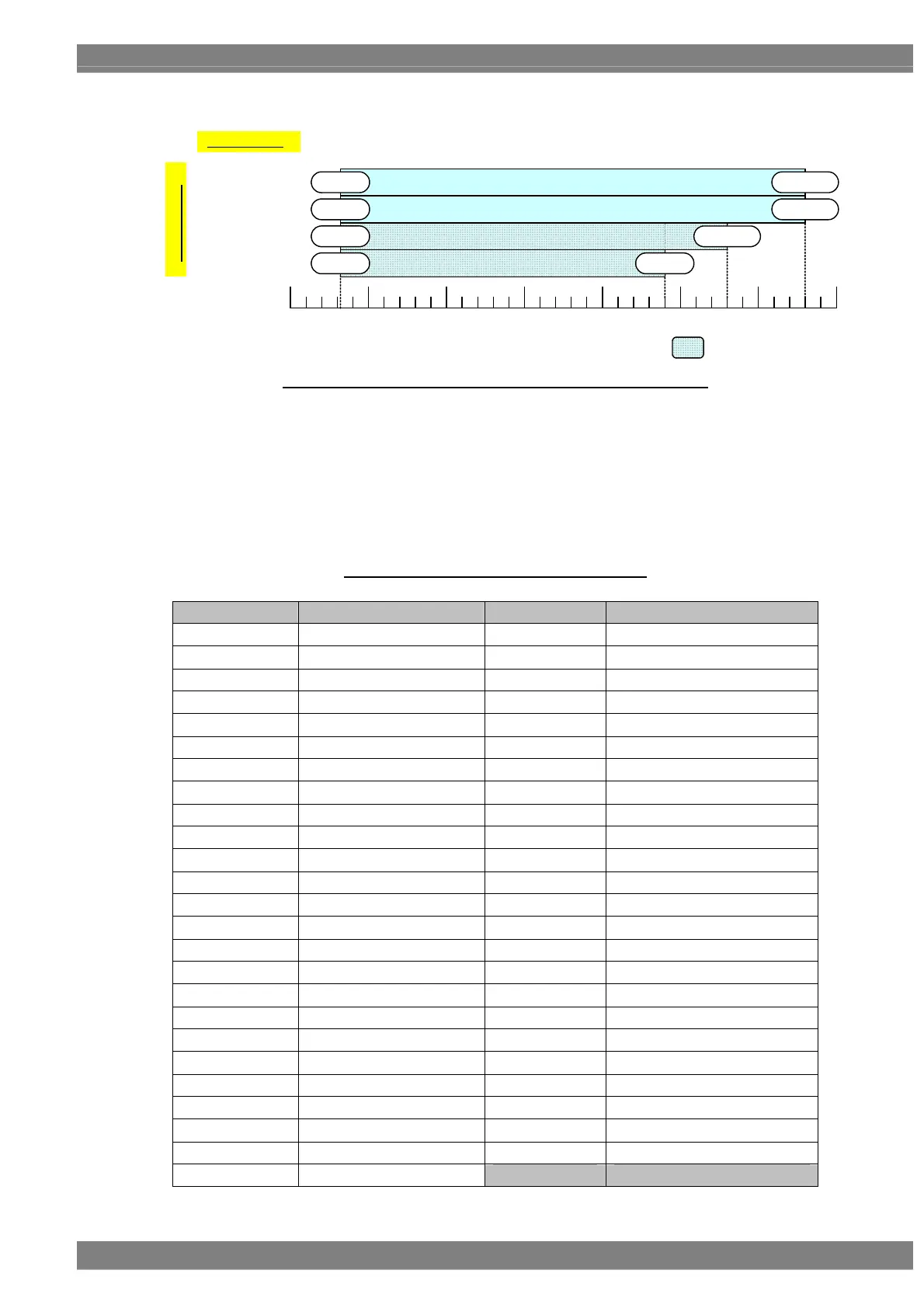Chapter 12 PRECAUTIONARY ITEMS
549
1400MHz1200MHz800MHz400MHz0.1MHz
8-10bit
11,12bit
13,14bit
15,16bit
Video Depth:
Color Depth:
8,10,12bit
128M
128M 1320M
1320M
1120M
960M128M
128M
データが切り捨てられます
Color Depth > Video Widthの場合、データが切り捨てられています。
Color Depth < Video Widthの場合、データ"0"が付加されていま す。
Restrictions on Dot Clock Frequency for DP1, DP2(Split 2 Mode)
The maximum dot clock also depends on the DisplayPort Link Rate and other settings. For details, refer to “11.1.8
DP unit”. For details on the pattern drawing bit length (Color Depth), refer to “4.1.5 Setting the bit length (gray
scale) for pattern drawing”.
For details on the output video bit length (Video Width), refer to “4.12.2 DisplayPort setting procedure”.
The below timings can not be output because of restrictions of DisplayPort Transmitter and VG unit. (including
the above descriptions.)
The timing that can not be output by VM-1826
Program No. Timing data name Program No. Timing data name
1410 NTSC-J 4:3 1526 V Chip MPAA X
1422 PAL 4:3 1527 V Chip US TV-Y
1451 1920x1035@59.94i 1528 V Chip US TV-MA-VSL
1452 1920x1035@60i 1531 PAL TELETEXT
1455 AUS 1152i 1541 Mac NTSC-J DVD Type1
1501 NTSC-J 4:3 1542 Mac NTSC-J DVD Type2
1502 NTSC-J 16:9 1543 Mac NTSC-J DVD Type3
1503 NTSC-J LB 1544 Mac PAL DVD
1504 PAL 4:3 1551 SCART PAL VBS 4:3
1505 PAL 16:9 1552 SCART PAL Y/C 4:3
1506 PAL LB 1553 SCART PAL RGB 4:3
1507 SECAM 4:3 1554 SCART PAL VBS 16:9
1508 SECAM 16:9 1555 SCART PAL TELETEXT
1509 SECAM LB 1869 CGA
1510 NTSC-M 1908 NAVIGATION
1511 NTSC-443 1944 Panasonic M550
1512 PAL-M 1950 NTSC
1513 PAL-60 1956 MEDICAL-1I
1514 PAL-N 1964 SECAM
1515 PAL-Nc 1968 NTSC
1521 Closed Caption CC1 1969 PAL
1522 Closed Caption CC2 1974 1035i
1523 Closed Caption Text1 1975 1035i
1524 Closed Caption Text2 1994 NTSC-M
1525 V Chip MPAA G
When Color Depth > Video Width, the data is rounded off.
When Color Depth < Video Width, data “0” is added.
The data in is rounded off.
