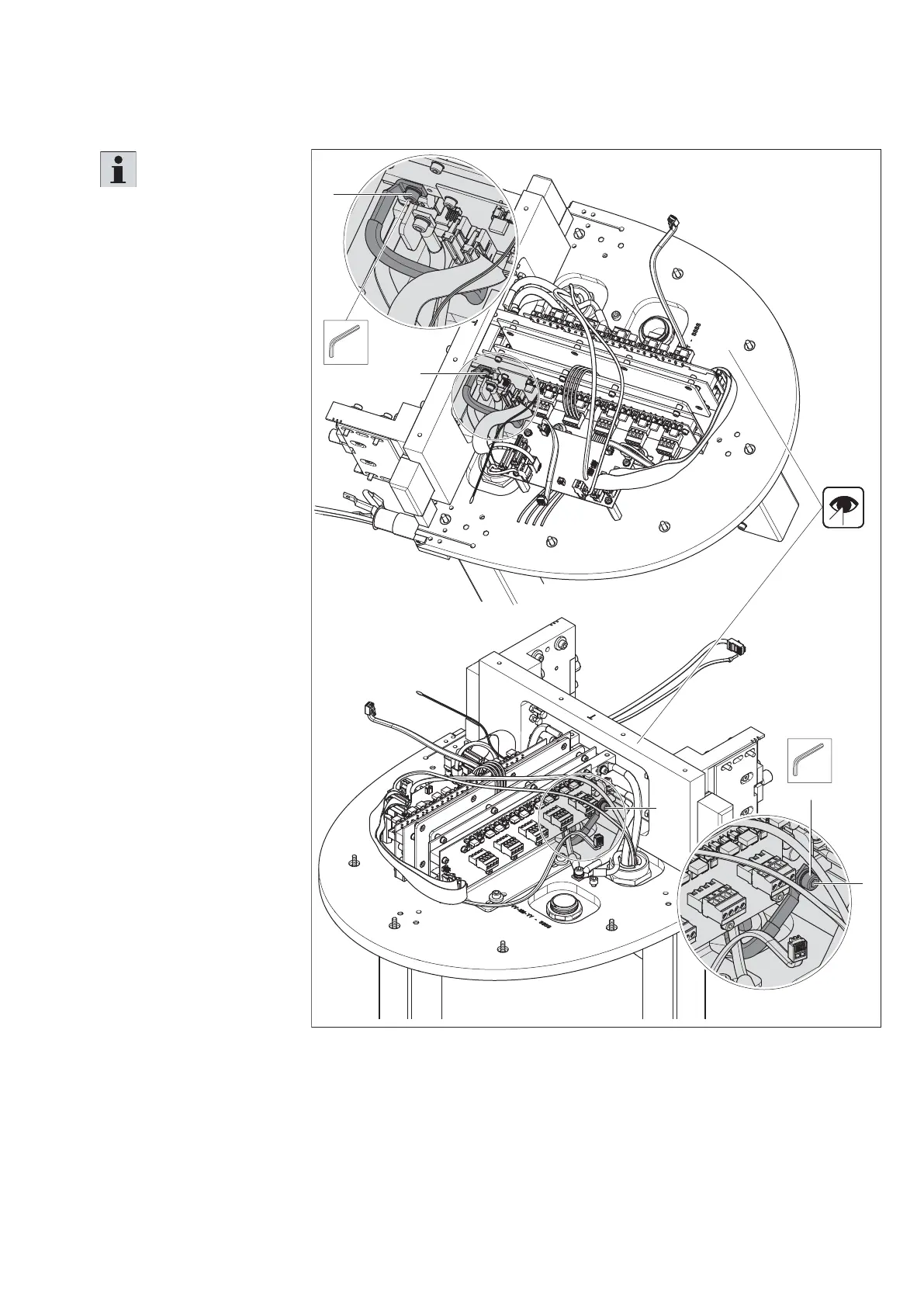Installation 103/188
3 842 564 874/2021-04, MIT: ActiveMover, Bosch Rexroth AG
7.6.13 Connect power supply in curve module
Fig. 76:
A
A
557 186-70
B
B
SW5
M
D
=11 Nm
SW4
M
D
=2,7 Nm
Connect power supply in curve module
Please note:
• For improved visibility of
the connections, the curve
module is shown without
coil and measuring system.
• For further information on
the electrical connection,
please refer to the circuit
diagram included in the
scope of delivery.
1. Remove the top cover of
the curve module.
2. Insert the power supply
connection cable into
the curve module
from below.
3. Connect the power
cable (28 V DC, blue)
to port A.
4. Connect the power
cable (0 V, blue/white)
to port B.