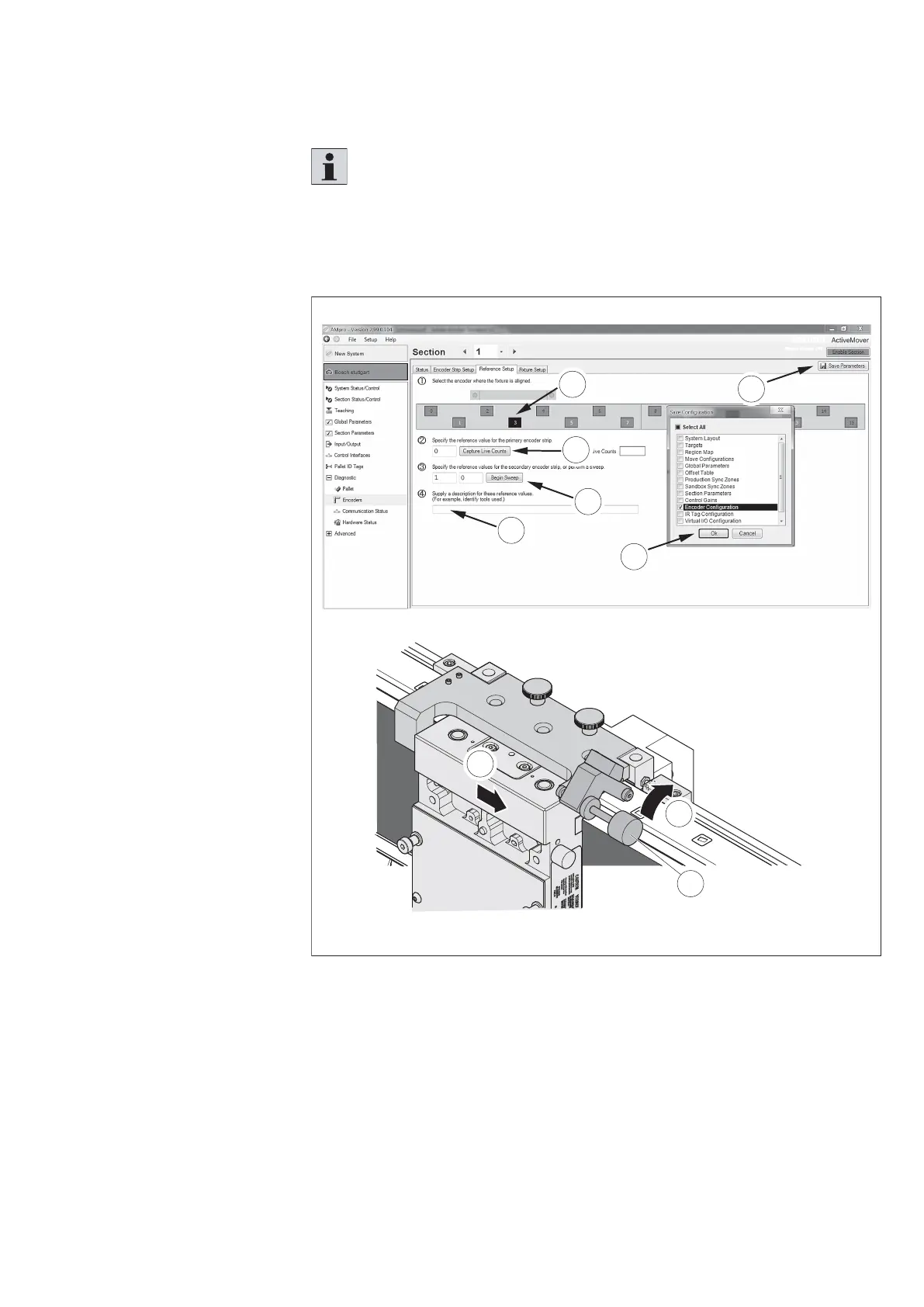Maintenance and repair 169/188
3 842 564 874/2021-04, MIT: ActiveMover, Bosch Rexroth AG
10.5.6 Referencing the encoder position
Please note:
• This procedure measures the physical distance between 2 encoders on a section
module.
• Perform this procedure on a section module with assembled calibration set when
a measuring system (encoder) has been replaced.
Fig. 127:
5
3
4
11
10
7
8
6
15 cm
557 186-116
9
Referencing the encoder position
1. Check the position
of the calibration set
(see chapter 10.5.5).
2. Start AMpro and
select the Diagnostic
Encoders Reference
Setup window.
3. Click on the Encoder
with which the fi xing
element is centrally
aligned (uneven number).
4. Click on Capture Live
Counts.
5. Click on Begin Sweep.
6. Loosen the knurled
screw.
7. Fold the knurled screw
upwards.
8. Push the WT to the right
by 15 cm.
The reference values are
now displayed.
9. Assign a unique
designation for the
reference values before
saving.
10. Click on Save
Parameters.
The Save Confi guration
window is opened.
Encoder Confi guration
has already been
selected.
11. Click on OK.