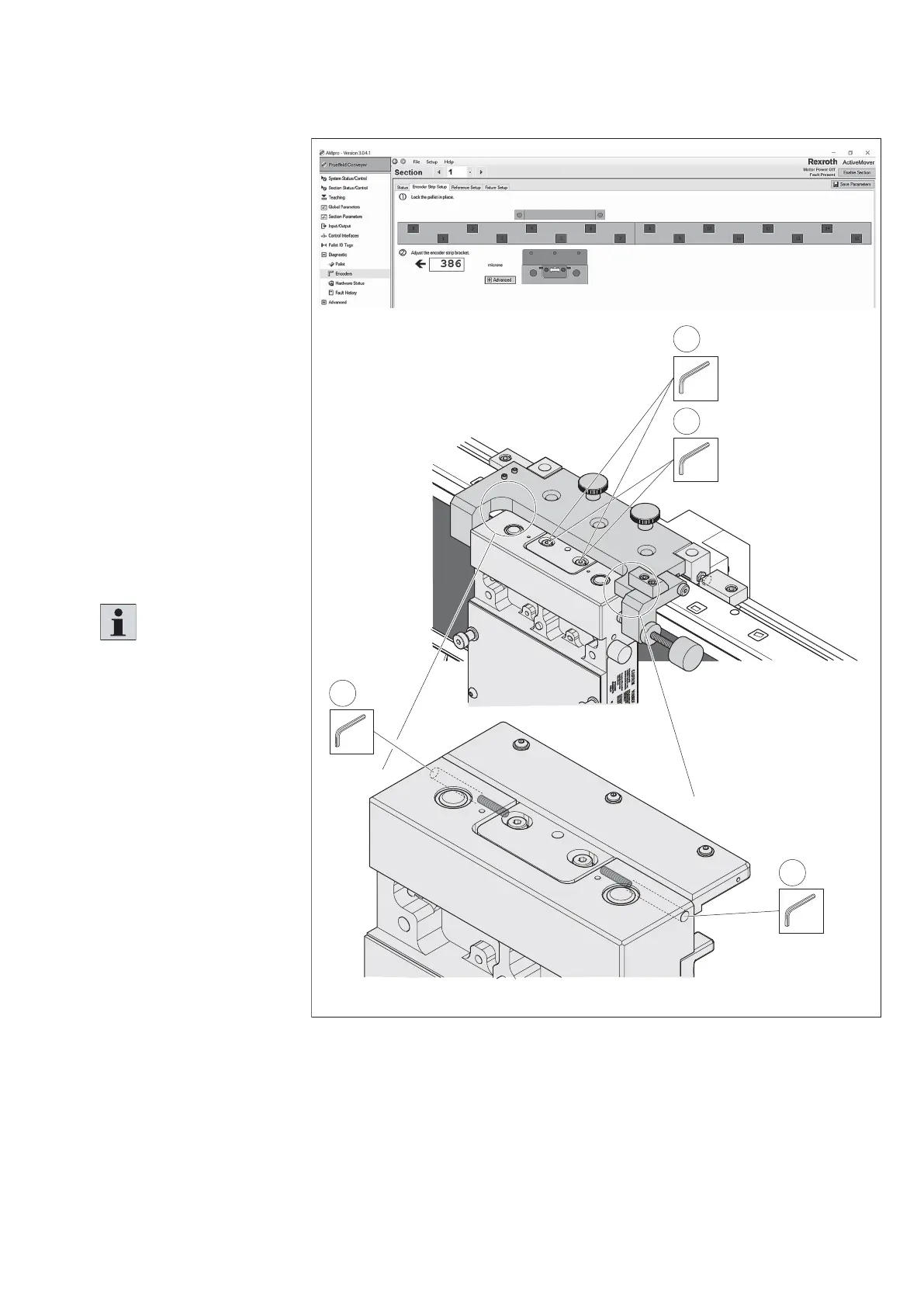Maintenance and repair 171/188
3 842 564 874/2021-04, MIT: ActiveMover, Bosch Rexroth AG
Fig. 129:
7
SW2
7
SW2
SW4
6
8
SW4
M
D
=5,4 Nm
557 186-118
Checking position of the calibration set (2)
5. Start AMpro and
select the Diagnostic
Encoders Encoder
Strip Setup window.
If the display is green
(±4 µm), the measuring
system has been correctly
adjusted.
If the display is red, the
system must be readjusted.
To do this, continue to
step 6.
6. Slightly loosen the
screws of the measuring
system.
7. Carefully set the value
with 2 long hex socket
wrenches on the inner
setting screws until the
display is green.
Please note:
• For setting, it is always
useful to loosen an internal
setting screw and tighten
the other setting lightly.
• Do not overtighten the
setting screws. This could
move the calibration set.
8. Tighten the screws of
the measuring system.
9. Check the display again.
If the value has changed,
repeat steps 6 to 9.