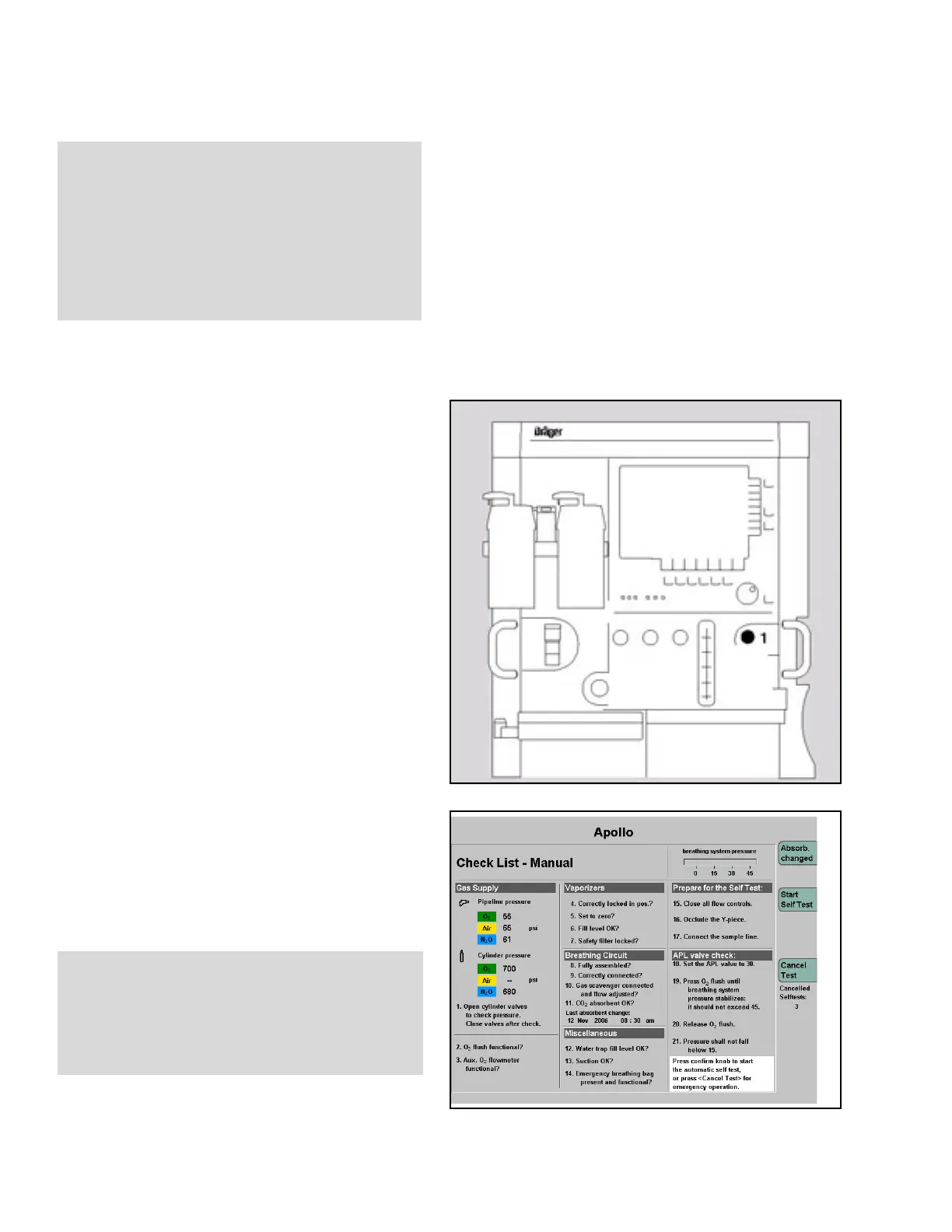Chapter 5 - Preuse Checkout Checking the Workstation According to the Check List
58 Apollo Operator’s Manual
Part Number: 90 38 237, 6th edition
Figure 37. Location of Main Power Switch1. Power on the machine by pressing the main
power switch on the front of the machine (1 in
Figure 37). An acoustic tone sounds.
All LEDs and the loudspeakers are tested. After
about 20 seconds, the initial screen is displayed.
Apollo then loads its software and tests internal
memory.
After about 35 seconds, a check list for manual
tests to be performed by the user is displayed
(Figure 38). Check the components as instructed
on the screen and in this procedure. (Following
the completion of this manual procedure, the
user can initiate the automated self test by
pressing the >Start Self Test< key (1 in Figure
38), or by pressing the confirm knob.)
Figure 38. Check List ScreenIf the checkout procedure has to be interrupted,
for example, for a quick start in an emergency:
• press the >Cancel Test> key (2 in Figure
38), and proceed as specified in
“Emergency Start” on page 68. The self
test can be cancelled up to ten
consecutive times.
WARNING !
Connect the electrical power cable to a hospital-
grade live AC receptacle that accepts and
properly grounds the power cable. Do not use
“cheater plugs”. The term “cheater plug”
implies any and all electrical plugs or other
devices that can inhibit or prohibit the proper
grounding of the anesthesia machine.
1
2
CAUTION !
Cancelling the self test may lead to limited
functionality. Greater clinical attention is required
during operation if the self test has been
interrupted. The clinician should perform a complete
power-up self test as soon as is practical.
