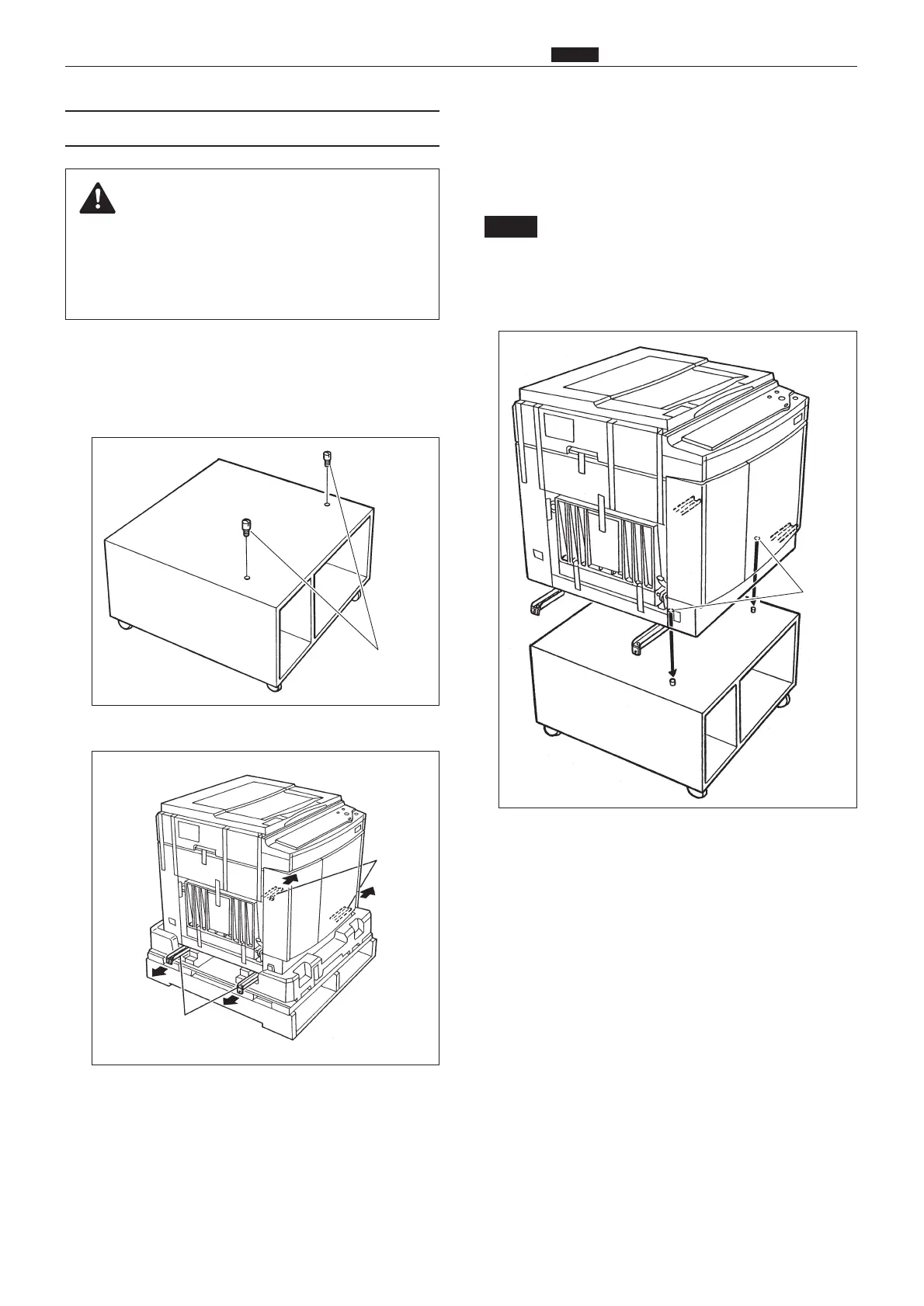z DUPRINTER Installation Instructions
chap.5
253
(2) Assembly
q Place the base unit on a flat, level surface.
w Lock the base unit's casters.
e Screw the 2 guide pins into the 2 holes in the
base unit's top plate.
Guide pins
CAUTION
¡To lift the printer unit, hold it by its handles ONLY.
Lifting of the printer unit should be performed by 2
or more persons, not by 1 person alone.
Otherwise, hands could get caught up or crushed.
r Pull out the printer unit's 4 handles.
63S0501
63S0502
Hardles
Pull out
Hardles
Pull out
t Lift up the printer unit, and mount it onto the
base unit so that the 3 guide pins on the base
unit mate into the holes in the underside of the
printer unit.
* Make sure that the guide pins are properly mated
into the holes. Then push all 4 handles back in.
¡It is easier to make the guide pins mate into the
printer unit's holes if you first align the front and
sides of the printer unit with those of the base unit.
NOTE
63S0503
Holes