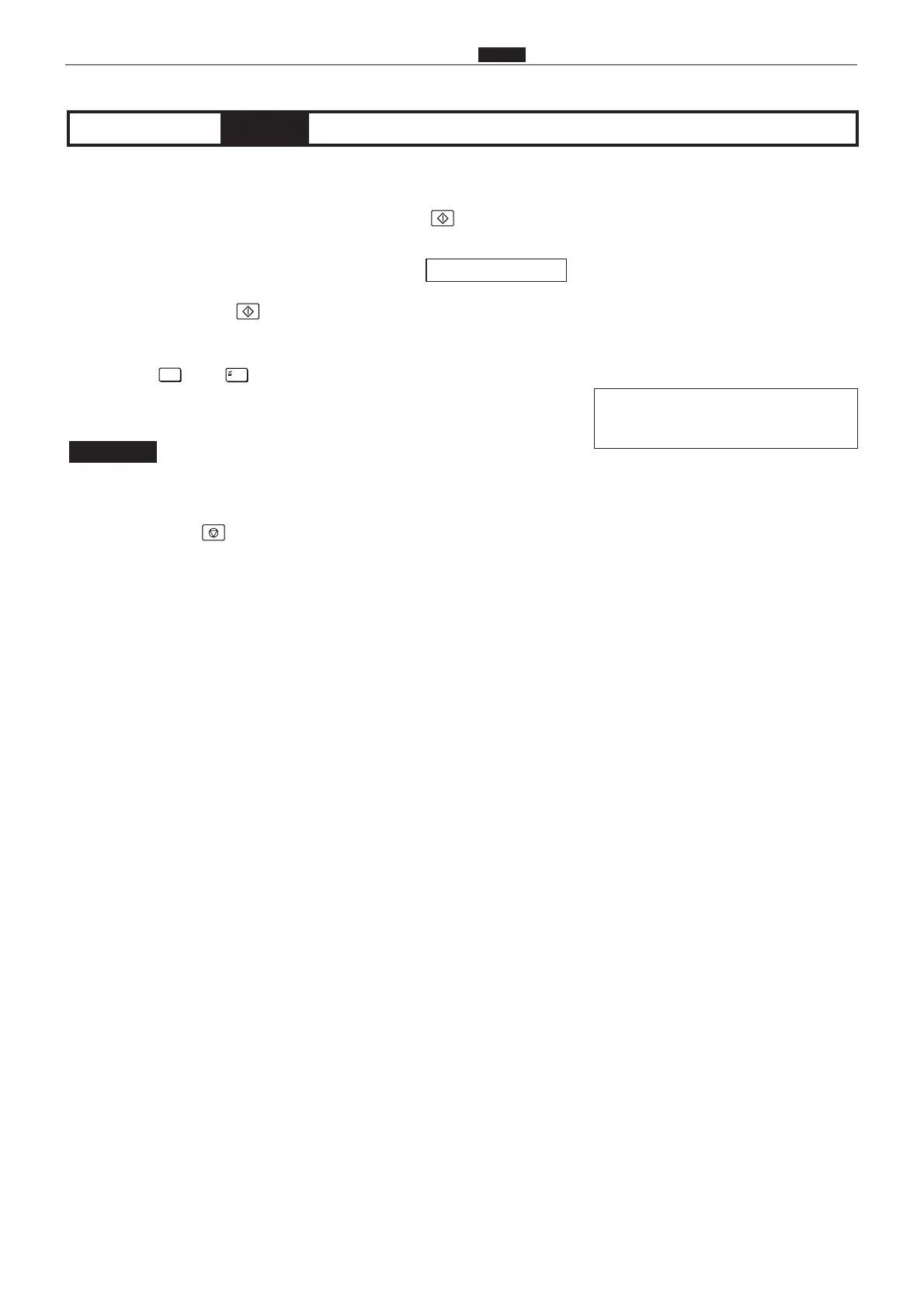321
c HELP Mode Function and Operation Procedures
chap.7
H-19
(2) Total countsHELP mode
(2)
Resetting the count of total sheets printed in user mode
q
Access HELP mode H-19, and press the PRINT key.
For the basic procedure for accessing HELP modes.
¡When the PRINT key is pressed, the current value for the
count of total sheets printed in user mode will be displayed.
During memorization:
- L -
e
Press the STOP key. The HELP mode selection display will
reappear.
a To exit the HELP mode : Turn the power switch OFF.
a To access another HELP mode : Enter the desired mode number
using the numeric keys.
w
Press the and keys simultaneously, to execute resetting.
The resetting will be memorized in the battery PCB unit's
EEPROM. During memorization, "-L-" will be displayed.
• Do not turn off the power before the "-L-" display has disappeared.