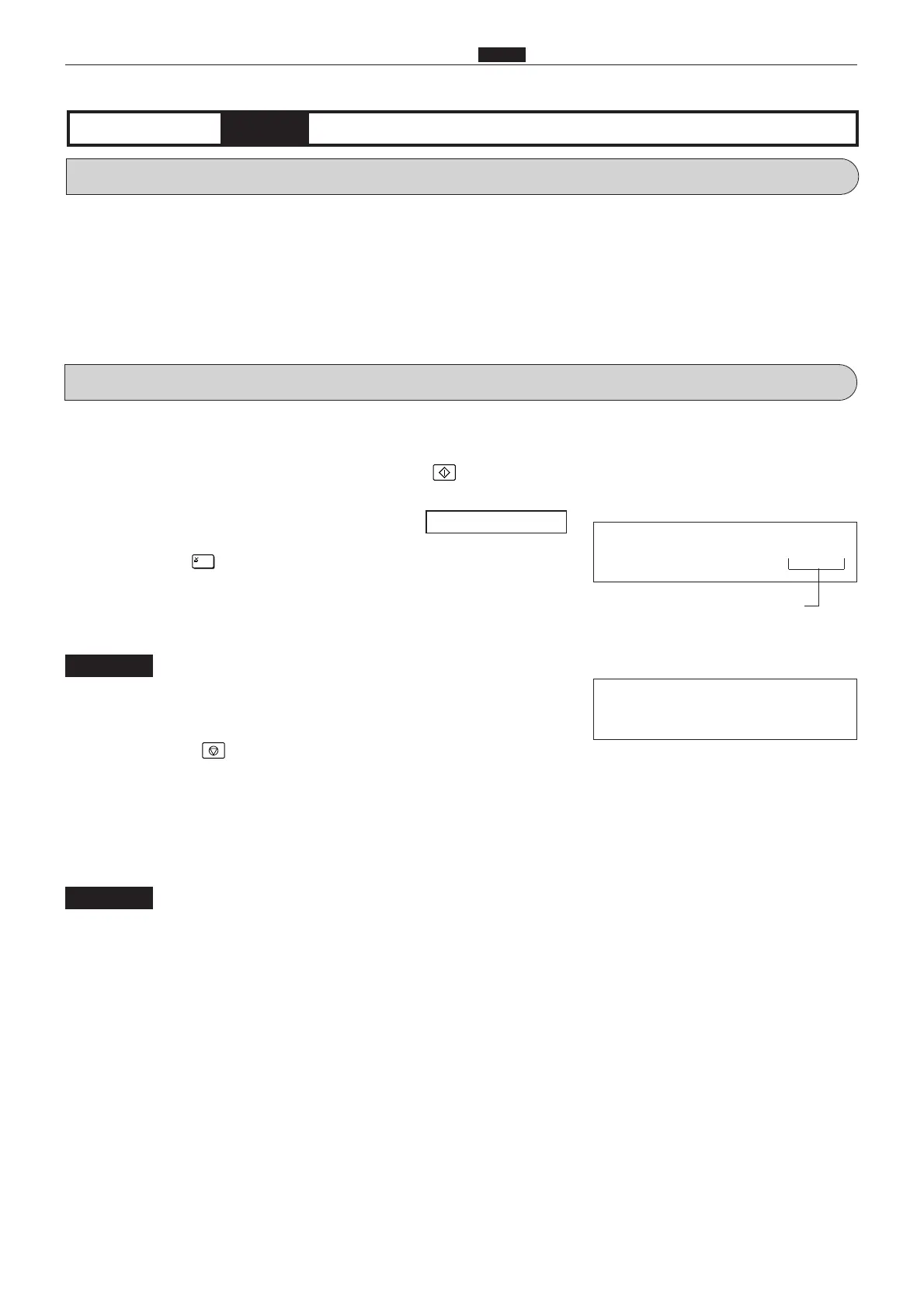331
c HELP Mode Function and Operation Procedures
chap.7
H-27
H-27
(1) Adjustment / specification settingHELP mode
1. Functions
- L -
Mode number flashes
During Initialization:
(1) Initialization of all HELP mode settings
(1) Initializing all the HELP mode settings
q
Access HELP mode H-27, and press the PRINT key.
For the basic procedure for accessing HELP modes.
w
Press the [=] key. The adjustment and specification settings
of the HELP modes will be initialized. (But for the total counts (H-
14 and H-19), only the user mode values will be initialized.) While
initialization is in progress, "-L-" will be displayed.
¡ Do not turn off the power before the "-L-" display has disappeared.
¡ For the values after initialization, see the initialization values for
each mode, and the HELP decals (on the inside of the rear cover).
¡ After initialization, carry out the adjustment and specification
setting operations for the various modes. Inappropriate settings
will results in operational problems.
2. Operation procedures
IMPORTANT
e
Press the STOP key. The HELP mode selection display will
reappear.
a To exit the HELP mode : Turn the power switch OFF.
a To access another HELP mode : Enter the desired mode number
using the numeric keys.
IMPORTANT
\See page 291