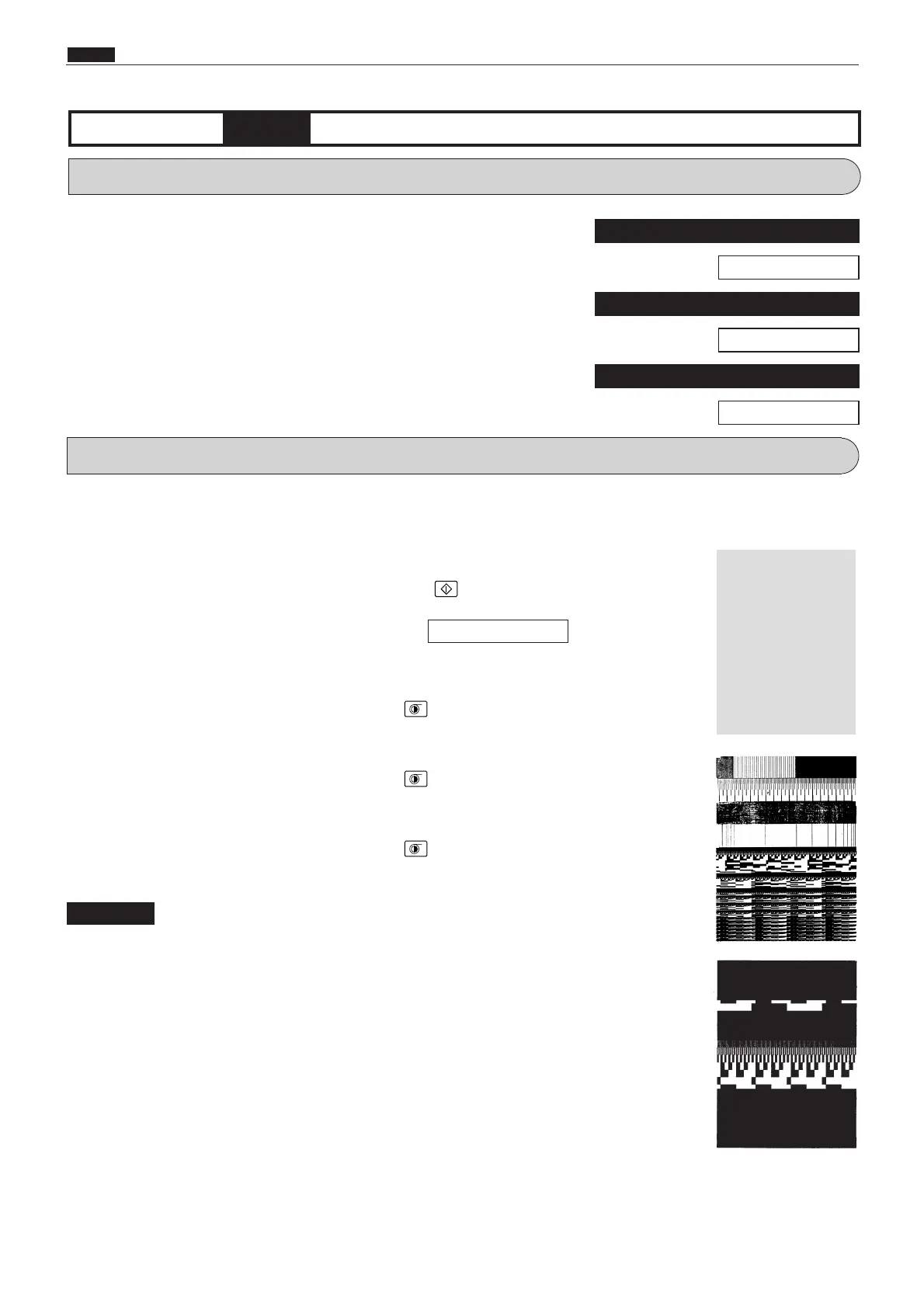334
c HELP Mode Function and Operation Procedures
chap.7
1. Functions
(1) Test pattern (front shading, poor image area checking,
secondary scanning direction zoom factor
adjustment)
platemaking and printing
(1)
Test pattern (front shading, poor image area checking,
secondary scanning direction zoom factor adjustment)
platemaking and printing
q
Access HELP mode H-30, and press the PRINT key.
For the basic procedure for accessing HELP modes.
w
Select one of the items below, and follow the procedure given for it.
¡ Test pattern 1 (front shading)
aUse the PLATEMAKING DARKNESS key to select the
DARKER2 item.
¡Test pattern 2 (poor image area checking)
aUse the PLATEMAKING DARKNESS key to select the
DARKER1 item.
¡Test pattern 3 (secondary scanning direction zoom factor adjustment)
aUse the PLATEMAKING DARKNESS key to select the
STANDARD item.
2. Operation procedures
H-30
(1) Function checkingHELP mode
¡Test pattern 1
¡Test pattern 2
¡Test pattern 3
\See page 291
¡ Once this mode has been entered, it is not possible to switch to
any other mode. To exit this mode, turn off the power.
IMPORTANT
For Standards / AdjustmentFor position adjustment of feed cam
\See page 227
For Standards / AdjustmentDefective Image
\See page 272
For adjusting reduction / enlargement
\See page 240