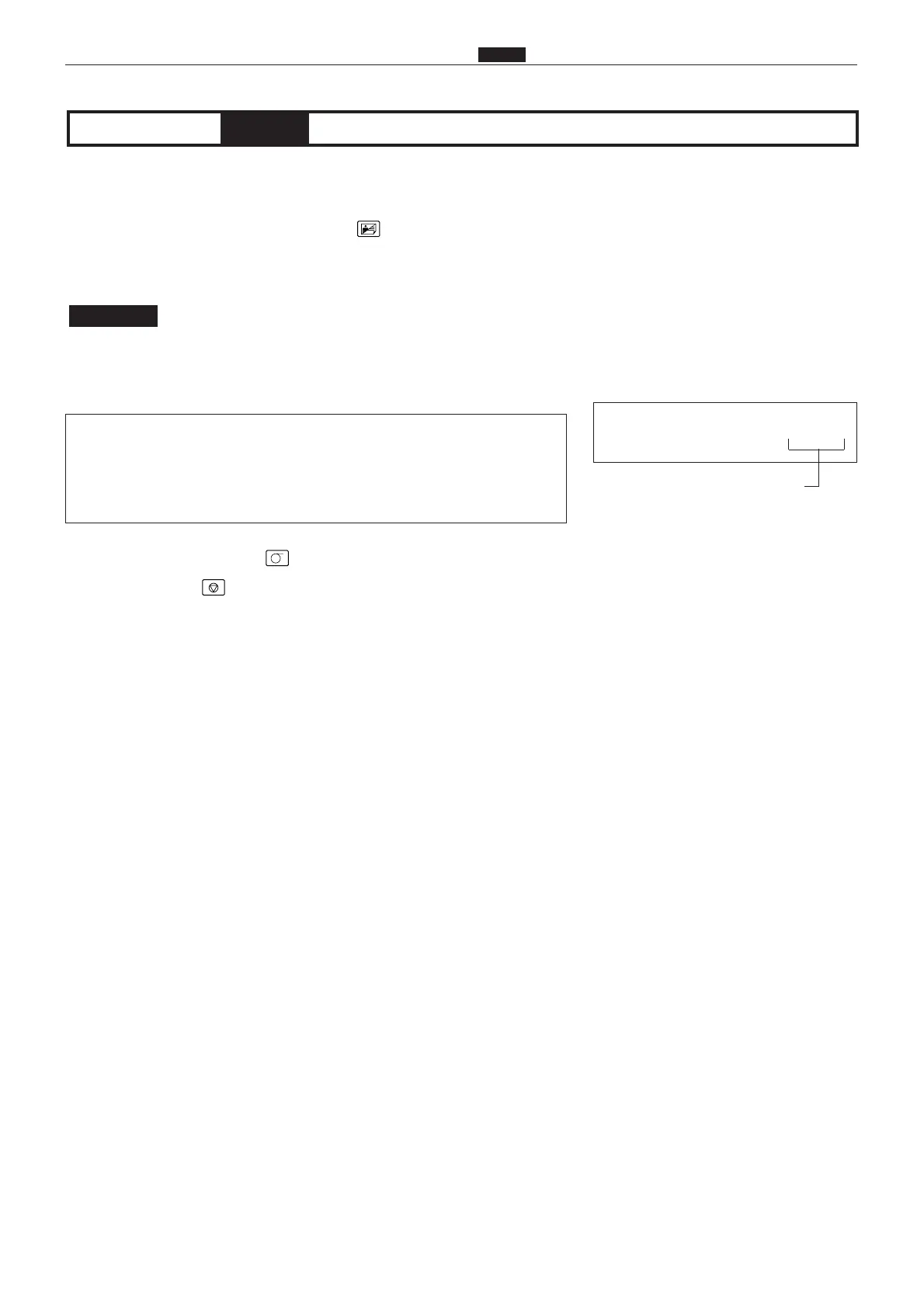335
c HELP Mode Function and Operation Procedures
chap.7
r
Press the PLATEMAKING key to implement platemaking/printing
t
Press the STOP key. The HELP mode selection display will
reappear.
a To exit the HELP mode : Turn the power switch OFF.
a To access another HELP mode : Enter the desired mode number
using the numeric keys.
e
To implement fine start mode operation (only carry out this step if
fine start mode operation is required; otherwise, go to step r):
¡ Press the TEXT/PHOTOGRAPH key as many times as
needed to select the TEXT/PHOTOGRAPH item. Fine start mode
operation will begin.
H-30
(1) Function checkingHELP mode
**
Number of sheets to print
Free rotation of ink roller : 3 times before master detachment
: 3 times before master attachment
: 3 times after master attachment
Slowdown during first print : None
¡ Note that since this is a test mode, fine start mode operation will only be
implemented if the following conditions are met:
IMPORTANT