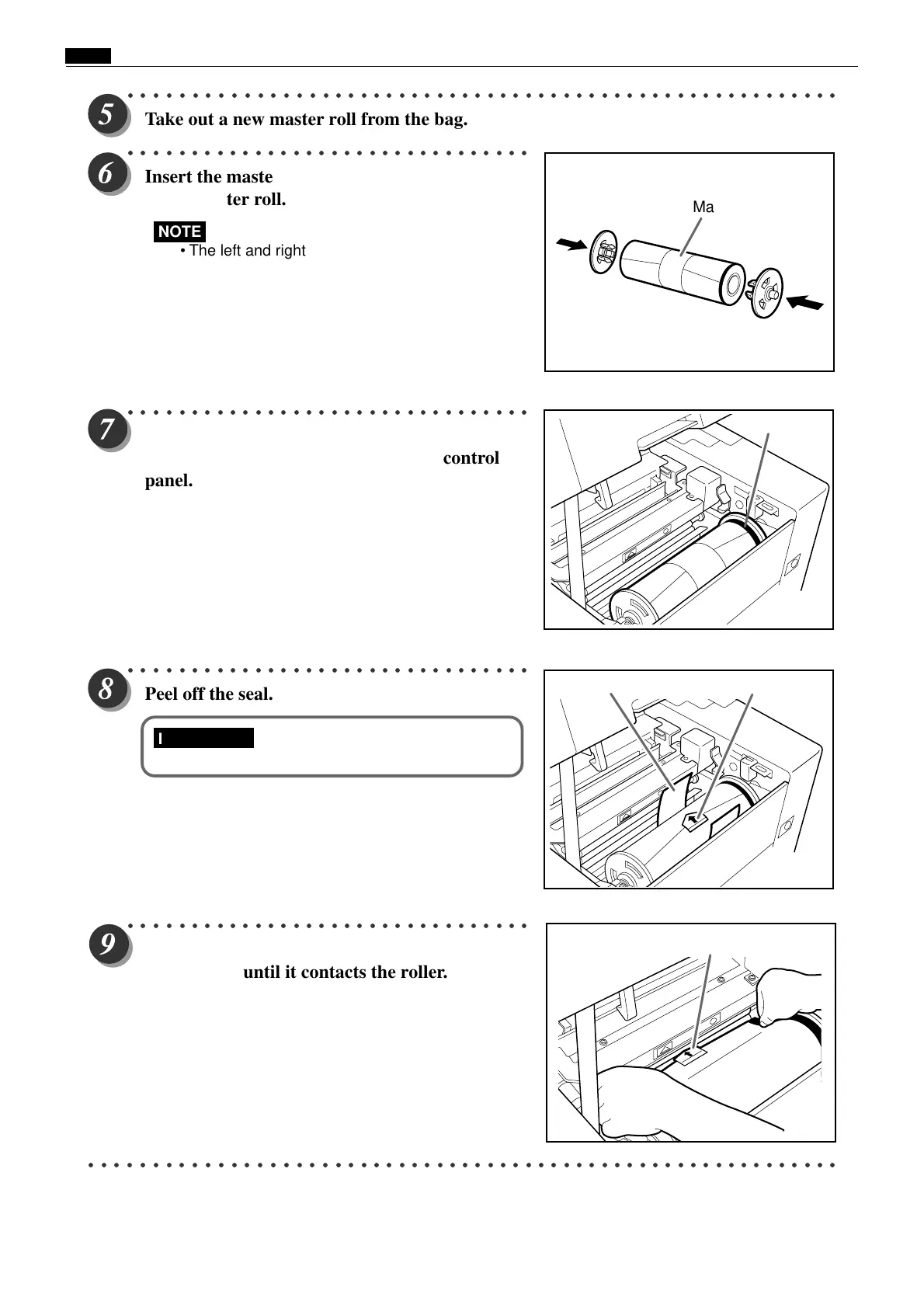Chap.1 ⁄0 Error Messages and Corrective Action
44
○○○○○○○○○○○○○○○○○○○○○○○○○○○○○○○○○○○○○○○○○○○○○○○○○○○○○○○○
Take out a new master roll from the bag.
○○○○○○○○○○○○○○○○○○○○○○○○○○○○○○○○
Insert the master holder deeply into both ends
of the master roll.
NOTE
• The left and right holders are identical.
○○○○○○○○○○○○○○○○○○○○○○○○○○○○○○○○
Insert the master roll into the machine so that
the green line on the roll is facing the control
panel.
○○○○○○○○○○○○○○○○○○○○○○○○○○○○○○○○
Peel off the seal.
IMPORTANT
• Do not peel off the yellow label.
○○○○○○○○○○○○○○○○○○○○○○○○○○○○○○○○
Pull out the master and insert the arrow on the
yellow label until it contacts the roller.
○○○○○○○○○○○○○○○○○○○○○○○○○○○○○○○○○○○○○○○○○○○○○○○○○○○○○○○○○○○
Master roll
Yellow label
Yellow labelSeal