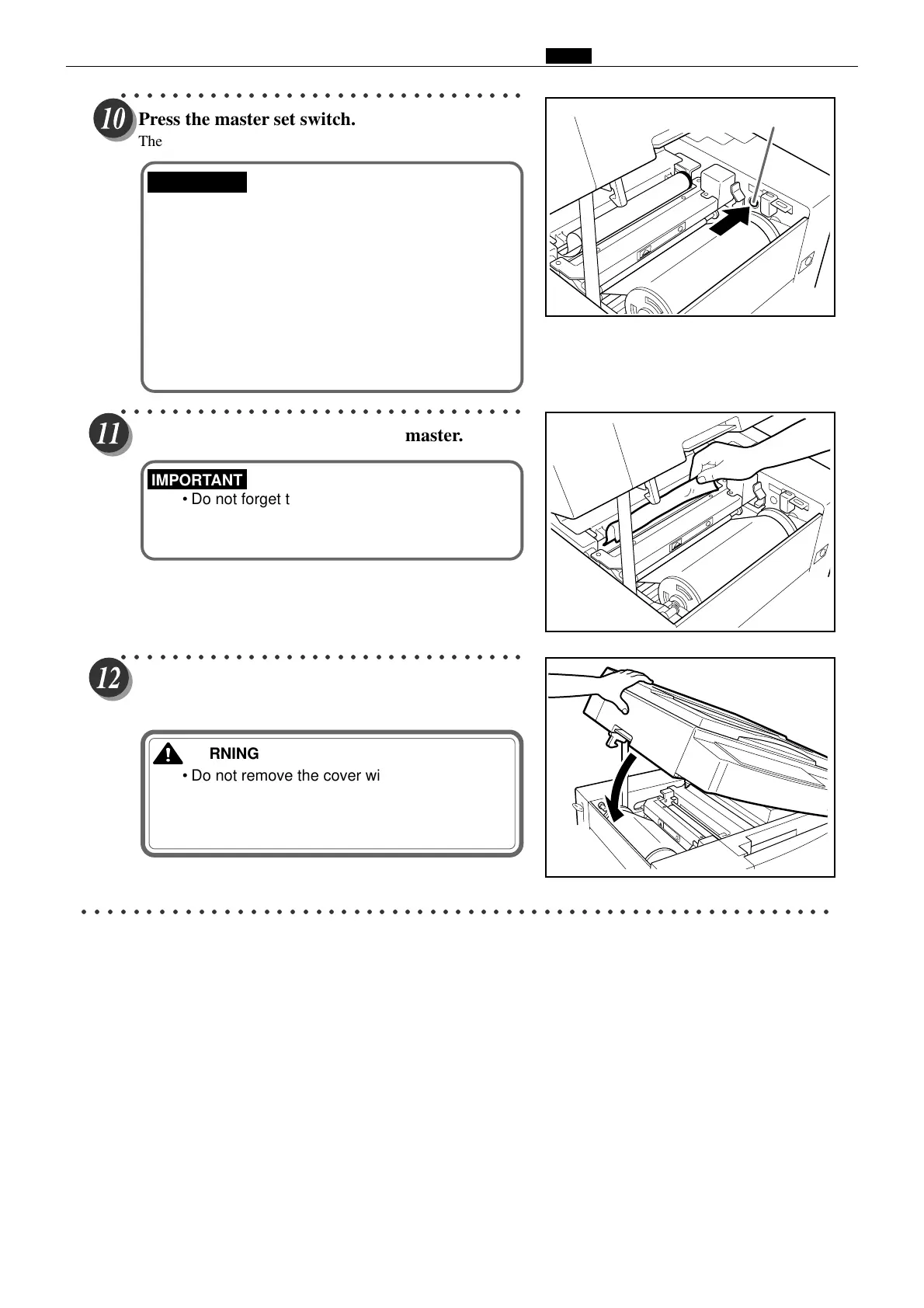Chap.1 ⁄0 Error Messages and Corrective Action
45
○○○○○○○○○○○○○○○○○○○○○○○○○○○○○○○○
Press the master set switch.
The master is pulled in and automatically cut.
IMPORTANT
• If the master is not pulled in, press the yellow
label lightly toward the back.
• If the master is not installed correctly, it will
not be cut. Remove the master and reinstall it.
• If the master is wrinkled, press the lever in
step 2 two or three times while pressing and
holding the master set switch.
• When there are no more wrinkles in the
master, release your finger from the master
set switch.
○○○○○○○○○○○○○○○○○○○○○○○○○○○○○○○○
Remove the trimmed piece of the master.
IMPORTANT
• Do not forget to remove the cut end of the
master. Leaving cut master scraps in the
machine may result in machine trouble.
○○○○○○○○○○○○○○○○○○○○○○○○○○○○○○○○
Gently close the scanner unit and press it down
until it locks.
WARNING
• Do not remove the cover with Warning
Label 1.
• You may be injured by the movable cutter
inside the machine.
○○○○○○○○○○○○○○○○○○○○○○○○○○○○○○○○○○○○○○○○○○○○○○○○○○○○○○○○○○○
Master set switch