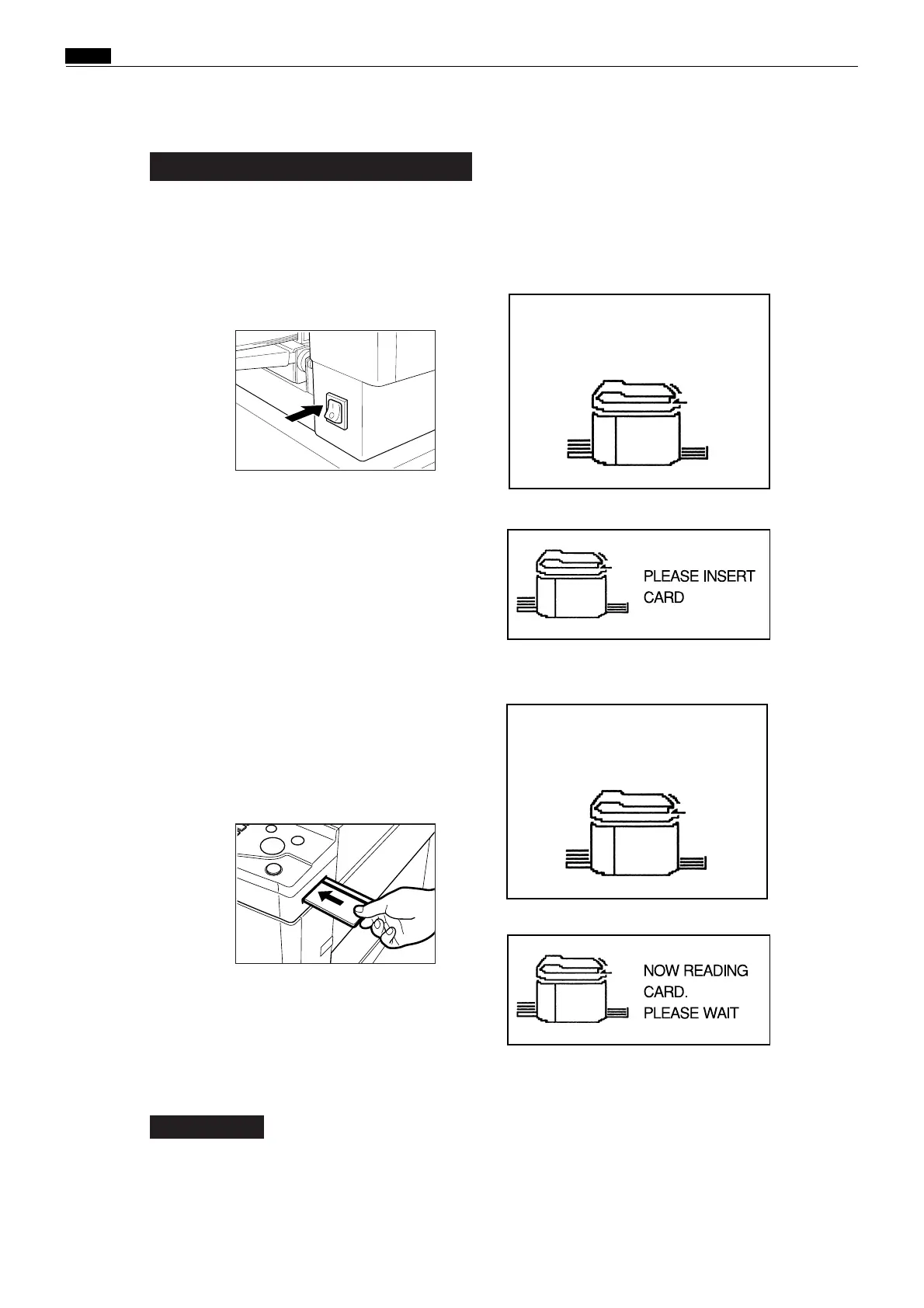62
Chap.1 ⁄1 Option
¡
Handling
• Do not bend the cards. Keep the cards clean. Keep the cards away from all sources of magnetism.
¡
Inserting the cards
1.
Press the DUPRINTER's power switch to turn it on.
"PLEASE INSERT CARD" will appear on the LC
display.
2.
Insert the keycard into the DUPRINTER's keycard slot.
*Be sure to insert the card the right way around.
When the card has been inserted, "NOW READING
CARD. PLEASE WAIT" will appear briefly, then be
replaced by the base screen for the type of card
inserted.
*If the message "RE-INSERT CARD" appears on the LCD panel, insert the card once more.
IMPORTANT
About keycards
DUPLICATORMESSAGE
PLEASEINSERTCARD
DUPLICATORMESSAGE
NOWREADINGCARD.PLEASEWAIT
¡E type
¡E type
¡S type
¡S type
While the "PLEASE WAIT" message is displayed on the LCD panel, do NOT:
• turn off the power to the DUPRINTER
• press the DUPRINTER's ALL CLEAR key
• remove the keycard from its slot.