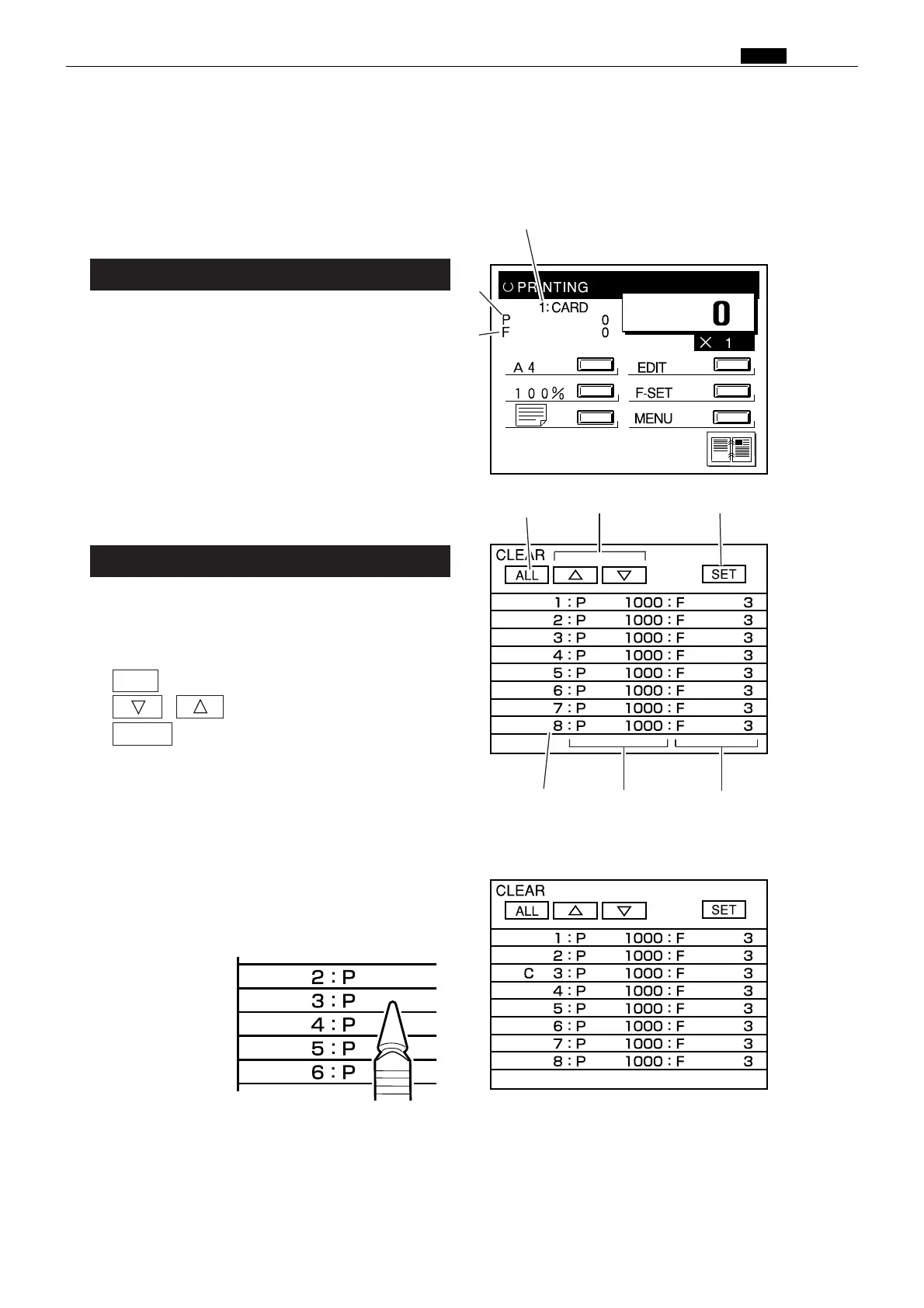63
Chap.1 ⁄1 Option
1.
Insert the CLEAR card. "NOW READING
CARD. PLEASE WAIT" will appear on the LC
panel, then be replaced by the base screen.
q
ALL key
w
, keys
e
SET key
r
Department card Nos.
t
Print count
y
Plate count
2.
Press the number of the department card
whose print and plate counts are to be cleared.
"C" will appear to the left of the number
pressed.
1
In the E type models, input is by pen. Use only
the input pen supplied.
1Apply the pen to the LC screen gently. Do
not press hard on the screen.
1.
Insert a department card into the DUPRINTER's
keycard slot. The base screen will appear on the LC
panel. The DUPRINTER is now ready for use.
qKeycard No.
("1" in the illustration means card AA01)
wPrint count
ePlate count
a
q
q
w
r
y
t
e
w
e
Department card (AA01-AA30)
CLEAR card (AA CLEAR)
2. Using keycards (for E type models)