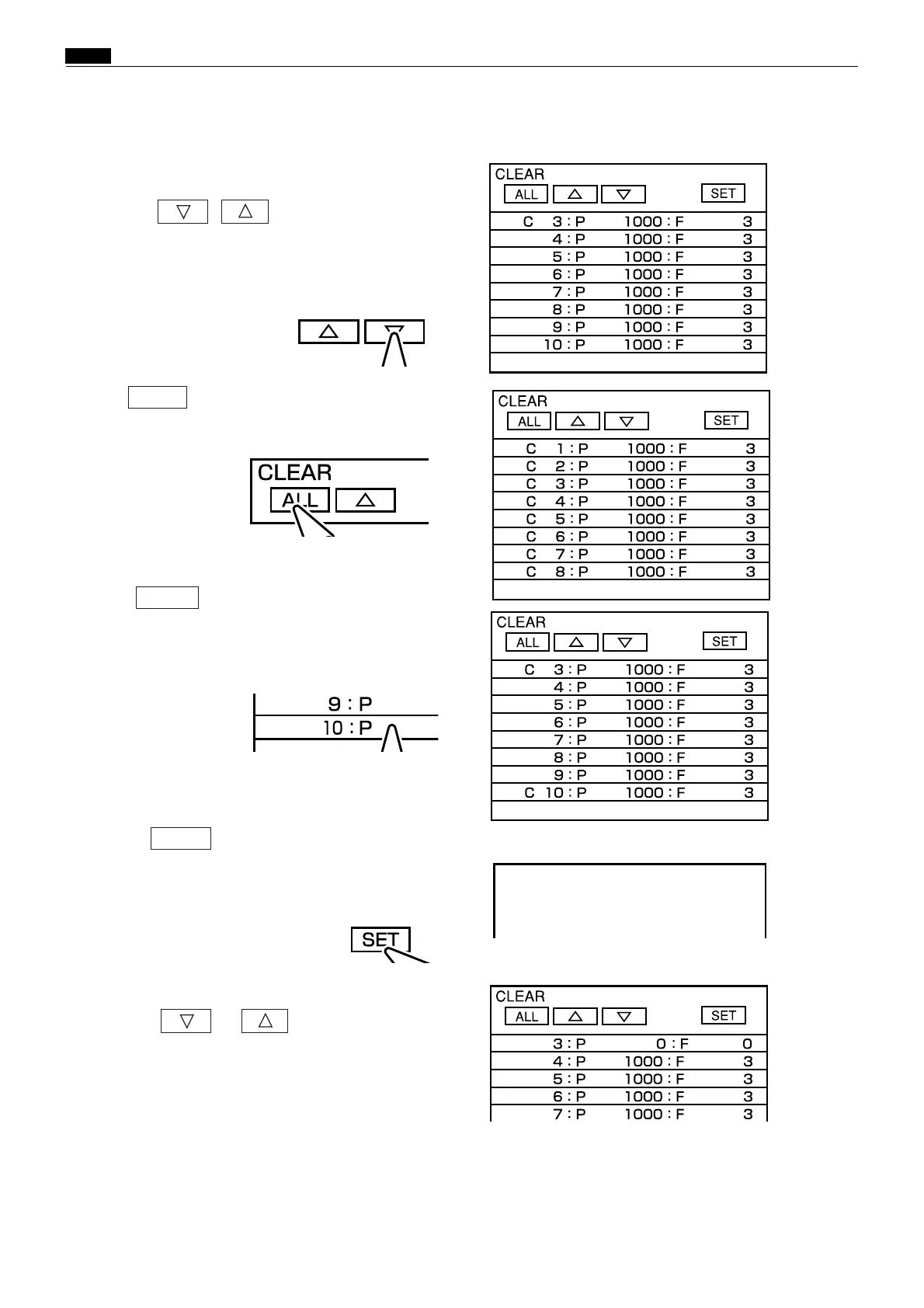64
Chap.1 ⁄1 Option
S
To select department card No. 9 or
higher:
Press the , key
repeatedlyuntil the desired card number is
reached.
Each press of the key scrolls the display down 1
line.
S
To select all the department cards:
Press ALL .
"C" will appear to the left of all of the
department card numbers.
Now go to step
4
.
S
To delete the Cs
(deselect all the cards):
Press ALL again. All the Cs will disappear
from the LC screen.
3.
If there is another card whose print and plate
counts you want to clear, repeat the operation
in step
2
to select it.
4.
When selection of the card(s) whose print
and plate counts are to be cleared is
complete,
press SET .
"PLEASE WAIT" will be appear briefly on the
screen. Then the display will return to the base
screen that was displayed in step
1
.
S
To check that the counts have been
cleared:
Press the or key to display the
card number(s) that was selected, and check
that the print count (5) and plate count (6) are
zero.
.
Remove the ke
card from its slot.
DUPLICATORMESSAGE
PLEASEWAIT
a
a
a
a
a