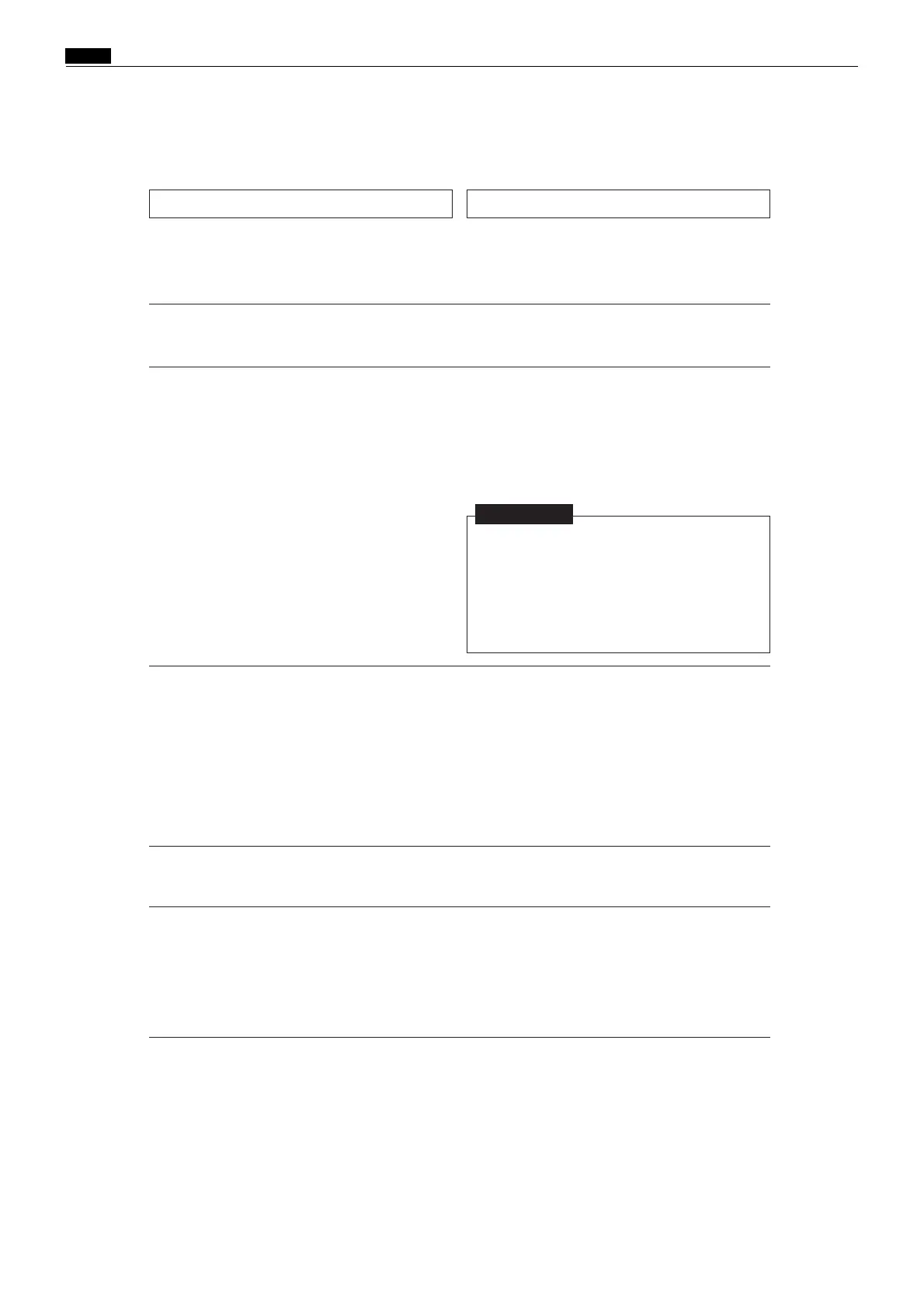78
Chap.1 ⁄1 Option
•
No keycard has been inserted into the
DUPRINTER's keycard slot.
f
Insert a keycard into the slot
•
The DUPRINTER is reading the
CLEAR/RESTRICTION/TOTAL card.
•
When the CLEAR card is used: Clearing
(resetting) of print and plate counts is in
progress.
•
When the RESTRICTION card is used:
Prohibition of the use of a department
card(s) is being registered.
•
While the "PLEASE WAIT" message is
displayed on the LCD panel, do NOT:
•
turn off the power to the DUPRINTER
•
press the DUPRINTER's ALL CLEAR key
•
remove the keycard from its slot.
Reading of the card inserted has taken
more than 2 seconds to complete (timed from
moment of insertion), OR
•
the power to the DUPRINTER was turned on
with a card already inserted, OR
•
an error occurred in reading the card.
Remove the card, then re-insert it into the slot.
•
Use of the card inserted (department card,
AA***) has been prohibited.
•
The card inserted (department card) is of the
wrong series, OR
•
the card inserted is of the correct series, but
has a number higher than the applicable
maximum number of cards that can be used.
4. Message displays
¡"PLEASE INSERT CARD"
¡"NOW READING CARD PLEASE
WAIT"
¡"PLEASE WAIT"
¡"RE-INSERT CARD"
¡"CARD IS WRITE-PROTECTED"
¡"CANNOT USE THIS CARD"
Message Meaning
IMPORTANT