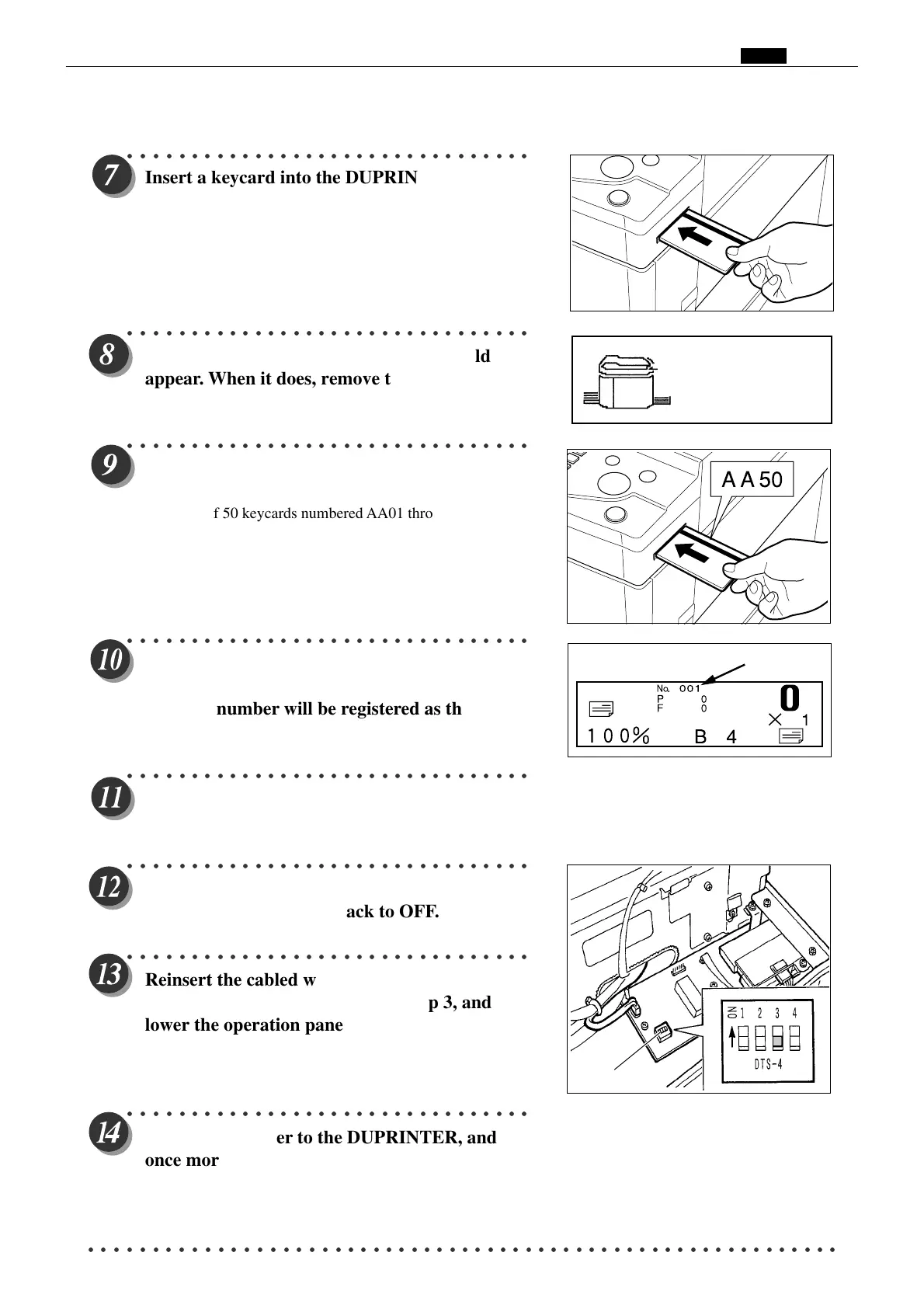77
Chap.1 ⁄1 Option
○○○○○○○○○○○○○○○○○○○○○○○○○○○○○○○○
Insert a keycard into the DUPRINTER's key
card slot.
○○○○○○○○○○○○○○○○○○○○○○○○○○○○○○○○
The message MAXIMIZING CARD should
appear. When it does, remove the keycard.
○○○○○○○○○○○○○○○○○○○○○○○○○○○○○○○○
Insert the highest-numbered of the keycards to
be used.
Example: If 50 keycards numbered AA01 through AA50 are
to be used, insert the card bearing the number AA50.
○○○○○○○○○○○○○○○○○○○○○○○○○○○○○○○○
Provided that no reading error occurs, the
number of the card inserted will be displayed,
and that number will be registered as the
maximum number of cards that can be used.
○○○○○○○○○○○○○○○○○○○○○○○○○○○○○○○○
Remove the card, and turn off the power to the
DUPRINTER.
○○○○○○○○○○○○○○○○○○○○○○○○○○○○○○○○
Repeat steps 2 and 3, then set DIP SW 3 (which
was set to ON in step 4) back to OFF.
○○○○○○○○○○○○○○○○○○○○○○○○○○○○○○○○
Reinsert the cabled wire connector that was
disconnected when you repeated step 3, and
lower the operation panel back into place,
making sure that it does not pinch the cabled
wire.
○○○○○○○○○○○○○○○○○○○○○○○○○○○○○○○○
Turn on the power to the DUPRINTER, and
once more insert the highest-numbered card
(e.g. AA50), to check that the number of cards
that can be used has been increased to the new
setting.
○○○○○○○○○○○○○○○○○○○○○○○○○○○○○○○○○○○○○○○○○○○○○○○○○○○○○○○○○○○
Card No.
DIP switch
MAXIMIZING CARD