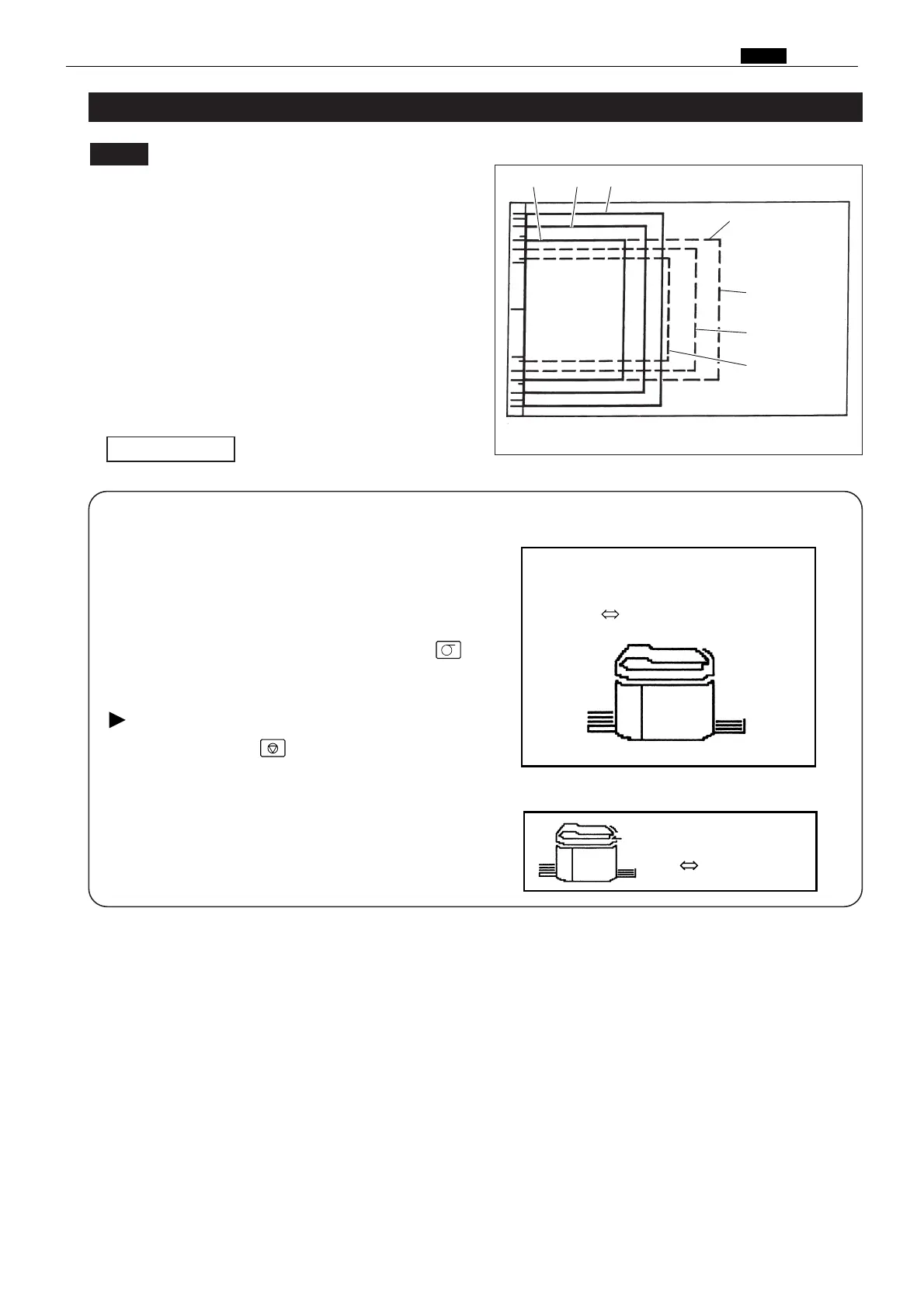83
Chap.1 ⁄1 Option
¡
When the error message shown
below is displayed:
If the drum setting is A4 but an A3 drum has
been installed, or if the drum setting is A3 but an
A4 drum has been installed, the display on the
right will appear when the PLATEMAKING
key is pressed.
Corrective action:
Press the STOP key. Then replace the
drum, and perform drum setup.
¡For method for placing the document:
E type : See p.23 of the DP-43E/ 33E /31E Instruction
Manual.
S type : See p.24 of the DP-43S/33S/31S Instruction
Manual.
¡For method for selecting the paper size:
E type : See p.24 of the DP-43E/ 33E /31E Instruction
Manual.
S type : See p.25 of the DP-43S/33S/31S Instruction
Manual.
¡For method for placing the paper:
Note
:
DUPLICATORMESSAGE
DRUMCHANGE
A3A4
A4
A4R
B5R
A5R
B5A5
Document
Broken lines
indicate where
document is placed
when A3 drum is
used
3.
Placing the document / placing the paper
¡
Placing the document when an A4 drum is use
¡Display in E type machine
¡Display in S type machine
\See page 48