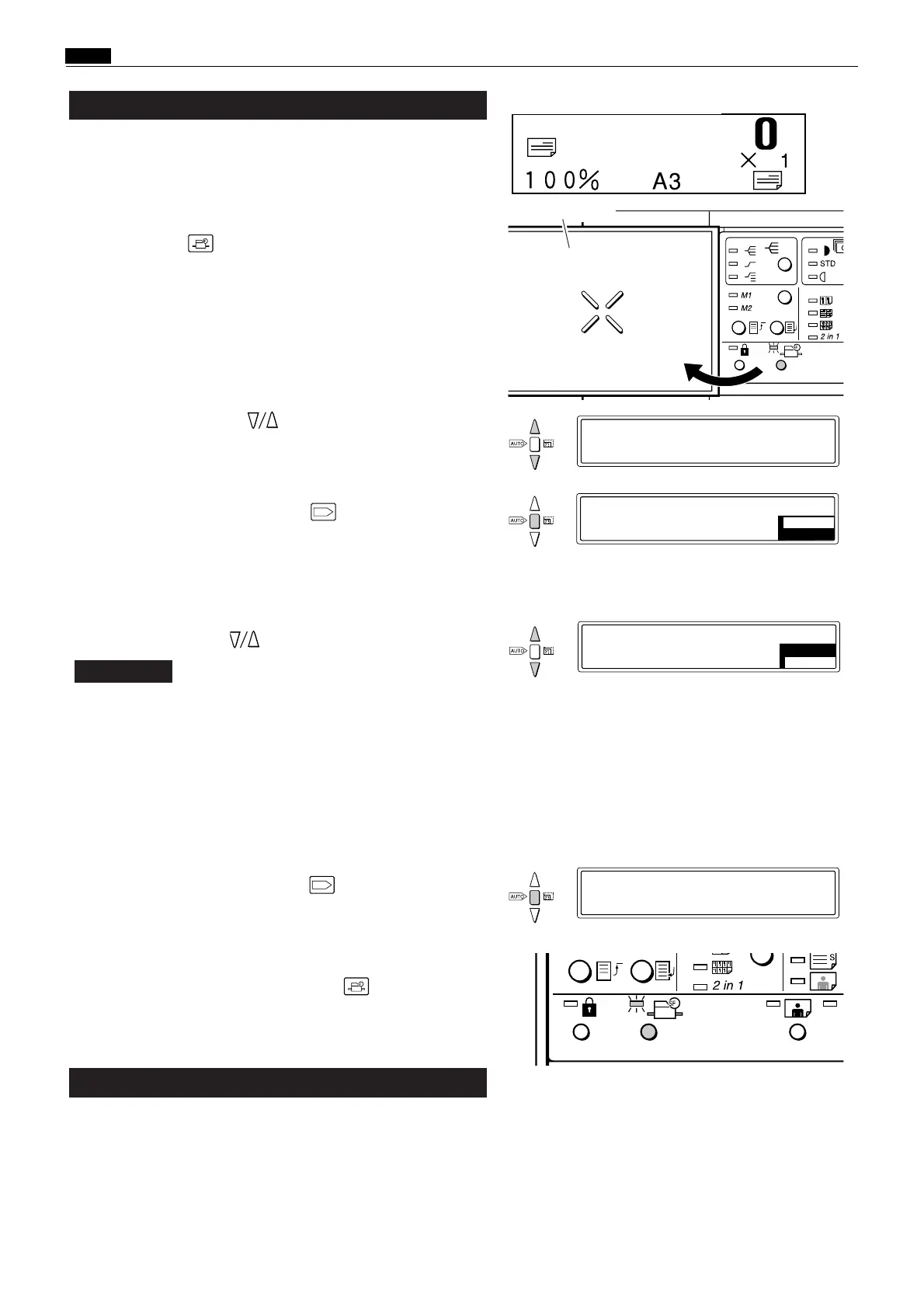82
Chap.1 ⁄1 Option
4.
Press the AUTO ZOOM key. The display
shown on the right will appear.
5.
Press the ZOOM key. "A4" will be highlighted
.
• If an A3 drum has been installed, setup of
an A4 drum can not be performed. In such
a case, first install an A4 drum, then start
again from step 1.
• If an A4 drum has been installed, setup of
an A3 drum can not be performed. In such
a case, first install an A3 drum, then start
again from step 1.
6.
Press the AUTO ZOOM key. The display
shown on the right will appear, and the setting
shown in the display will be confirmed.
7.
Press the SPECIAL FUNCTION key.
The basic screen will reappear.
IMPORTANT :
The procedure for setup of an A3 drum (after an A3
drum has been installed) is the same as that for setup
of an A4 drum above, except that "A3" must be
pressed instead of "A4" in step 5.
•
A3 drum setup
1.
Make sure that the basic screen is displayed.
2.
Open the panel cover, and press the SPECIAL
FUNCTION key.
3.
Press the ZOOM key repeatedly until the
display shown on the right is displayed.
¡Basic screen
Panal cover
2.
A4 drum setup (for DP-43S)