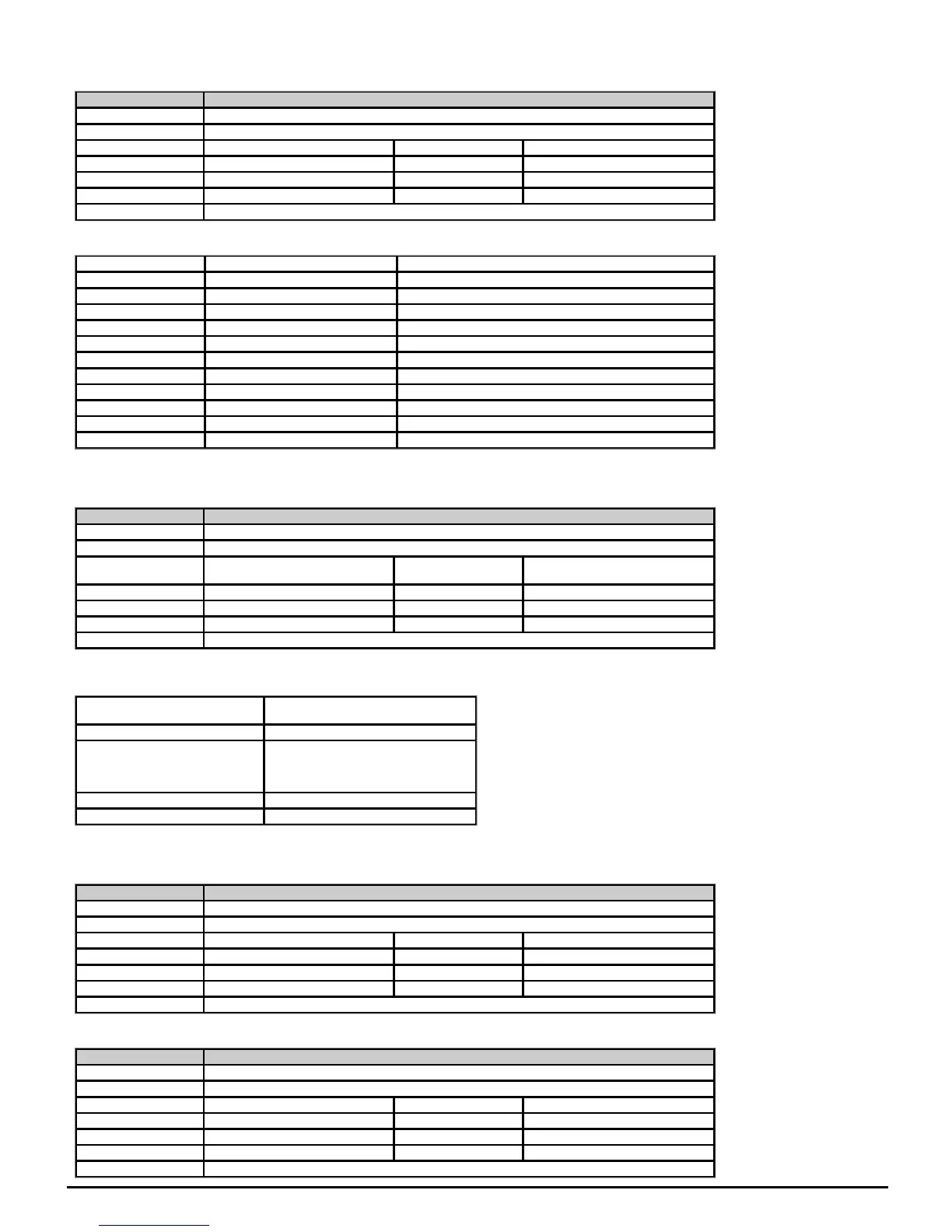time is 0 a value of 1 is written. TripTimeIdentifier (10.103) can be used to determine when a new trip has occurred as the value will change (unless there were
exactly 2
32
ms between trips) and will be non-zero.
Parameter 10.104 Active Alarm
Short description Shows the value of the active alarm
Mode Open‑loop
Minimum 0 Maximum 16
Default Units
Type 8 Bit Volatile Update Rate Background write
Display Format Standard Decimal Places 0
Coding RO, TE, ND, NC, PT, BU
Value Text Description
0 None No alarm
1 br.res Braking overload
2 OV.Ld Motor Overload
4 D.OV.Ld Drive Overload
5 tuning Auto tune in progress
6 LS Limit switch active
9 OPt.Al Slot 1 alarm
13 Lo.AC Low voltage mode
14 I.AC.Lt Current limit active
15 24.Lost 24V backup not present
16 Fan.rEV Fan reversed or failed
If there is no alarm then ActiveAlarm (10.104) = 0. If one alarm is active then ActiveAlarm (10.104) shows the value of the alarm. If more than one alarm is active
then ActiveAlarm (10.104) shows the active alarm with the lowest value. The strings from this parameter are also used by the basic keypad to provide the status
display text except for option slot warnings where the option module may supply the string.
Parameter 10.106 Potential Drive Damage Conditions
Short description Indicates that the user has put the drive in a condition that could potentially damage the drive
Mode Open‑loop
Minimum
0
(Display: 00)
Maximum
3
(Display: 11)
Default Units
Type 8 Bit Power Down Save Update Rate Background write
Display Format Binary Decimal Places 0
Coding RO, ND, NC, PT, BU
The bits in PotentialDriveDamageConditions (10.106) are set under the conditions shown in the table below to indicate that the user has put the drive in a condition
that could potentially damage the drive. The bits in this parameter cannot be cleared by users.
Potential Drive Damage Conditions
(10.106)
Condition
0 Reserved
1
If CoolingFancontrol (06.045) = 0 and the
control board gets too hot, the drive trips
OHtControl and the option module is put
in standby.
2 Reserved
3 Reserved
Because of the limited number of segments on drives with an LED display, these drives will indicate the parameter value as a
decimal value rather than a binary value.
Parameter 10.107 Low AC Alarm
Short description Indicates that the low AC alarm is active
Mode Open‑loop
Minimum 0 Maximum 1
Default Units
Type 1 Bit Volatile Update Rate Background write
Display Format Standard Decimal Places 0
Coding RO, ND, NC, PT
See LowDCLinkOperation (06.077).
Parameter 10.108 Reversed cooling fan detected
Short description Indicates that the drive cooling fan may be fitted with the air being blown in the wrong direction
Mode Open‑loop
Minimum 0 Maximum 1
Default Units
Type 1 Bit Volatile Update Rate Background write
Display Format Standard Decimal Places 0
Coding RO, ND, NC, PT
