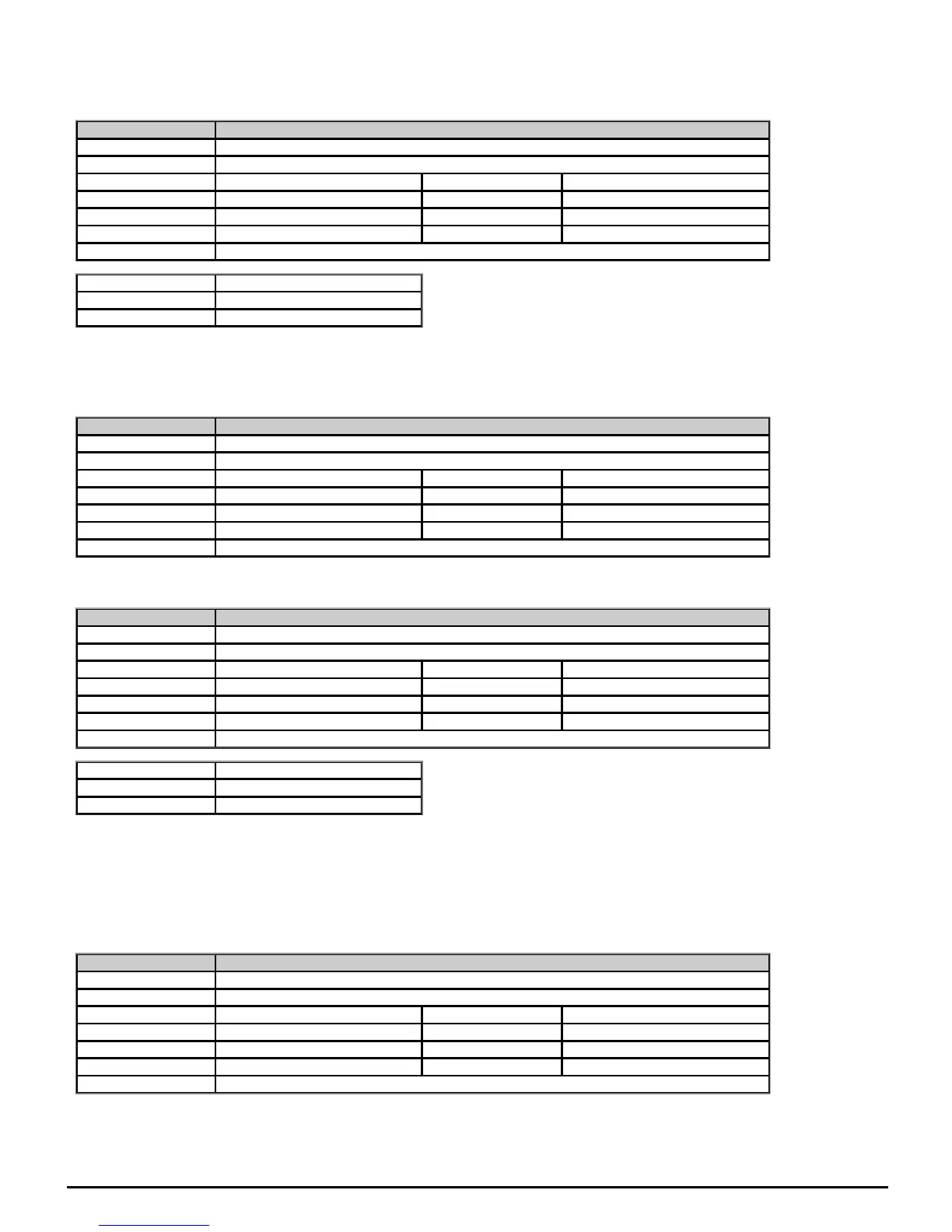It should be noted that UserSecurityStatus (11.044) is a volatile parameter and that the actual state of the security system is stored in SecurityStatus
(11.085) and MenuAccessStatus (11.086), which are both power-down save parameters. Therefore the security status will be stored when the drive
goes into the under-voltage state. If the drive is already in the under-voltage state the security state should be saved by writing 1001 to Parameter
mm.000 (mm.000) and initiating a reset.
Parameter 11.045 Select Motor 2 Parameters
Short description Set to 1 to select motor 2 parameters
Mode Open‑loop
Minimum 0 Maximum 1
Default 0 Units
Type 8 Bit User Save Update Rate Background read
Display Format Standard Decimal Places 0
Coding RW, TE
Value Text
0 1
1 2
SelectMotor2Parameters (11.045) is used to select the motor map 2 parameters from Menu 21 instead of the standard motor parameters. If
SelectMotor2Parameters (11.045) is modified when DriveActive (10.002) = 1 the change only becomes effective when DriveActive (10.002) = 0.
When SelectMotor2Parameters (11.045) = 1 the results from auto-tuning are written to the motor map 2 parameters in Menu 21 instead of to the
standard parameters. Each time SelectMotor2Parameters (11.045) is changed MotorProtectionAccumulator (04.019) is reset to zero. Motor2Active
(21.015) shows the motor map that is active.
Parameter 11.046 Defaults Previously Loaded
Short description Displays the defaults previously loaded in the drive
Mode Open‑loop
Minimum 0 Maximum 2000
Default Units
Type 16 Bit User Save Update Rate Background write
Display Format Standard Decimal Places 0
Coding RO, ND, NC, PT
DefaultsPreviouslyLoaded (11.046) shows the value used to load the previously loaded defaults (i.e. 1233 for standard defaults, or 1244 for US
defaults).
Parameter 11.047 Onboard User Program: Enable
Short description Enables the onboard user program
Mode Open‑loop
Minimum 0 Maximum 1
Default 1 Units
Type 8 Bit User Save Update Rate Background read
Display Format Standard Decimal Places 0
Coding RW, TE
Value Text
0 Stop
1 Run
Onboard user programming provides a background task that loops continuously and a timed task that is executed each time at a defined rate.
OnboardUserProgram:Enable (11.047) allows the onboard user program to be stopped and started.
0: Stop
The onboard user program is stopped.
1: Run
The onboard user program will execute. Background tasks start from the beginning.
Parameter 11.048 Onboard User Program: Status
Short description Displays the status of the onboard user program
Mode Open‑loop
Minimum -2147483648 Maximum 2147483647
Default Units
Type 32 Bit Volatile Update Rate Background write
Display Format Standard Decimal Places 0
Coding RO, ND, NC, PT
OnboardUserProgram:Status (11.048) shows the status of the onboard user program. The value written to this parameter is from the user program
itself.
0: Stopped
Indicates that a valid user program is present, but not currently running.
