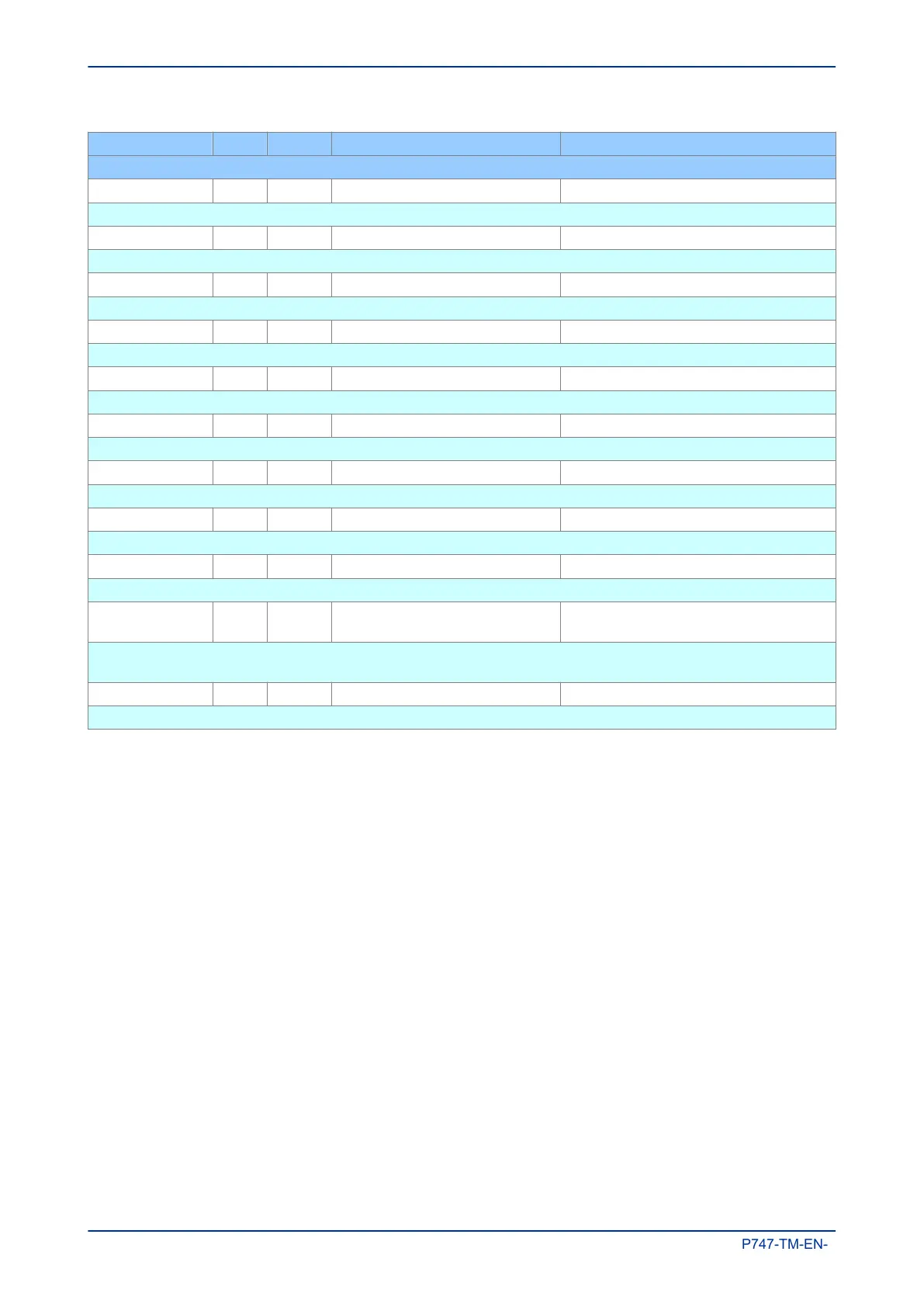Menu Text Col Row Default Setting Available Options
Description
Front Port 25 05 Enabled 0 = Disabled or 1 = Enabled
This setting enables or disables the physical Front Port.
Rear Port 1 25 06 Enabled 0 = Disabled or 1 = Enabled
This setting enables or disables the primary physical rear port (RP1).
Rear Port 2 25 07 Enabled 0 = Disabled or 1 = Enabled
This setting enables or disables the secondary physical rear port (RP2).
Ethernet 25 08 Enabled 0 = Disabled or 1 = Enabled
This setting enables or disables the physical Ethernet Port
Courier Tunnel 25 09 Enabled 0 = Disabled or 1 = Enabled
This setting enables or disables the logical tunnelled Courier port
IEC61850 25 0A Enabled 0 = Disabled or 1 = Enabled
This setting enables or disables the logical IEC61850 port.
DNP3 OE 25 0B Enabled 0 = Disabled or 1 = Enabled
This setting enables or disables the logical DNP3 over Ethernet port.
Attempts Remain 25 11 2 Not Settable
This cell displays the number of password attempts remaining
Blk Time Remain 25 12 0 Not Settable
This cell displays the remaining blocking time.
Fallbck PW Level 25 20 1
0 = Password Level 0, 1 = Password Level 1, 2 =
Password Level 2, 3 = Password Level 3
This cell displays the password level adopted by the IED after an inactivity timeout, or after the user logs out. This will be either the level of the
highest level password that is blank, or level 0 if no passwords are blank.
Security Code 25 FF Not Settable
This cell displays the 16-character security code required when requesting a recovery password. UI only cell.
Chapter 9 - Cyber-Security MiCOM P747
292 P747-TM-EN-1
