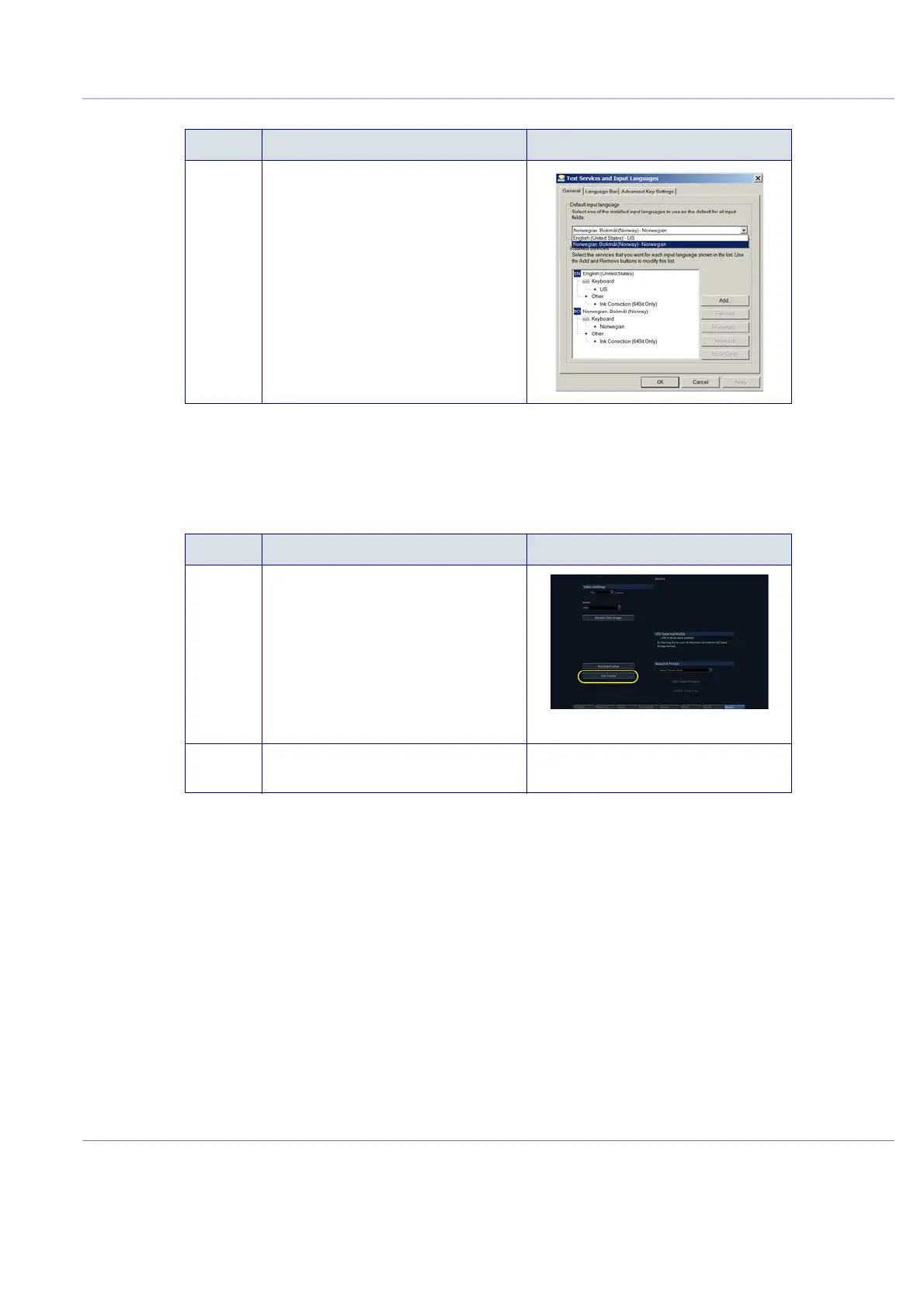D
IRECTION FR091521, REVISION 1 VIVID S60N/VIVID S70N BASIC SERVICE MANUAL
Chapter 3 - System Setup 3-33
PRELIMINARY
3-6-3-5 Add Printer
NOTE: This procedure may not be applicable to all types of printer, therefore a special Installation Wizard is to
be used. In this event, please follow instructions in the respective printer installation procedure.
Related information:
• Optional Peripherals/Peripheral Connection on page 3 - 34
4.
Select the keyboard and then select
OK.
Table 3-18 Add Printer
STEP TASK Illustration
1.
Select Add Printer to start the Add
Printer (Installation) Wizard.
2.
Follow the instructions in the
Wizard to install a new printer.
Table 3-17 Select Keyboard (Continued)
STEP TASK EXPECTED RESULT(S)
