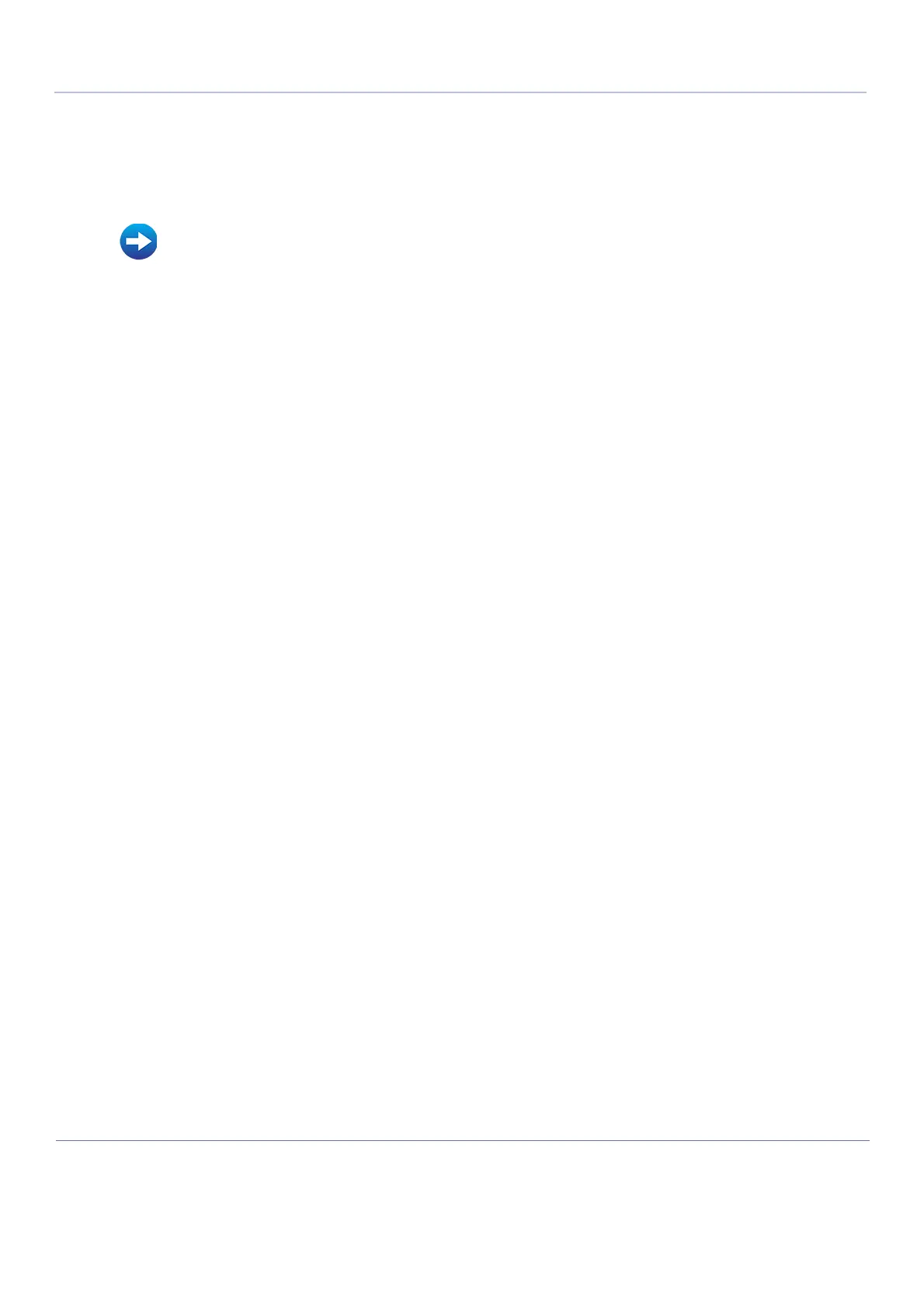D
IRECTION FR091521, REVISION 1 VIVID S60N/VIVID S70N BASIC SERVICE MANUAL
8-12 Section 8-2 - Covers - Replacement Procedures
PRELIMINARY
8-2-4-5 DVD Cover Installation Procedure
1) Return the DVD cover to the right of the system, carefully aligning the 4 snap-lock securing clips
with the securing pins.
2.) Push the DVD cover until it clicks into position.
3.) Install the right side cover.
• Right Side Cover Installation Procedure
