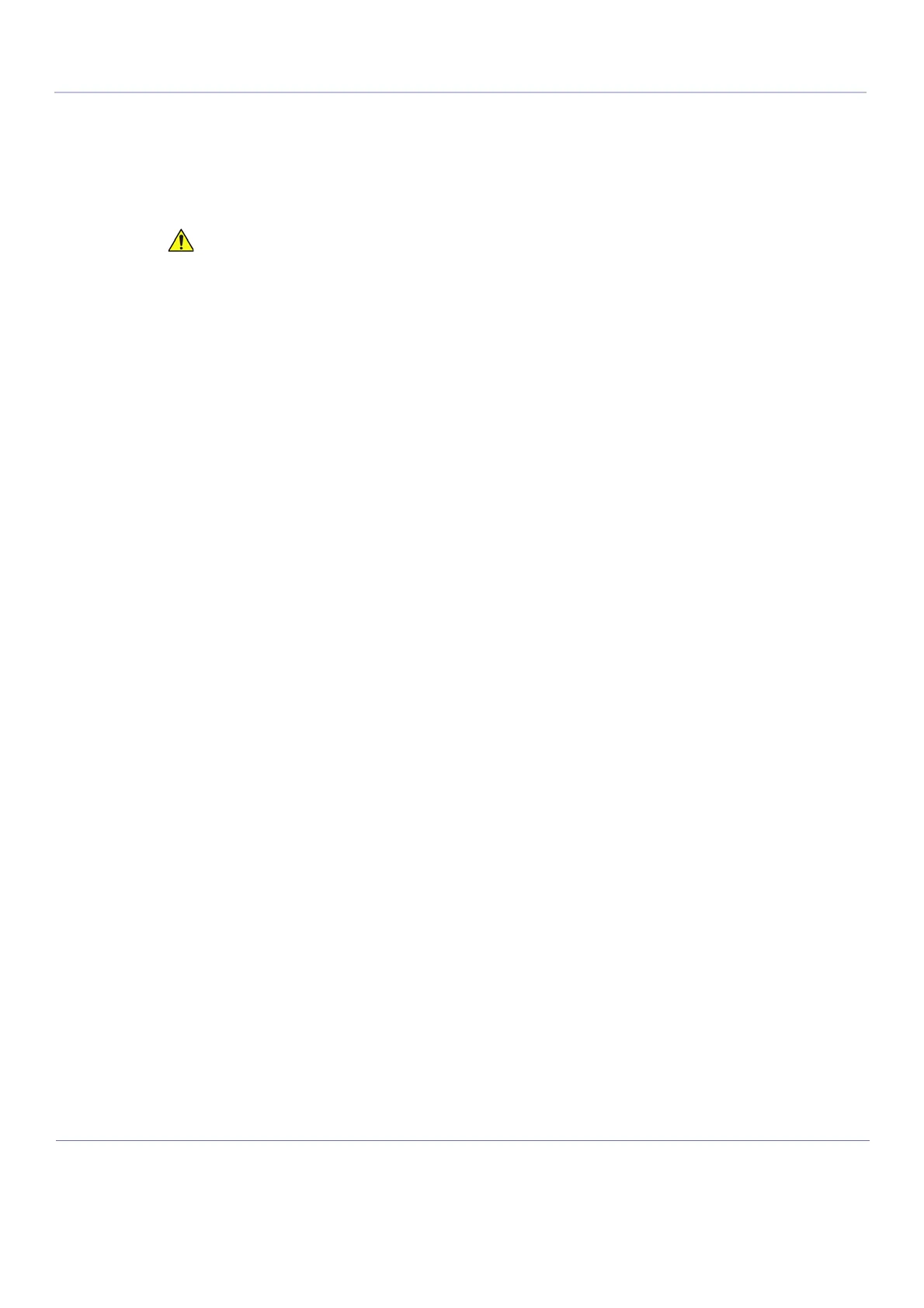D
IRECTION FR091521, REVISION 1VIVID S60N/VIVID S70N BASIC SERVICE MANUAL
4-14 Section 4-2 - General Procedures
PRELIMINARY
4-2-8-4 Transporting the Vivid™ S60/Vivid™ S70 by Vehicle
Take extra care when transporting the Vivid™ S60/Vivid™ S70 by vehicle. In addition to the precautions
listed earlier, follow the steps below.
• If not locked, move the keyboard console and LCD monitor to the park position.
• Disconnect all probes and secure them in their boxes.
• Ensure that the transporting vehicle is appropriate for the unit’s weight.
• Park the vehicle on a level surface for loading and unloading.
• Secure the Vivid™ S60/Vivid™ S70 while it is on the lift, to prevent rolling.
• Do not attempt to hold it in place by hand.
• Cushion the Vivid™ S60/Vivid™ S70 and strap the lower part so that it does not break loose.
• Ensure that the Vivid™ S60/Vivid™ S70 is secured inside the vehicle. Secure it with straps to the
two hooks under the system to prevent movement while in transit.
• Drive cautiously to prevent vibration damage.
Related information:
• To Ensure Safety while Moving the Vivid™ S60/Vivid™ S70 on page 4 - 13
• LCD Monitor Position Adjustment on page 4 - 11
4-2-8-5 At the New Location
• When the Vivid™ S60/Vivid™ S70 is in place at a new location, lock the wheel brakes.
DO NOT move/lift the Ultrasound system if the keyboard
console and LCD monitor are in free (unlocked) position.
