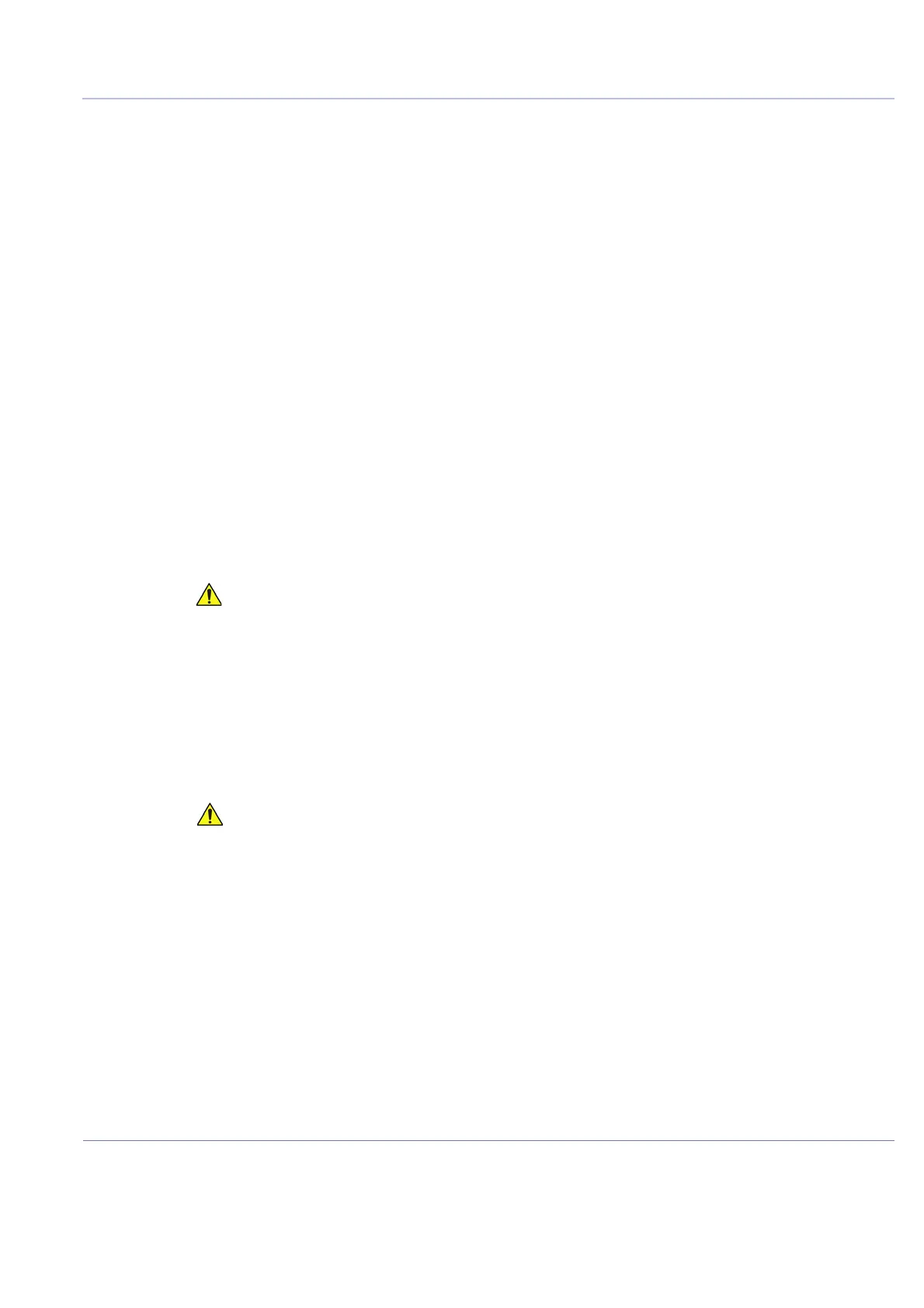D
IRECTION FR091521, REVISION 1VIVID S60N/VIVID S70N BASIC SERVICE MANUAL
Chapter 4 - General Procedures and Functional Checks 4-13
PRELIMINARY
4-2-8-2 To Prepare the Vivid™ S60/Vivid™ S70 to be Moved
1) If not locked, move the keyboard console and LCD monitor to the park position.
2) Turn the system OFF, including the Power ON/OFF switch on the rear panel, and remove the plug
from the wall.
3) Disconnect all cables linking the unit to any off-board peripheral devices and network.
4) Secure the unit’s power cable.
5) Place all probes in the probe holder. Ensure that the probe cables do not protrude from the unit or
interfere with the wheels.
6) Ensure that no loose items are left on the unit.
7) Fold down the monitor.
8) Unlock the brake.
Related information:
• LCD Monitor Position Adjustment on page 4 - 11
• Power Shut Down on page 4 - 7
4-2-8-3 To Ensure Safety while Moving the Vivid™ S60/Vivid™ S70
1) Ensure that the keyboard console and LCD monitor are in locked position
2) Proceed cautiously when crossing door or elevator thresholds. Grasp the front handle grips or the
back handle bar and push or pull. Do not attempt to move the unit using cables or probe connectors.
Take extra care while moving the unit on inclines.
3) Ensure that the unit does not strike the walls or door frames.
4) Ensure that the pathway is clear.
5) Move the unit slowly and carefully.
6) Use two or more persons to move the unit over long distances or on inclines.
Related information:
• LCD Monitor Position Adjustment on page 4 - 11
DO NOT move/lift the Ultrasound system if the keyboard
console and LCD monitor are in free (unlocked) position.
Avoid ramps that are steeper than 10 degrees.
