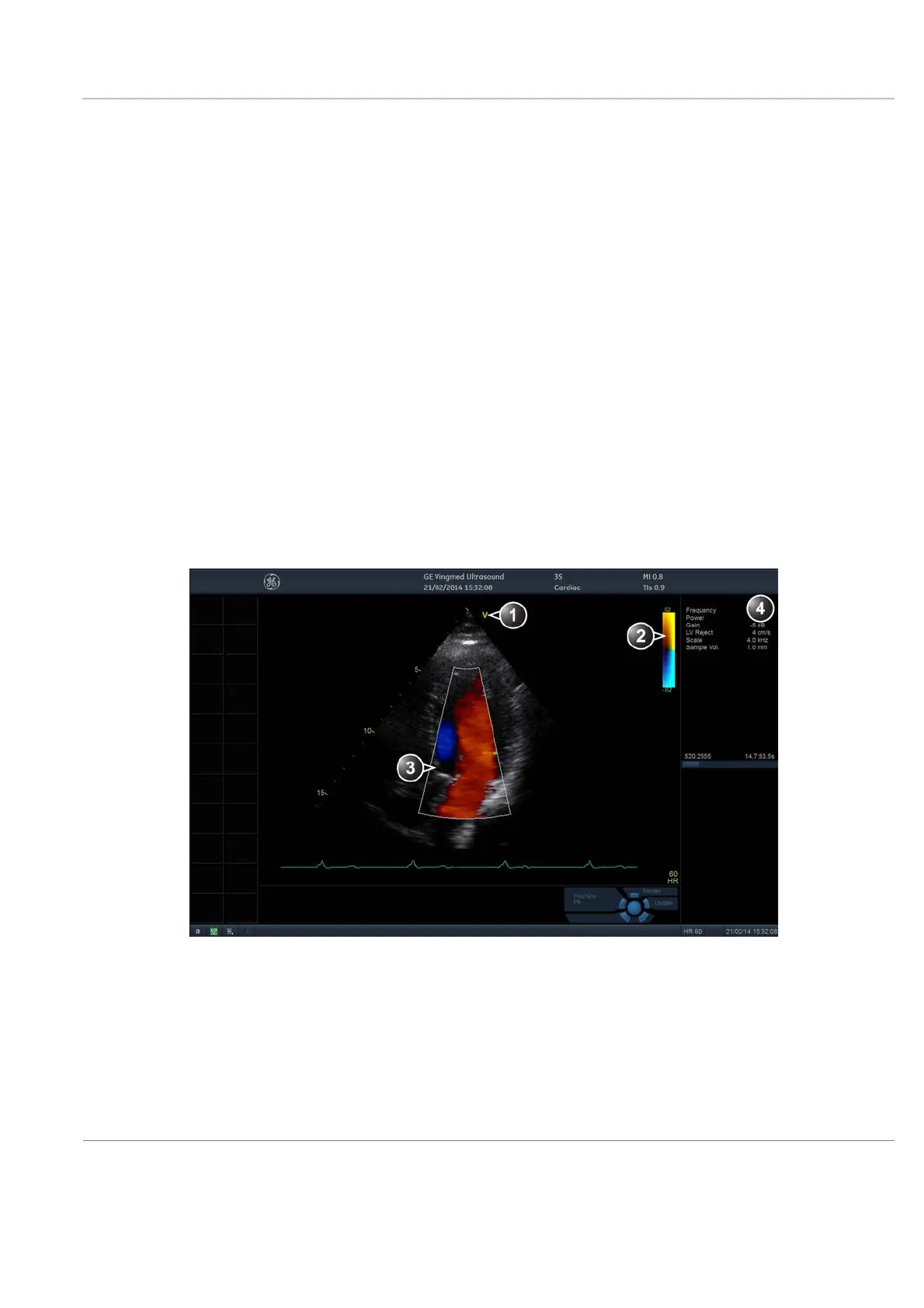D
IRECTION FR091521, REVISION 1VIVID S60N/VIVID S70N BASIC SERVICE MANUAL
Chapter 4 - General Procedures and Functional Checks 4-23
PRELIMINARY
4-3-4-4 Optimizing M-Mode
The use of preset gives optimum performance with minimum adjustment. If necessary, the following
controls can be adjusted to further optimize the M-Mode display:
•Adjust Horizontal sweep to optimize the display resolution.
•Adjust Gain and TGC controls to adjust the range to be imaged.
•Use the Frequency (move to higher frequencies) or the Frame rate control (move to lower frame
rate) to increase resolution in image.
•Adjust Dynamic range to optimize the useful range of incoming echoes to the available greyscale.
•Adjust Compress to further optimize the display.
•Adjust Reject to reduce noise while taking care not to eliminate significant low-level diagnostic
information.
4-3-5 Color Mode Checks
4-3-5-1 Introduction
Color Flow screens are 2D or M Mode screens with colors representing blood or tissue movement.
Color Flow may be selected both from 2D mode or from M mode or a combination of these.
4-3-5-2 Color 2D Mode Overview
Figure 4-16 Color Mode Screen
1. Probe orientation marker
2. Color bar
3. Color sector marker
4. Parameter window
