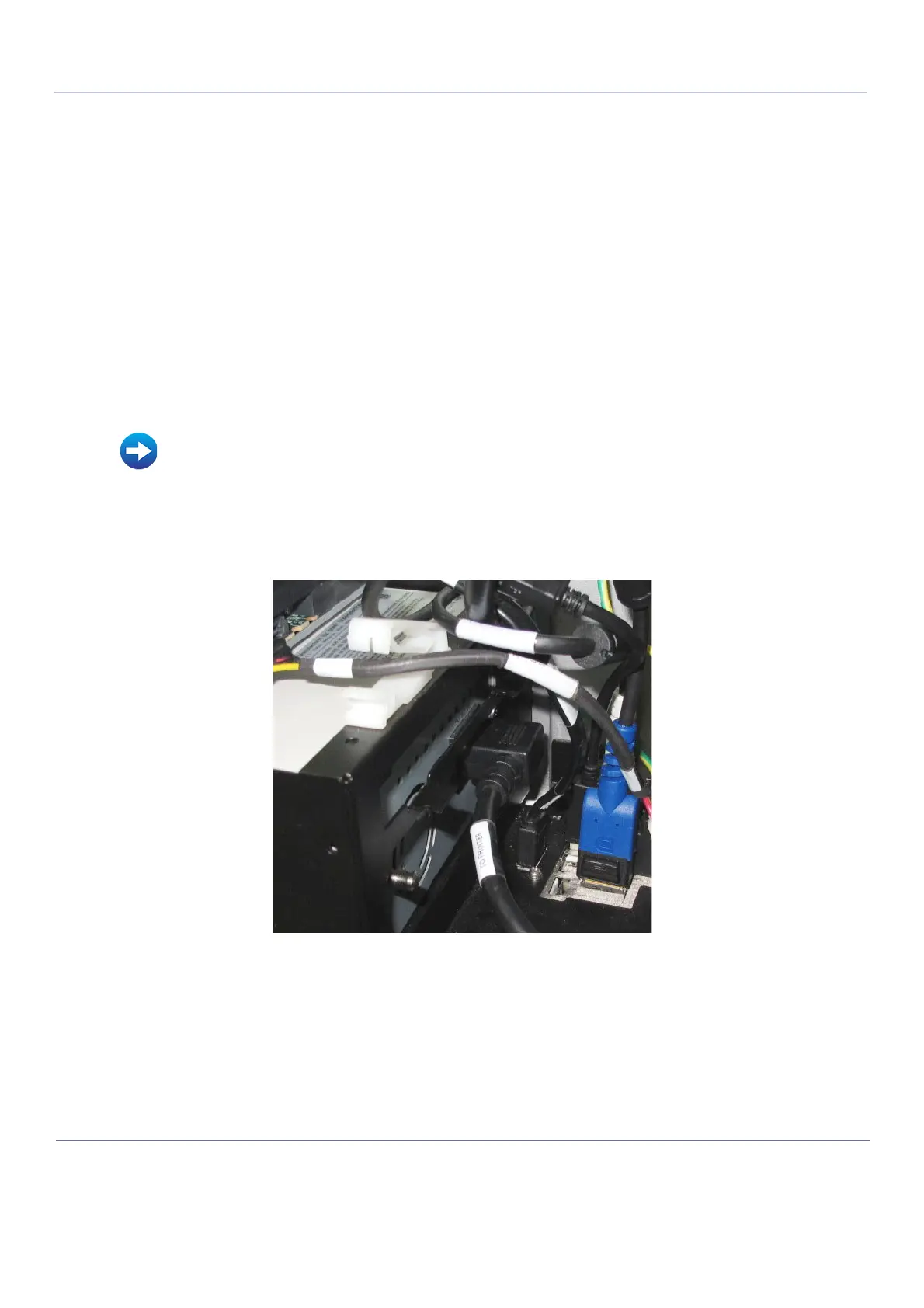D
IRECTION FR091521, REVISION 1 VIVID S60N/VIVID S70N BASIC SERVICE MANUAL
8-78 Section 8-4 - Cables - Replacement Procedures
PRELIMINARY
8-4-2 Peripheral Power Output Cable (Printer-to-AC Box) Replacement Procedure
8-4-2-1 Tools
Phillips screwdriver
8-4-2-2 Time Required
20 min
8-4-2-3 Preparation
Shut down the Vivid™ S60/Vivid™ S70 ultrasound unit, as described in Power Shut Down on page 4 - 7.
8-4-2-4 Peripheral Power Output Cable (Printer-to-AC Box) Removal Procedure
1) Remove the following covers: left side, front, left rear:
2.) Disconnect the Peripheral Power Output Cable (Printer-to-AC Box) from the rear of the printer as
shown in Figure 8-99.
3.) Disconnect the system’s main power cable from the AC Distribution Box as described in
AC Distribution Box Removal Procedure on page 8 - 139.
4.) Unscrew the Ground securing screw as described in AC Distribution Box Removal Procedure on
page 8 - 139.
Refer to Table 9-20 on page 9-19.
• Air Inlet (Left Side) Cover Removal Procedure on page 8 - 7
• Front Cover Removal Procedure on page 8 - 16
• Left Rear Cover Removal Procedure on page 8 - 23
Figure 8-99 Peripheral Power Output Cable (Printer-to-AC Box)
